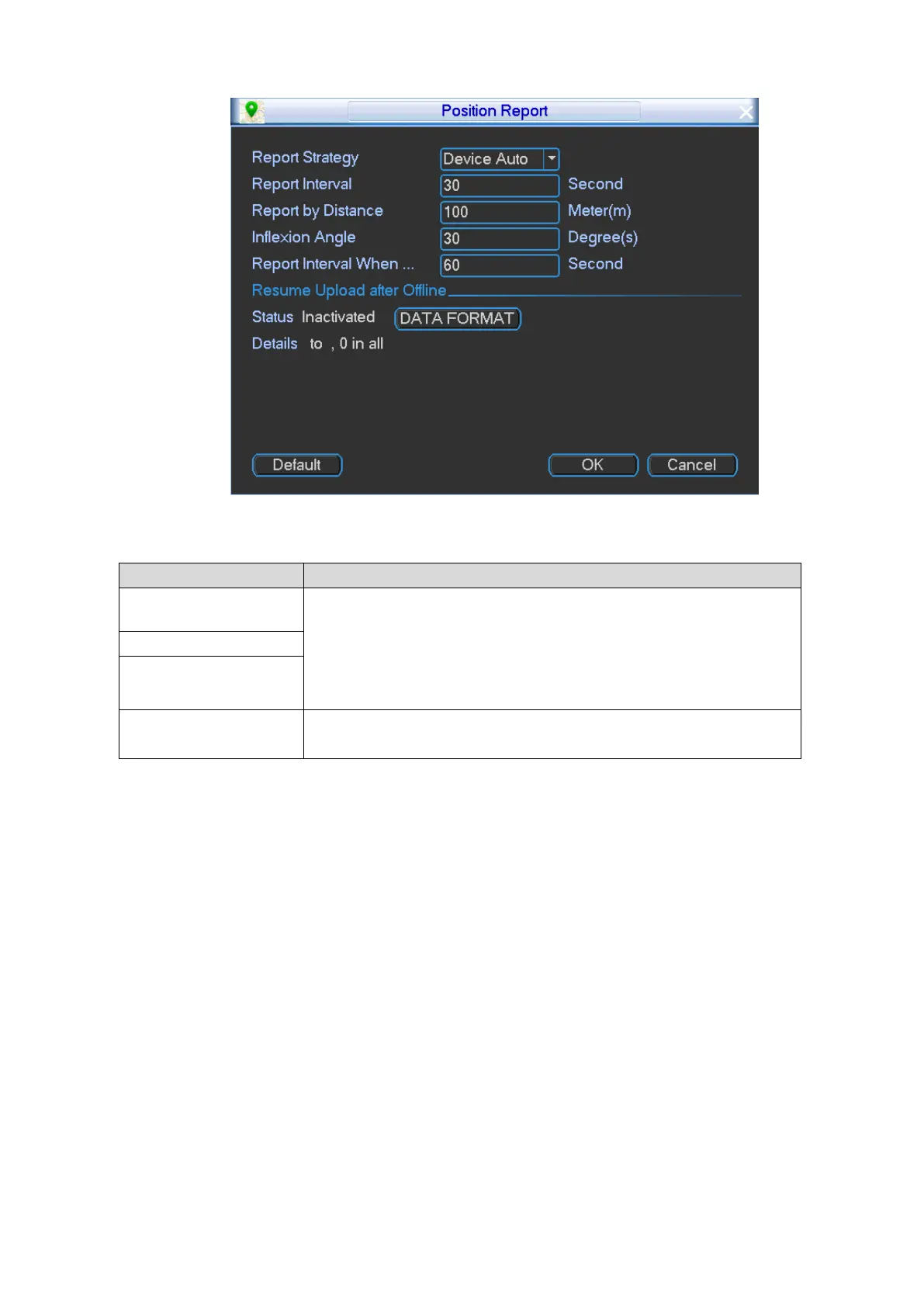Local Configurations 90
Position report (device auto) Figure 4-75
2) Configure the parameters. For details, see Table 4-32.
Table 4-32 Device auto report parameters description
When the vehicle ACC status is on, the system report the position
to platform according to the configured report interval, report
distance, and inflexion angle.
The system reports vehicle position to platform only if one of
conditions is satisfied.
Report Interval When
ACC off
When the vehicle ACC status is off, the system report the position
to platform according to the configured report interval.
Platform schedule.
In the Report Strategy list, select Platform Schedule. The Platform Schedule
setting interface is displayed. See Figure 4-76.
The platform obtains the device position according to configured schedule. The
schedule is configured at the Platform. For details, see the manual of platform.