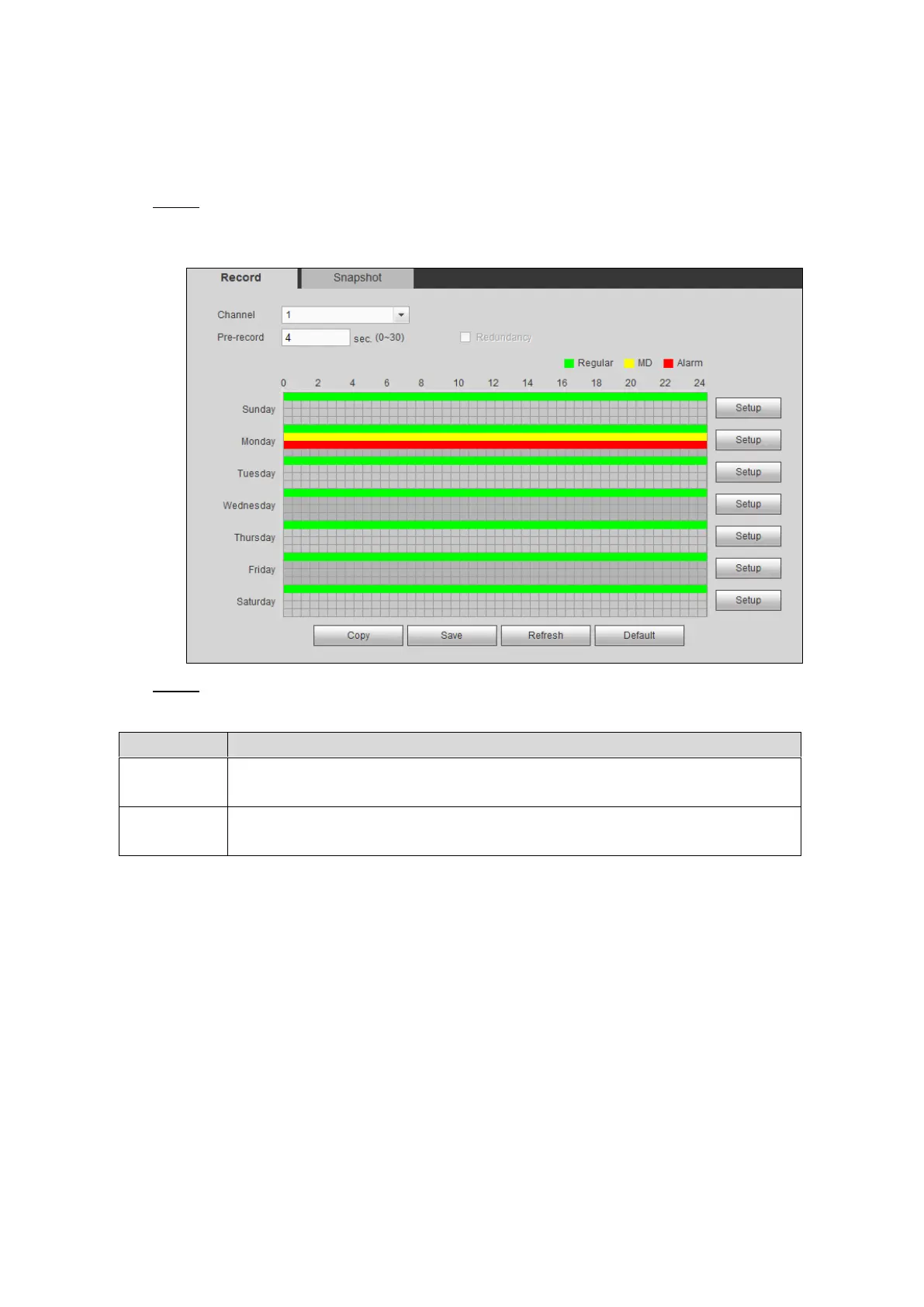Web Operations 141
The auto recording is enabled for the corresponding channel. For details, see "5.1.7
Configuring Record Settings."
Procedure
Select SETUP > STORAGE > SCHEDULE > Record. Step 1
The Record interface is displayed, see Figure 5-18.
Record schedule Figure 5-18
Configure the parameters. For details, see Table 5-6.
Step 2
Table 5-6 Record schedule parameters description
Select a channel to configure the corresponding recording schedule. If you
configure the same setting for all channels, select All.
Start recording for 0 seconds to 30 seconds before the alarm event occurs. If
you enter 0 seconds, there will be no pre-recording.