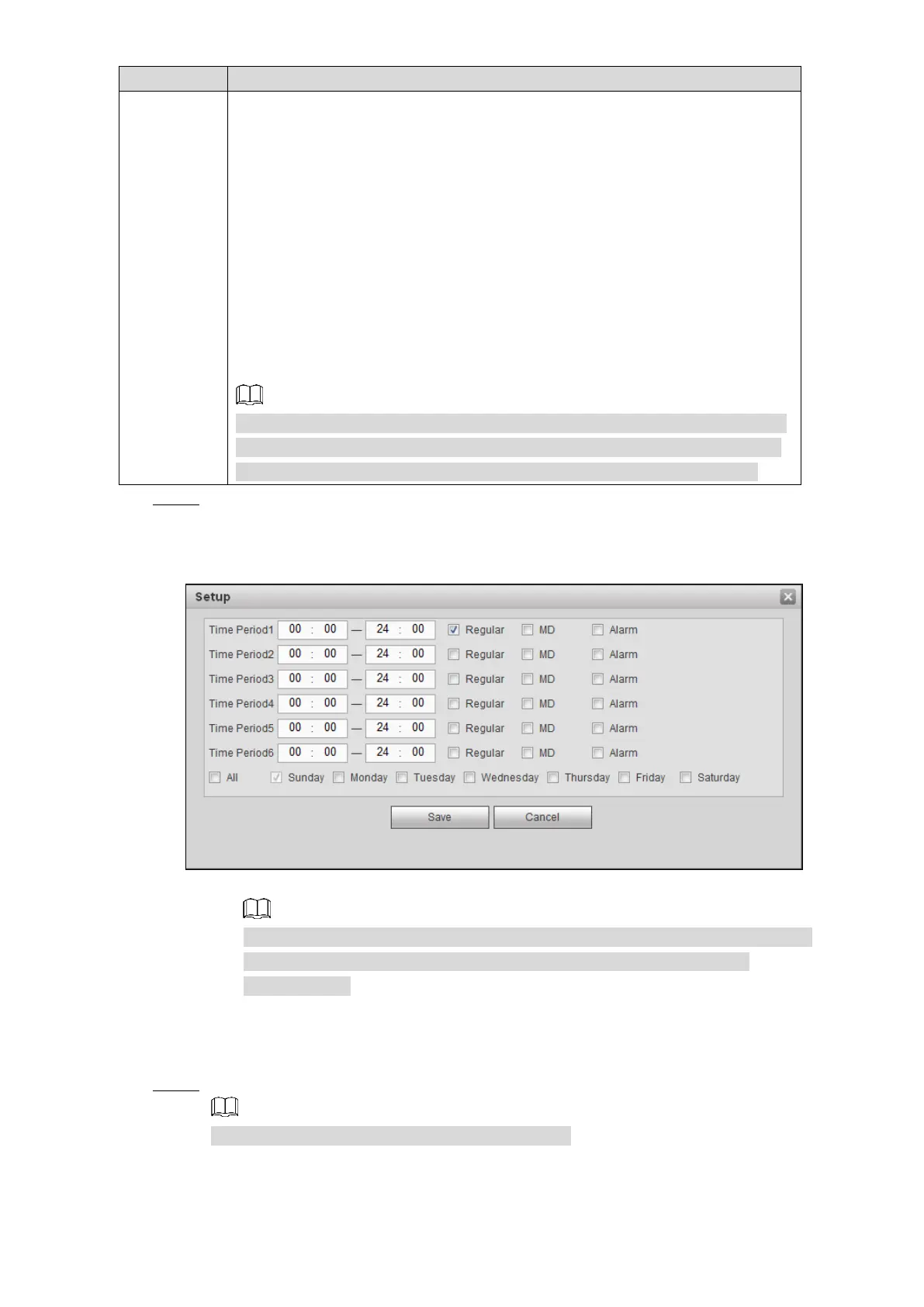Web Operations 142
This function can help better secure your data safety. To use this function,
make sure there are several HDDs are connected to the Device with at least
one HDD is set to be redundancy HDD. Select the Redundancy check box,
you can back up the recorded files to different HDD simultaneously. When
one HDD is damaged, you can get the data from the other.
1. Set one HDD to be redundancy HDD. For details, see "5.3.4.1 Managing
Storage Device."
2. Select the Redundancy check box.
If the corresponding channel is not recording, the redundancy
function gets effective from next scheduled recording.
If the corresponding channel is recording, the current recorded file
will be packed and saved according to the new settings.
On the Record interface, you need to select the Schedule check box or the
Manual check box for corresponding channel. The redundancy HDD works
like a backup HDD for recorded videos, but it will not back up snapshots.
Configure the recording time period. Step 3
1) Click Setup.
The Setting interface is displayed. See Figure 5-19.
Setting Figure 5-19
2) Select the record type and weekday, and enter the recording period.
If the MD check box and the Alarm check box are selected, the corresponding
alarm linkage should be enabled. For details, see "5.3.3 Alarm Events
Configuration."
3) Click Save.
The recording schedule appears on the Record interface to view the configured
recording schedule directly.
Click Save. Step 4
Click Copy to copy the settings to other channels.