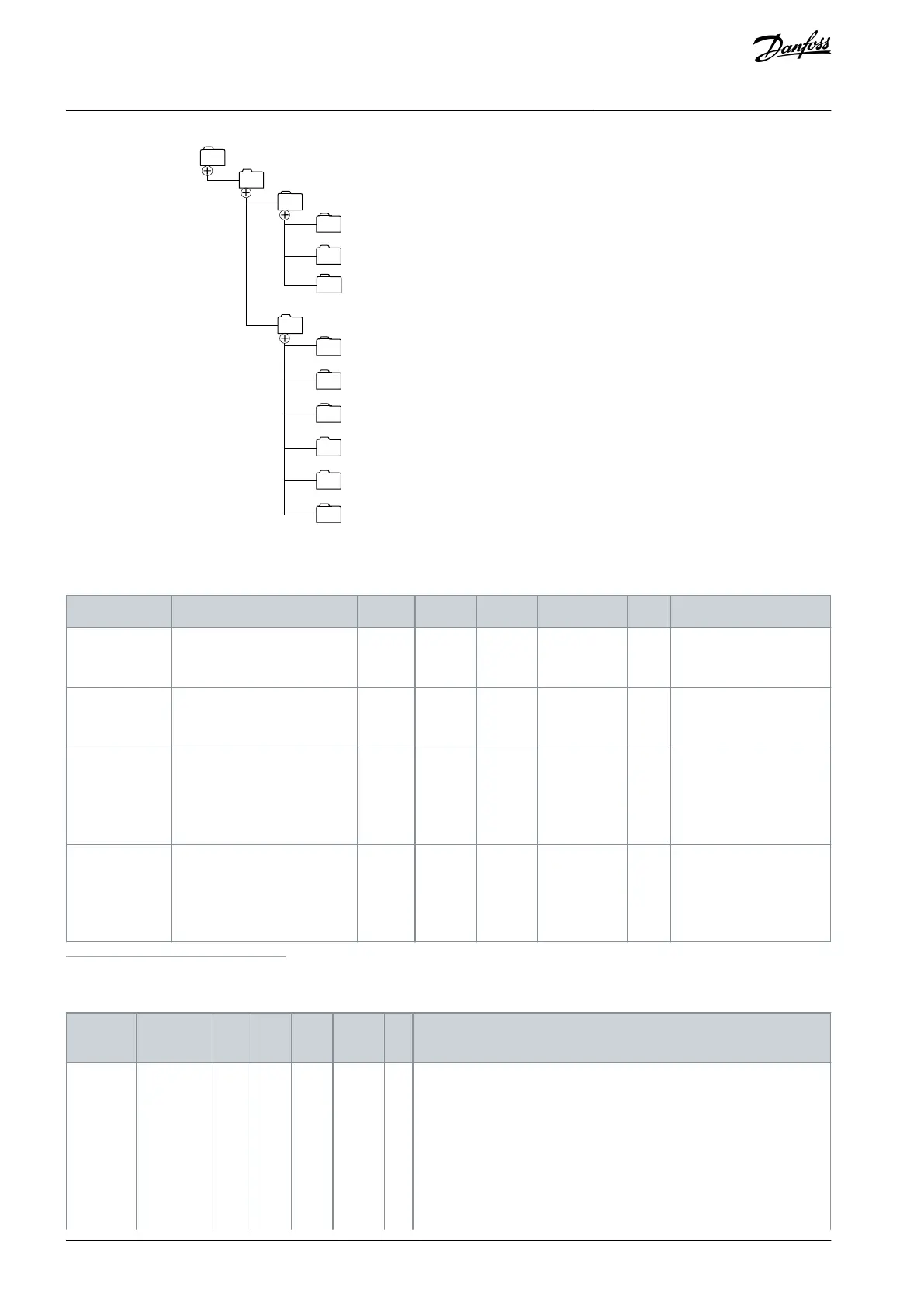M7 Expander boards
G7.4 OPTBL/OPTBM/OPTBN
G7.4.1 Parameters
G7.4.2 Monitor
G7.4.1.1 Config Settings
G7.4.2.1 Safety Functions
G7.4.2.2 Digital I/O
G7.4.2.3 Encoder
G7.4.2.4 PROFIsafe
G7.4.2.5 File Info
G7.4.2.6 Diagnostics
G7.4.1.2 Fault Settings
G7.4.1.3 Encoder
e30bi377.10
Illustration 19: The Menu Structure of the Menus Related to the Advanced Safety Option Board
Table 18: Config Settings Group (G7.4.1.1)
0 = No action
1 = Control unit
2 = Keypad
(1)
0 = No action
1 = Control unit
2 = Keypad
(1)
1
Back-up to keypad requires a newer keypad unit with extended storage capability.
Table 19: Fault Settings (G7.4.1.2)
Selects the control board firmware response for fault code 20.
0 = "Default", F20 activated as fault or warning depending on the
case (application may decrease the reporting level, e.g. fault -> warn-
ing)
1 = "Warning", F20 activated as alarm
AQ319736045637en-000101 / DPD0179846 | Danfoss A/S © 2021.06
Overview of the System
VACON® NXP Advanced Safety Options
Operating Guide