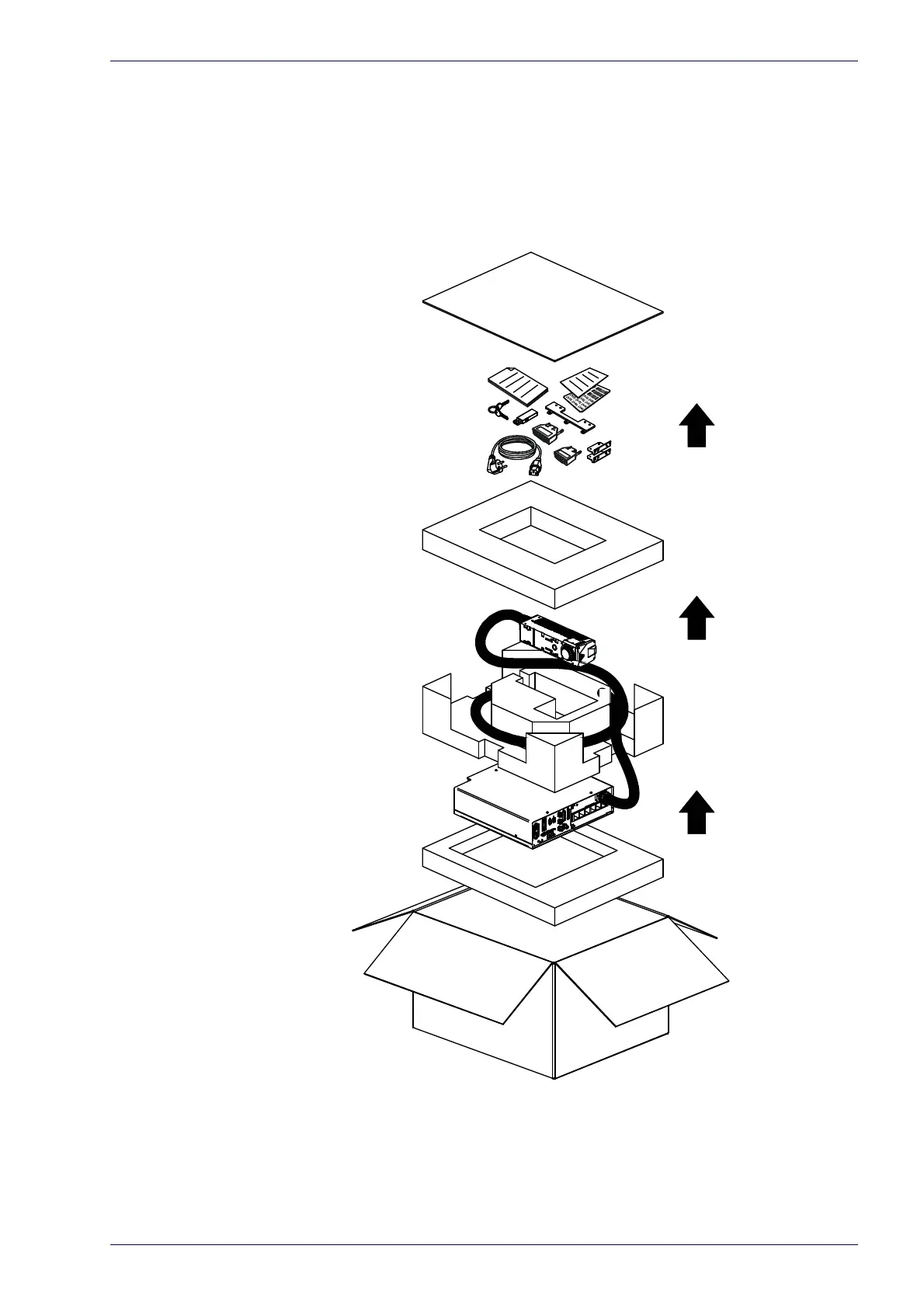Unpacking
User Manual 3
Before installing or operating the laser marker, you should:
- Inspect the shipping container for damage
- Inspect the laser marker for signs of damage
- Confirm that the shipping box contains all items on the shippi
ng inventory list
including any accessories
When unpacking the laser marker from the shipping box you should:
- Remove the accessories and documentations
- Carefully remove the laser marker from the packaging using both hands
Figure 1: Unpacking
Keep all packing materials until the laser has been inspected for completeness
and damage. If something is missing or defective, call Datalogic (see “Product
Support and Customer Ser
vice” on page 79 for contact details).
