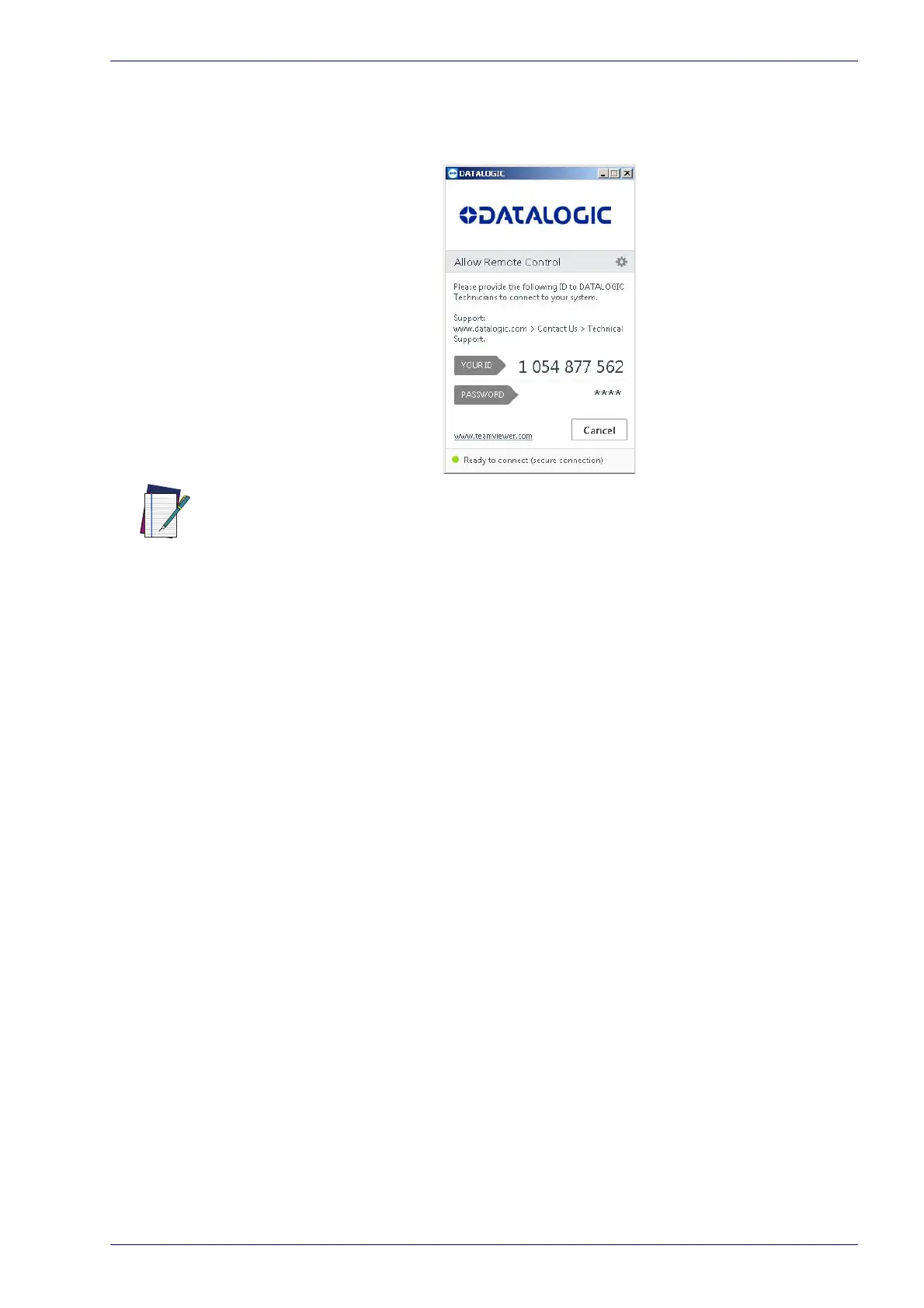Remote Assistance
User Manual 79
Remote Assistance
The laser marker is equipped with a remote connection tool that can be used for
diagnostic purposes by Datalogic technical support.
NOTE
The laser marker must be connected to the Internet.
Product Support and Customer Service
Support through the website
Datalogic provides several services as well as technical support through its web-
site. Log on to www.datalogic.com and
click on the SUPPORT link which gives
you access to:
• Downloads by se
lecting your product model from the drop-down list in the
“Search by Product” field for specific Data Sheets, Manuals, Software & Utili-
ties, and Drawings;
• Repa
ir Program for On-Line Return Material Authorizations (RMAs) plus
Repair Center contact information;
• Cust
omer Service containing details about Maintenance Agreements;
• Te
chnical Support through email or phone.
