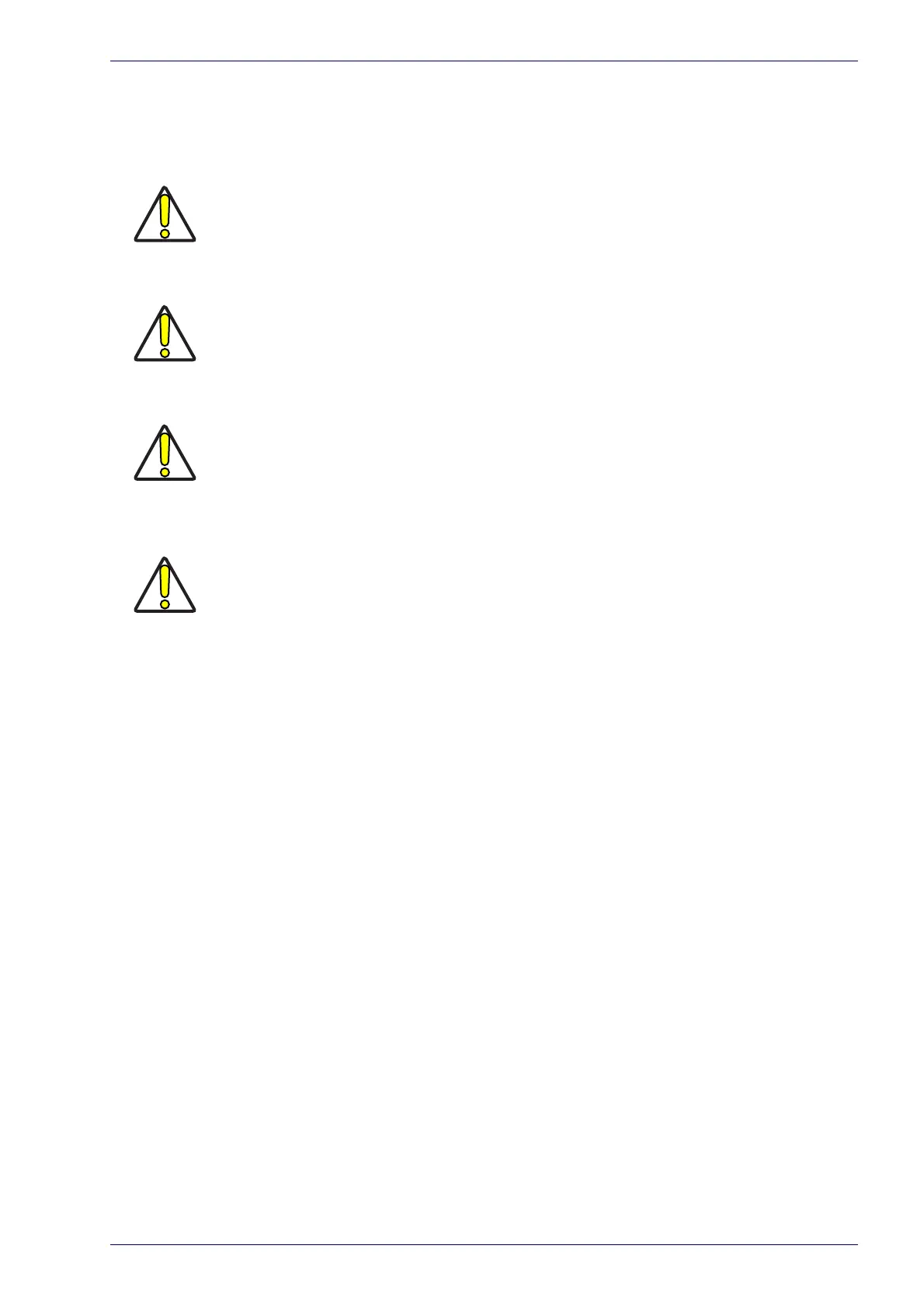Seals
User Manual 73
Seals
The laser marker has seals in some areas. The seals must not be broken or
removed for any reason. The sealed parts may be opened only and exclusively by
Datalogic. Breaking these seals voids the warranty on the entire laser marker
W
ARNING
If customer breaks or removes the seals placed by Datalogic on the laser marker the
warranty will immediately become “null and void”.
:
W
ARNING
W
ARNING
W
ARNING
Only Datalogic authorized personnel, who have been trained and instructed on the
electrical and optical risks, is allowed to access the internal parts of the scan head.
Datalogic shall not be held liable for any damage
caused by inadequate work from
non-authorized personnel.
Only Datalogic authorized personnel, who have been trained
and instructed on the
electrical and optical risks, is allowed to access the internal parts of the control rack.
Datalogic shall not be held liable for any damage
caused by inadequate work from
non-authorized personnel.
Datalogic shall not be held liable for any non-conforming use of
the laser marker.
It is forbidden to operate the laser marker before the machine where
it is integrated
has been declared in conformance with applicable statutory Directives.
