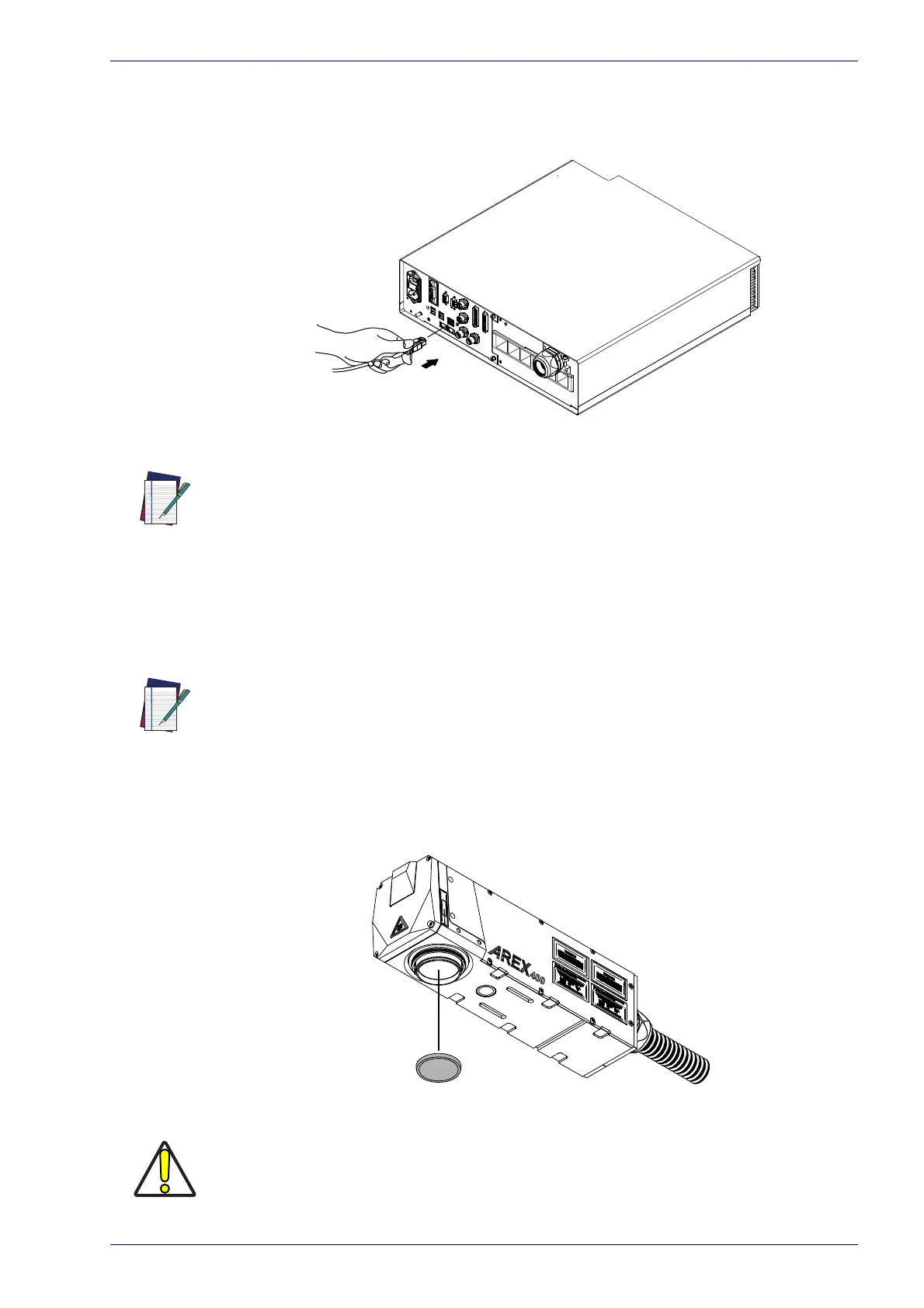F-Theta scan lens protection cap removal
User Manual 49
Remote Mode Control connection
To use the laser marker in “Remote Mode Control” it is necessary to connect a
network cable:
Figure 8
:
Connecting LAN port
NOTE
NOTE
Ethernet TCP/IP 10, 100 Mbit.
The LAN ports are configured by default with a fixe
d IP Address and Subnet Mask:
- LAN 1 Default IP address: 192.168.1.10
- LAN 2 Default IP address: 192.168.3.10 (
available only for XXX-X6X models
)
- LAN 3 Default IP address: 192.168.0.10 (
available only for XXX-X6X models
)
- Default Subnet Mask: 255.255.255.0
See "
Change the LAN configuration and IP address" on page 60 in order to change
LAN configuration.
F-Theta scan lens protection cap removal
Remove the F-Theta scan lens protection cap before marking operation:
Figure 9: F-Theta scan lens protection cap removal
W
ARNING
Marking with the lens protection cap in place could result in damage to the laser
marker.
