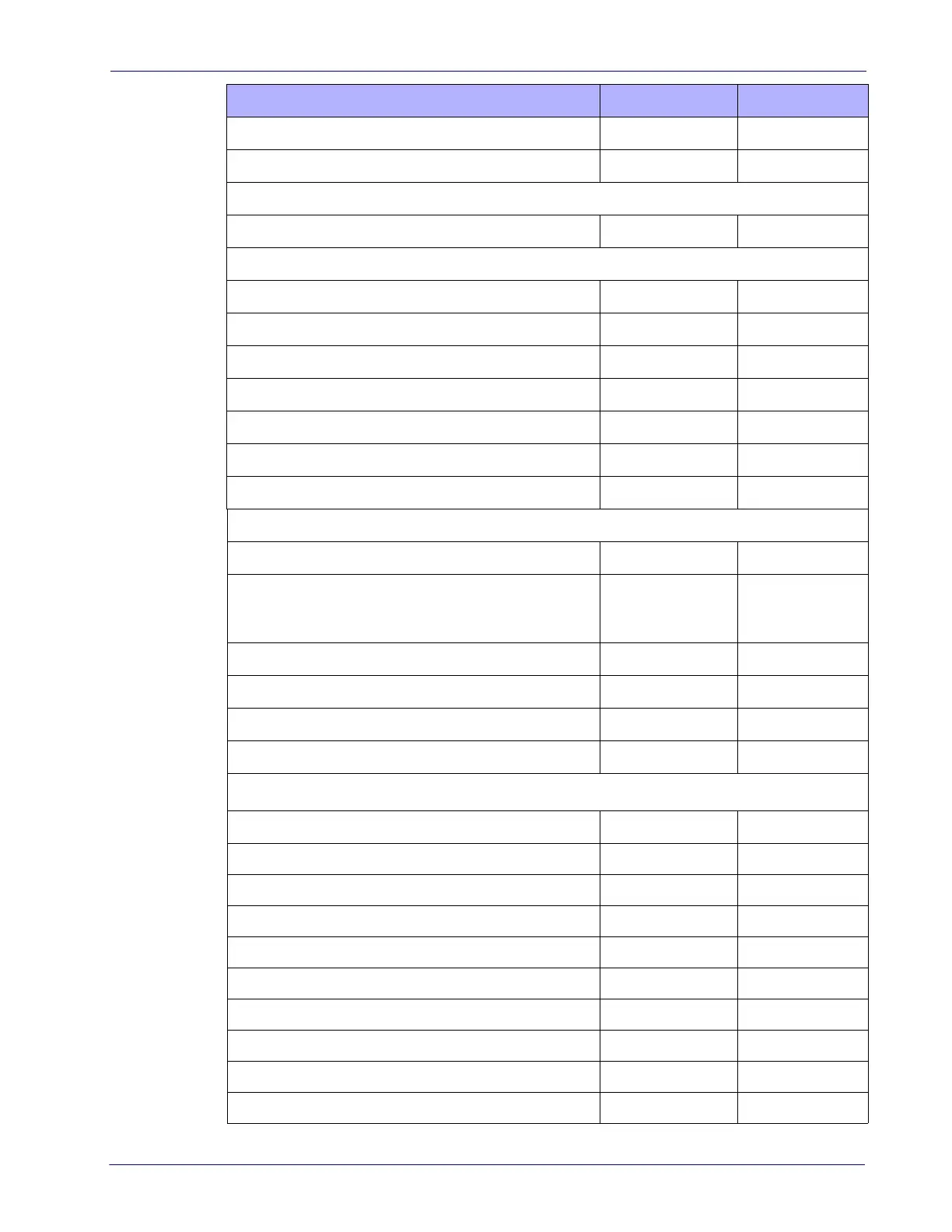Product Reference Guide
325
Code 4 and 5 Decoding Level
3
Code 4 and Code 5 Minimum Reads
1
Follett 2 of 5
Follett 2 of 5 Enable/Disable
Disable
BC412
BC412 Enable/Disable
Disable
BC412 Check Character Calculation
Don’t Calculate
BC412 Minimum Reads
2 Reads
BC412 Decoding Level
3
BC412 Length Control
Variable Length
BC412 Set Length 1
1 Character
BC412 Set Length 2
50 Characters
Plessey
Plessey Enable/Disable
Disable
Plessey Check Character Calculation
Enable Plessey std.
check char. verifica-
tion
Plessey Check Character Transmission
Enable
Plessey Length Control
Variable
Plessey Set Length 1
1
Plessey Set Length 2
50
WIRELESS FEATURES
Good Transmission Beep
Enable
Beep Frequency
Low
Beep Duration
80 msec
Beep Volume
High
Disconnect Beep
Enable
Docking Beep
Enable
Leash Alarm
Disable
Automatic Configuration Update
Enable
Copy Configuration to Scanner
Copy Configuration to Base Station
Parameter Default Your Setting