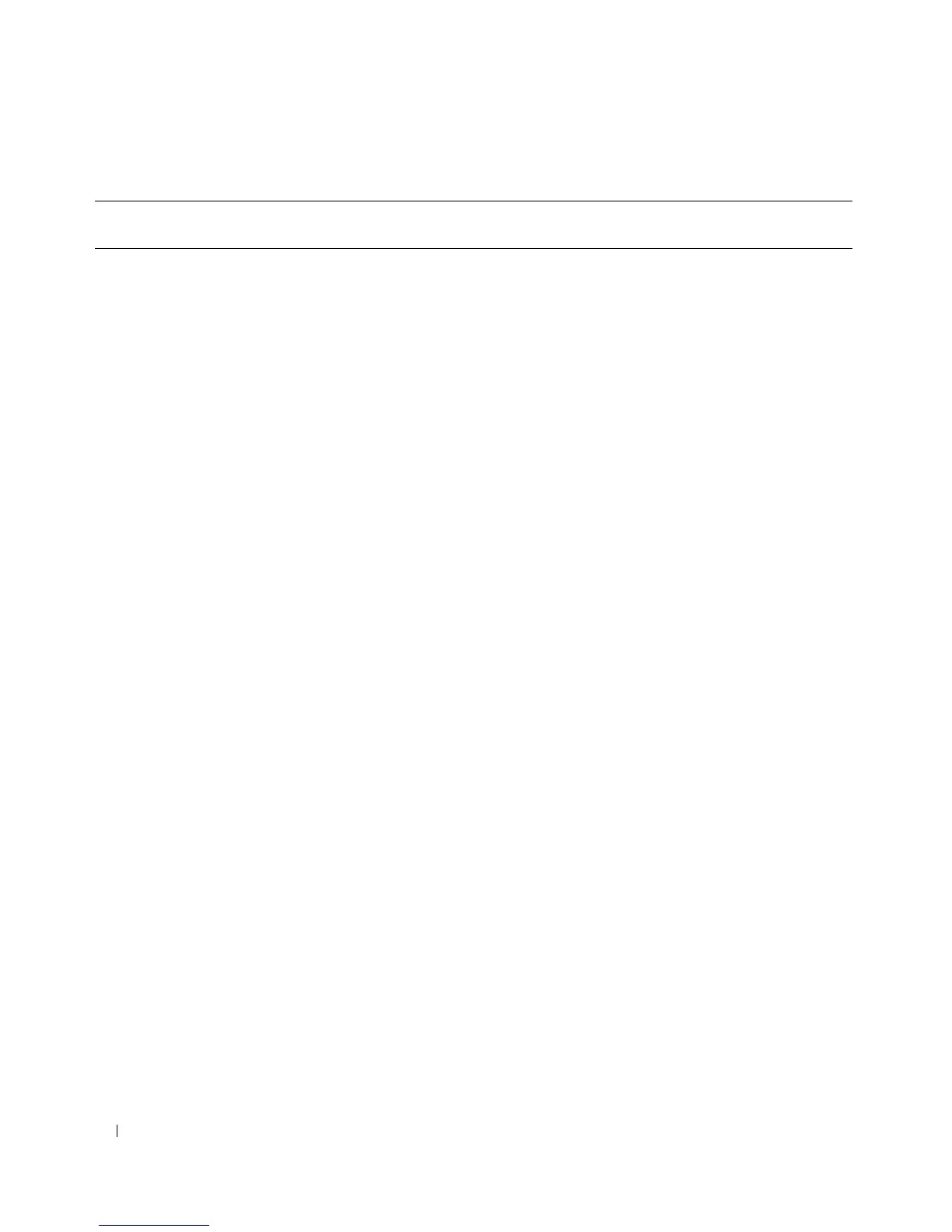58 omconfig: Managing Components Using the Instrumentation Service
attribute=ide setting=on | off
force=true
on: Enables this device.
off: Disables this device.
force=true: Verification of setting change.
attribute=idepridrv setting=off | auto off: Disables the device.
auto: Automatically detect and enable the device.
attribute=intrusion setting=enable | disable enable: Enables the intrusion check during system
boot. If the system also has bezel intrusion
checking, then the intrusion option checks for
removal of the bezel of the system.
disable: Disables the intrusion check during
system boot.
attribute=mouse setting=on | off on: Enables the mouse.
off: Disables the mouse.
attribute=nic1 setting=enabled | disabled
| enablednonepxe
enabled: Enables the first NIC during system boot
(with PXE on if the system has PXE).
disabled: Disables the first NIC during
system boot.
enablednonepxe: Enables the first NIC during
system boot (with PXE off if the system has PXE).
attribute=nic2 setting=enabled | disabled
| enablednonepxe
enabled: Enables the second NIC during system
boot (with PXE on if the system has PXE).
disabled: Disables the second NIC during system
boot.
enablednonepxe: Enables the second NIC during
system boot (with PXE off if the system has PXE).
attribute=numlock setting=on | off on: Use the keypad as number keys.
off: Use the keypad as arrow keys.
attribute=ppaddress setting=off | lpt1 | lpt2 | lpt3 off: Disable the parallel port address.
lpt1: Locate the device on LPT1.
lpt2: Locate the device onLPT2.
lpt3: Locate the device on LPT3.
Table 4-2. BIOS Setup (continued)
name=value pair 1
attribute=
name=value pair 2
setting=
Description