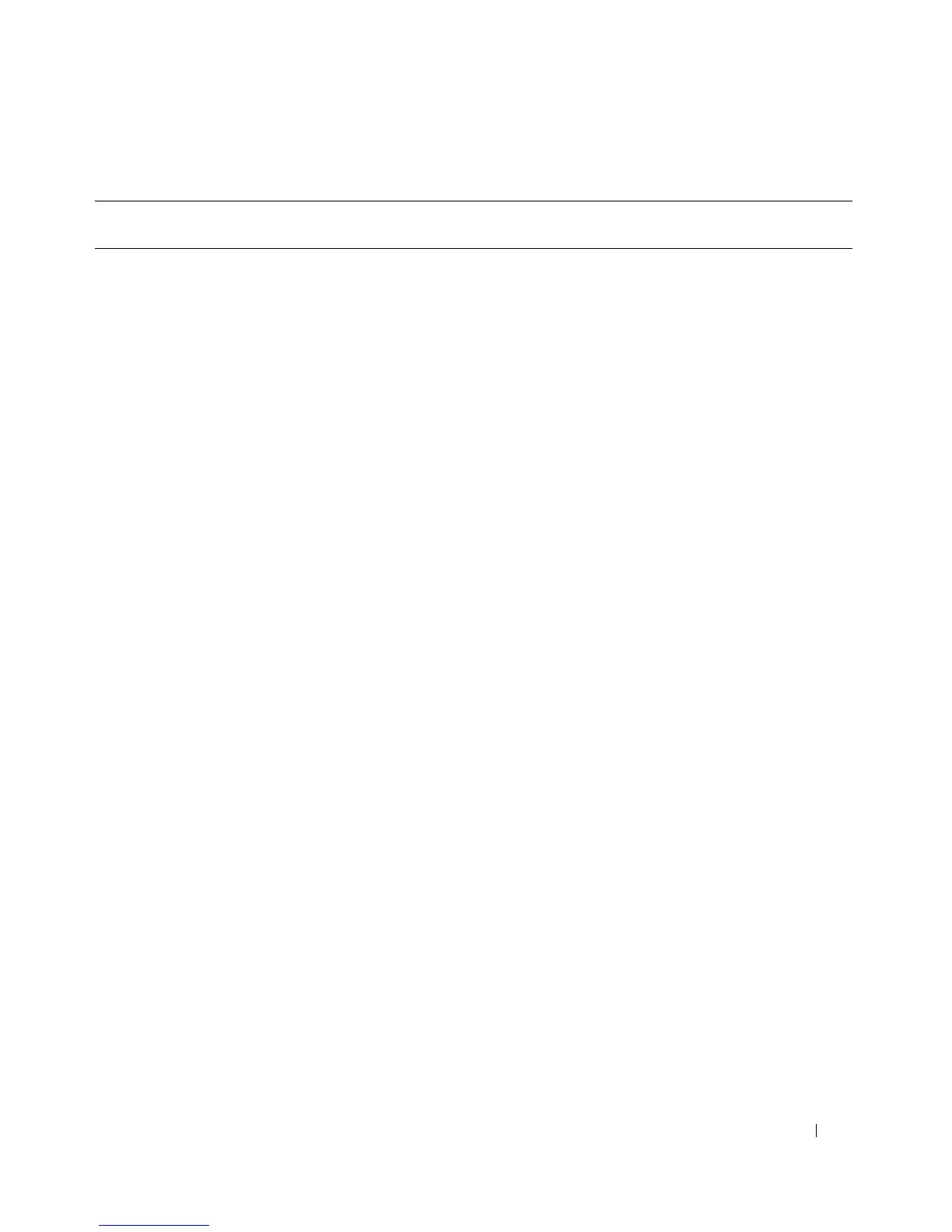omconfig: Managing Components Using the Instrumentation Service 59
attribute=ppmode setting=at | ps2 | ecp | epp at: Set the parallel port mode to type AT.
ps2: Set the parallel port mode to type PS/2.
ecp: Set the parallel port mode to type ECP
(extended capabilities port).
epp: Set the parallel port mode to type EPP
(enhanced parallel port).
attribute=primaryscsi setting=on | off
force=true
NOTICE: If you modify the setting for primary scsi,
romb, romba, or rombb, your system becomes
inoperable until you reinstall the operating system.
on: Enable this device.
off: Disable this device.
force=true: Verification of setting change.
attribute=romb setting=raid | off | scsi
force=true
raid: Instructs the BIOS to detect RAID-on-
motherboard as a RAID device.
off: Disable the device during system boot.
scsi: Instructs the BIOS to detect this device as a
SCSI device.
force=true: Verification of setting change.
attribute=romba setting=raid | scsi
force=true
raid: Instructs the BIOS to detect RAID-on-
motherboard channel A as a RAID device.
scsi: Instructs the BIOS to detect this device as a
SCSI device.
force=true: Verification of setting change.
attribute=rombb setting=raid | scsi
force=true
raid: Instructs the BIOS to detect RAID-on-
motherboard channel B as a RAID device.
scsi: Instructs the BIOS to detect this device as a
SCSI device.
force=true: Verification of setting change.
attribute=sata setting=off | ata | raid off: Disables SATA controller.
ata: Sets the onboard SATA controller to ATA mode.
raid: Sets the onboard SATA controller to RAID
mode.
attribute=sataport (0...7)
or (A...H)
setting=off | auto off: Disables the SATA port.
auto: Automatically enable the SATA port.
Table 4-2. BIOS Setup (continued)
name=value pair 1
attribute=
name=value pair 2
setting=
Description