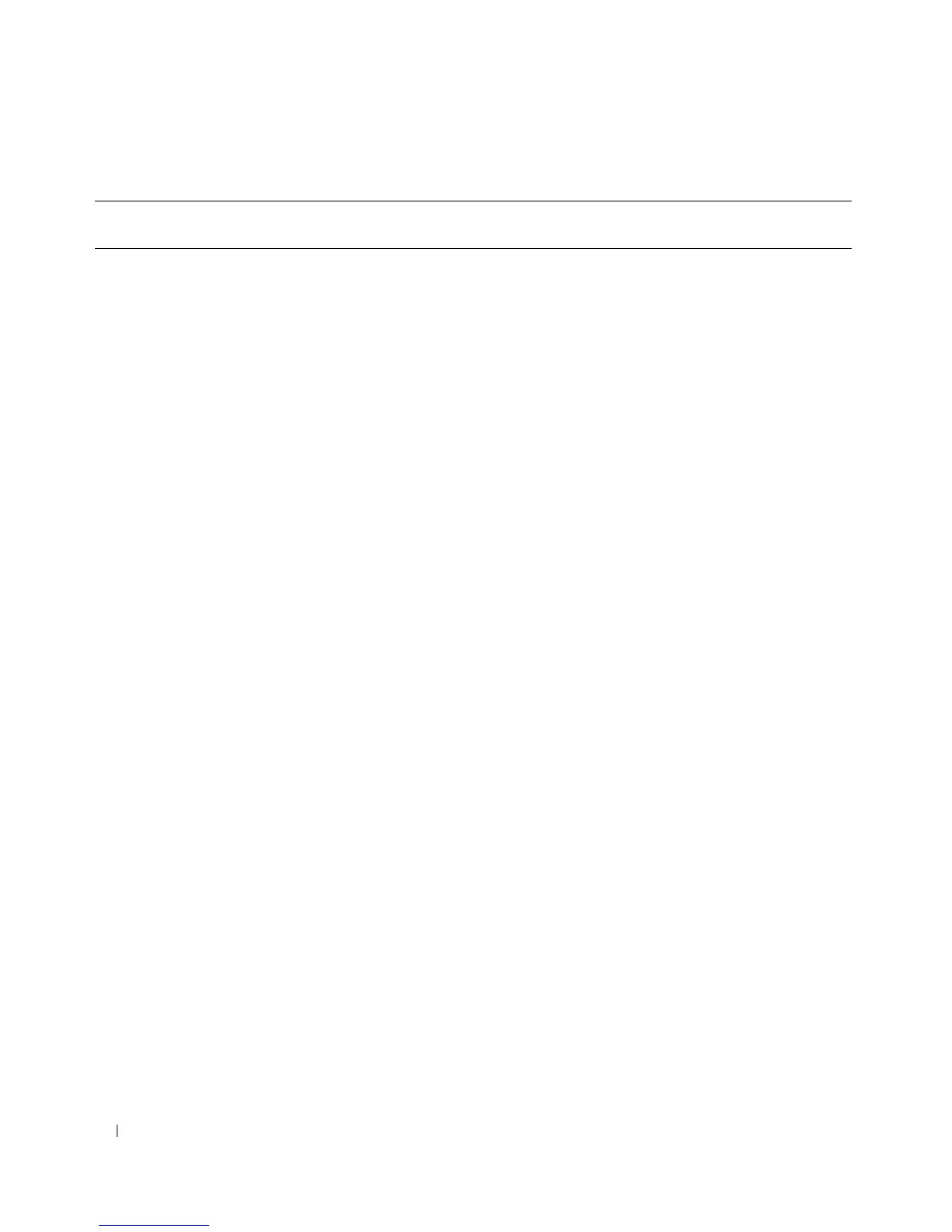64 omconfig: Managing Components Using the Instrumentation Service
config=serial baudrate=9600 | 19200 | 38400 |57600
| 115200
9600: Sets connection speed to 9600 bits per
second.
19200:Sets connection speed to 19200 bits per
second.
38400: Sets connection speed to 38400 bits per
second.
57600: Sets connection speed to 57600 bits per
second.
115200: Sets connection speed to 115200 bits
per second.
NOTE: Baud rates of 9600, 19200, 38400, and
57600 are supported on PowerEdge 1800,1850,
2800, and 2850 systems.
Baud rates of 9600, 19200, and 57600 are
supported on PowerEdge x9xx systems.
Baud rate of 115200 is supported on certain
systems that have a DRAC 5 installed.
flowcontrol=none | rtscts none: No control over the flow of
communication through the serial port.
rtscts: RTS is ready to send and CTS is clear to
send.
Table 4-3. omconfig chassis bmc (continued)
name=value pair 1
config=
name=value pair 2 Description