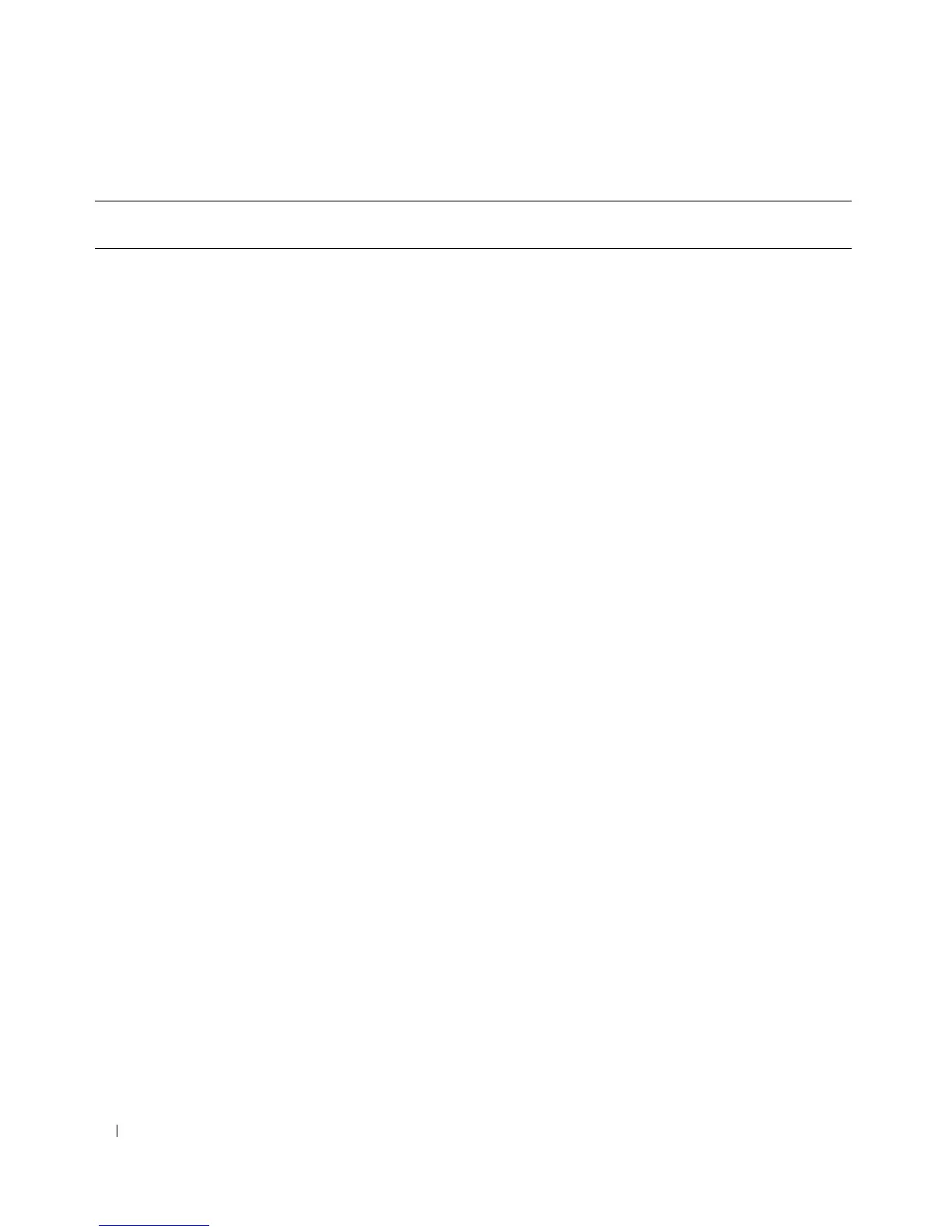68 omconfig: Managing Components Using the Instrumentation Service
config=user id=number enable=true | false id=number: ID number of the user being
configured.
enable=true: Enables user.
enable=false: Disables user.
id=numberenableserialoverlan=true |
false
id=number: ID number of the user being
configured.
enableserialoverlan=true: Enables
serialoverlan.
enableserialoverlan=false: Disables
serialoverlan.
NOTE: The option enableserialoverlan is
supported only on PowerEdge x9xx systems.
id=number name=text number: ID number of the user being
configured.
name=text: Name of the user.
id=number newpw=text
confirmnewpw=text
number: ID number of the user being
configured.
newpw=text: New password of the user.
confirmnewpw=text: Confirm new password of
the user.
id=number serialaccesslevel=
administrator | operator | user | none
id=number: ID number of the user being
configured.
serialaccesslevel=administrator: User with an
ID has access privileges of an Administrator for
the Serial Port channel.
serialaccesslevel=operator: User with an ID has
access privileges of an Operator for the Serial
Port channel.
serialaccesslevel=user: User with an ID has
access privileges of a User for the Serial Port
Channel.
serialaccesslevel=none: User with an ID does
not have access privileges for the Serial Port
Channel.
Table 4-3. omconfig chassis bmc (continued)
name=value pair 1
config=
name=value pair 2 Description