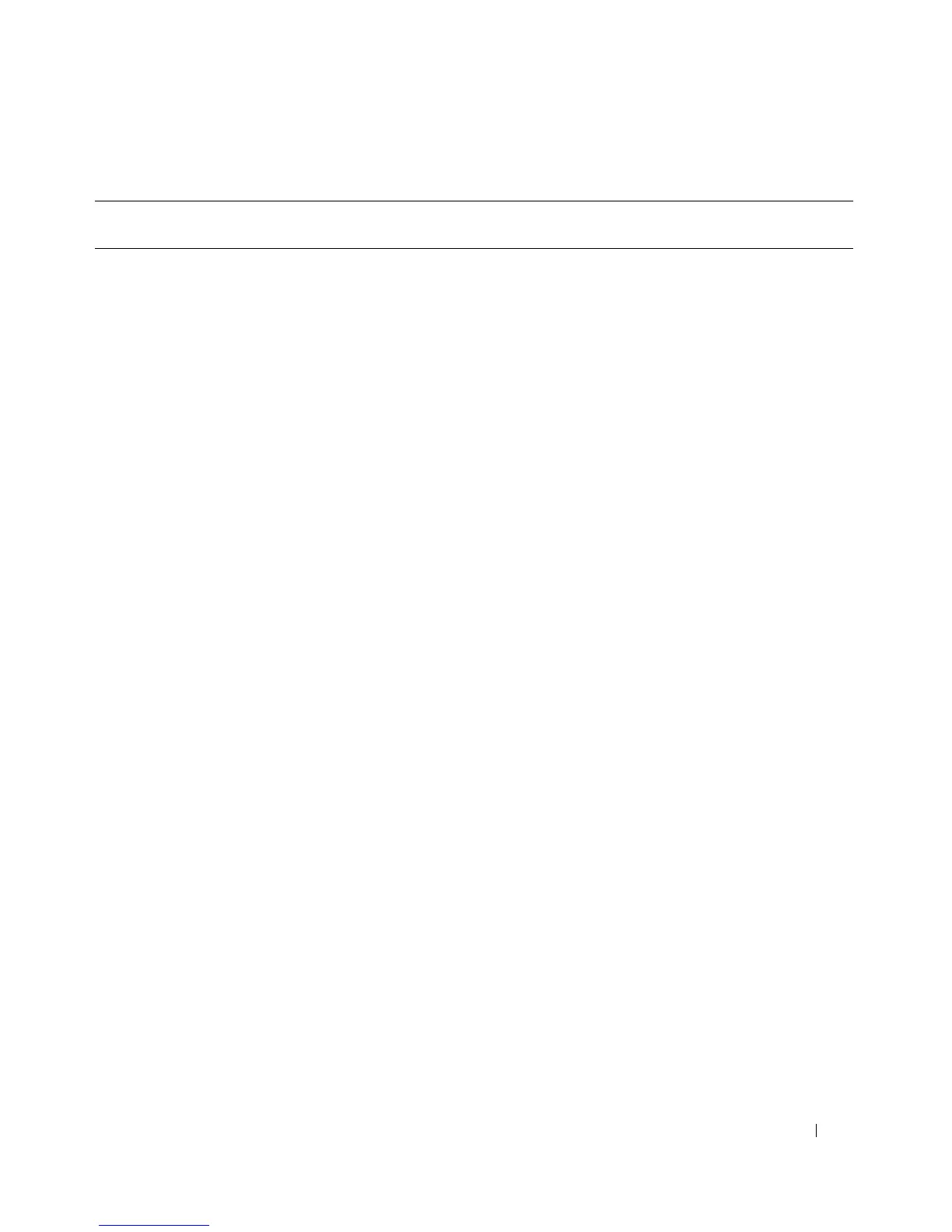omconfig: Managing Components Using the Instrumentation Service 79
config=serial
(continued)
mode=directbasic | directterminal |
directbasicterminal | modembasic |
modemterminal | modembasicterminal
directbasic: Type of messaging used for IPMI
messaging over a serial connection.
directterminal: Type of messaging that uses
printable ASCII characters and that allows a
limited number of text commands over a
serial connection.
directbasicterminal: Both basic and terminal
mode messaging over a serial connection.
modembasic: Type of messaging used for
IPMI messaging over a modem.
modemterminal: Type of messaging that uses
printable ASCII characters and that allows a
limited number of text commands over
amodem.
modembasicterminal: Both basic and
terminal messaging over a modem.
NOTE: Not all commands may be supported on
the system.
privilegelevel=administrator | operator
| user
administrator: Sets the maximum privilege
level that can be accepted on a serial
connection, to Administrator.
operator: Sets the maximum privilege level
that can be accepted on a serial connection,
to Operator.
user: Sets the maximum privilege level that
can be accepted on a serial connection,
to User.
Table 4-12. omconfig chassis remoteaccess (continued)
name=value pair 1
config=
name=value pair 2 Description