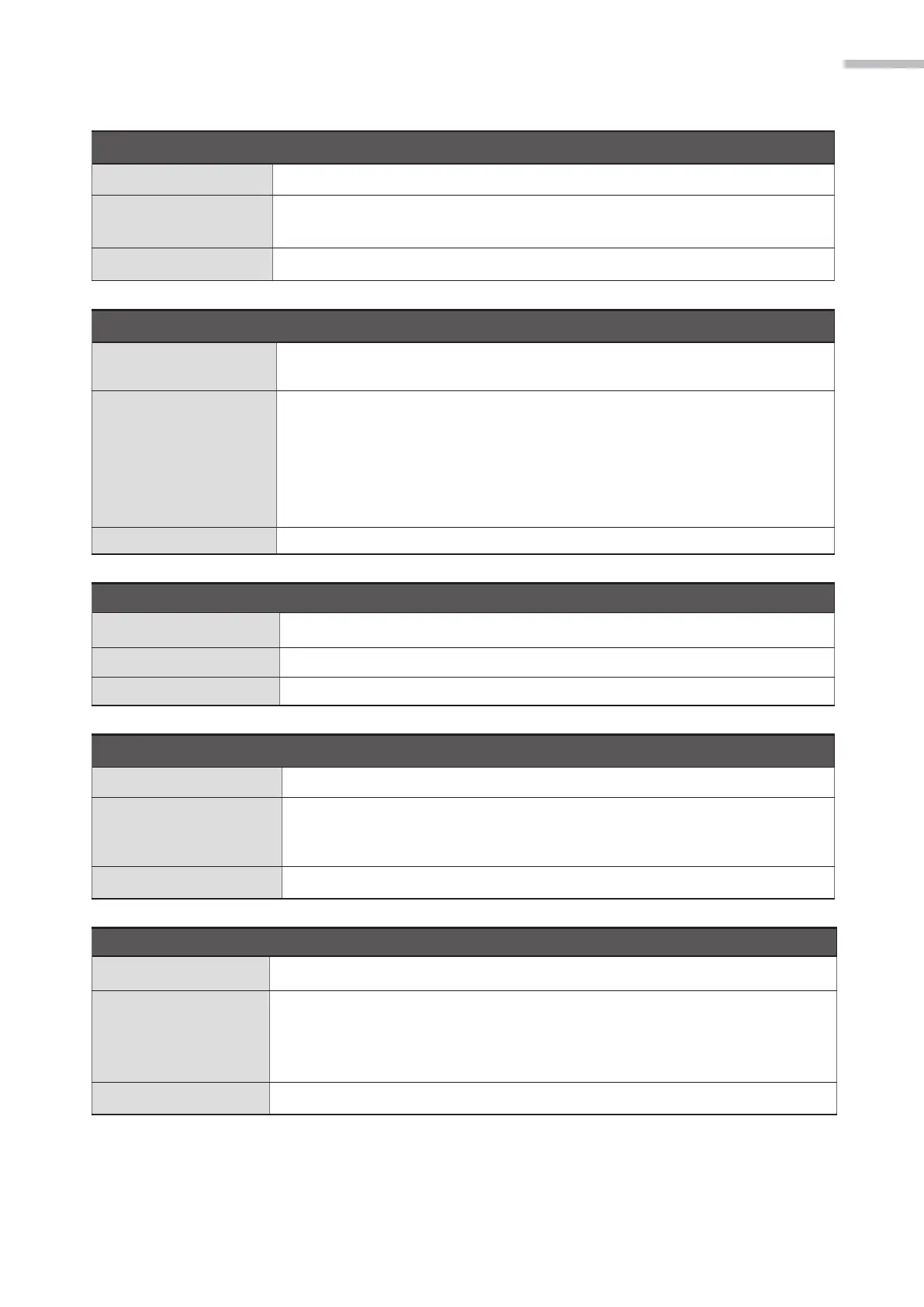6. DESCRIPTIONS FOR TROUBLESHOOTING
E?824 Spatial movement exceeds the operating range of Robot
Spatial command movement exceeds the operating range of Robot.
Whether the target position of the motion command for each axis is within the
configured limits of software.
E?825 P2P movement path exceeds the operating range of Robot
Error of computation for forward kinematics. Path of movements for mono-
axial/multi-axial P2P commands exceeds the operating range.
1. Whether the setting of software limits is normal. Whether the target position
of the motion command for each axis is within the software limits configured
by the drive.
2. Whether path is within the operating range defined by the user.
3. Whether the machine dimension is correct. (Please contact original
manufacturer)
E?827 Group does not exist
The designated group does not exist.
Return it to the dealer or original manufacturer for repairing.
E?829 Error in switching the coordinates
The coordinates to be switched to do not exist.
Whether the designated coordinate number is between 0 and 9. If not, please
fill in or select the correct coordinate number. Currently, only four coordinates
systems of “world”, “tool”, “user” and “axis” are supported.
E?82A Error in switching user coordinates
Switching error of the user coordinates
1.
Whether the designated number of user coordinates system has been
established or is between 0 and 9. If not, please fill in or select the correct
coordinate number.
2.
Please use the original software tool to check the coordinates instruction.