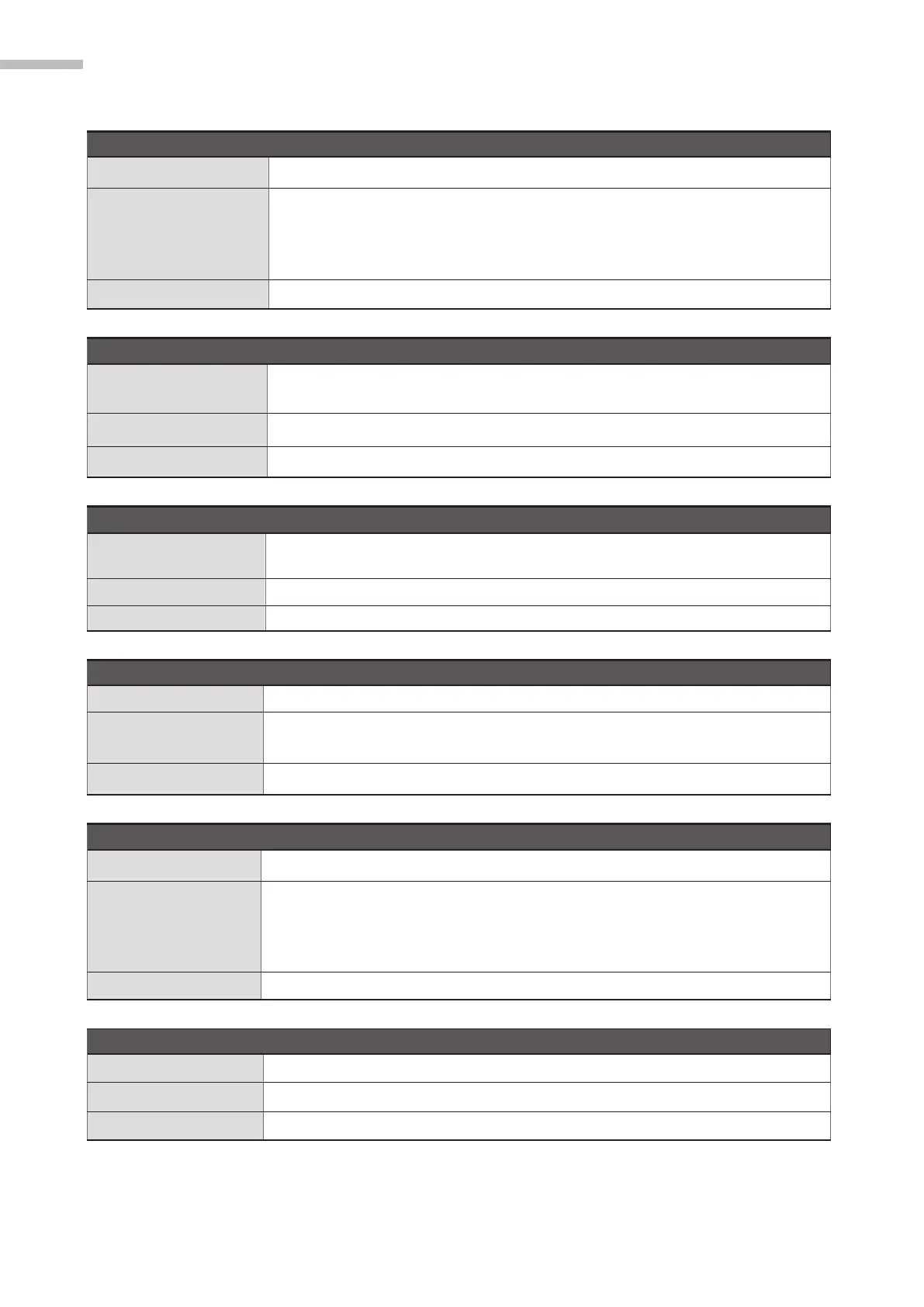SCARA ROBOT DCS ELECTRIC CONTROL INSTRUCTIONS
E?82B Error in switching tool coordinates
Switching error of the tool coordinates
1.
Whether the designated number of tool coordinates system has been
established or is between 0 and 9. If not, please fill in or select the correct
coordinate number.
2.
Please use the original software tool to check the coordinates instruction.
E?832 Loss of internal communication packet
Between the controller and the drive, three continuous losses of the
communication packet.
Return it to the dealer or original manufacturer for repairing.
E?833 Error in check code for internal communication
Between the controller and the drive, three continuous errors of the
communication check code (CRC).
Return it to the dealer or original manufacturer for repairing.
E?841 The arc command is out of boundary
The target position of the command issued is out of the operating range.
Whether the target position of the motion command for each axis is within the
configured limits of software.
E?842 The arc cannot be formed
The input conditions cannot form an arc.
Whether the input conditions for forming an arc is correct, conditions like 3
points are collinear, the radius is 0, or the centre falls on the circumference
cannot form a circle. Please reissue command positions according to conditions
that can form a circle.
Setting error of arc parameter mode.
Return it to the dealer or original manufacturer for repairing.