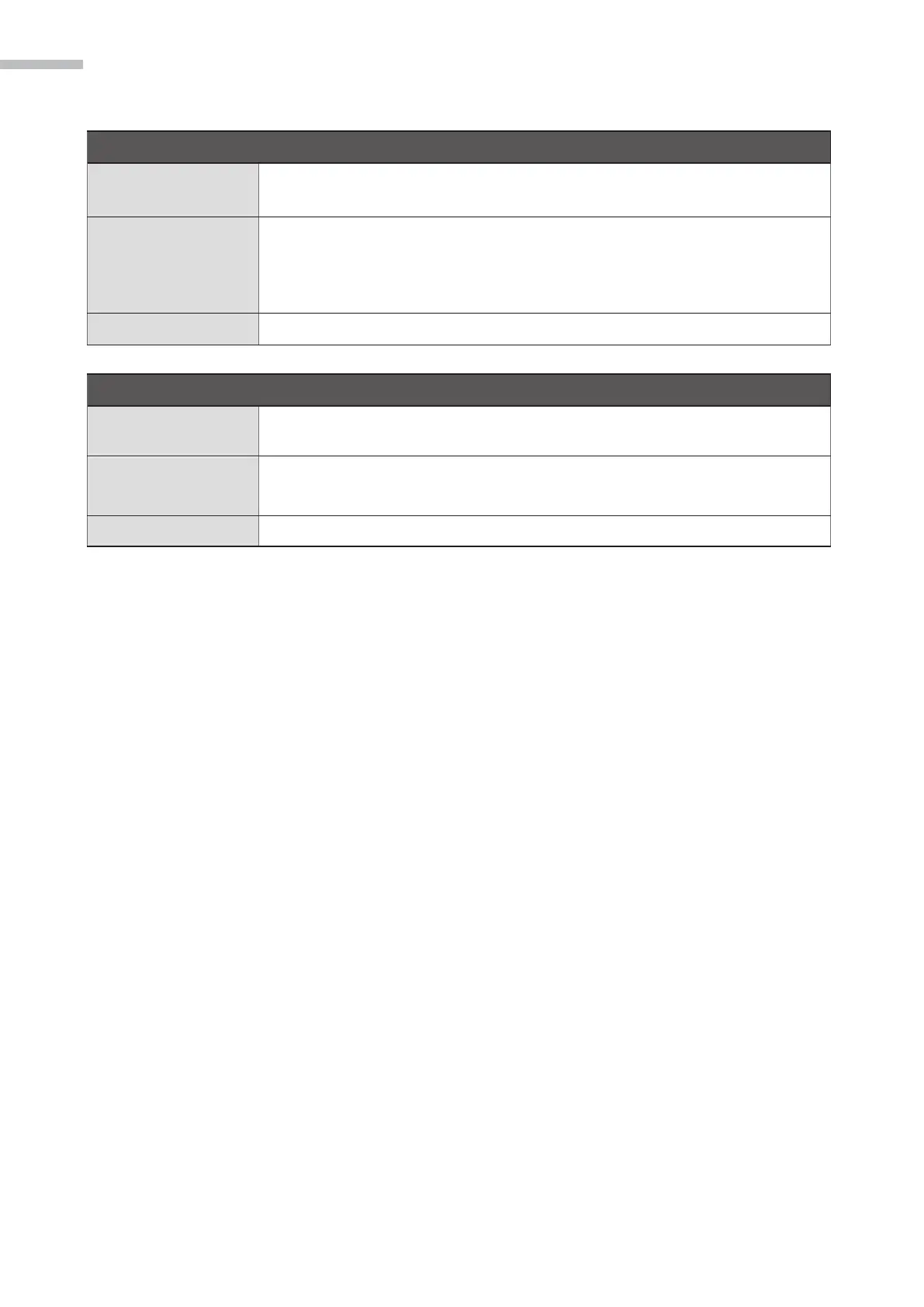SCARA ROBOT DCS ELECTRIC CONTROL INSTRUCTIONS
EC009 Robot Type mismatch
The Robot Type set in the parameter does not match the one loaded by the
current movement module.
1.
Confirm the firmware version; is it an updated firmware (downgraded or failed)
that caused parameters P1-00 and P0-03 to be inconsistent.
2.
Reset parameter P1-00, confirm that the current firmware version supports
this type, disconnect the power and restart.
Reconnect the power and clear.
E1998 Operation mode not started
Operation mode not started, please confirm the reason or System DI4 and DI5
contact are not connected.
Please conform the System DI4 and DI5 contacts of the operation mode, and
restart the controller.
Note: If abnormal alarm code that isn’t listed above, please notify the original manufacturer.