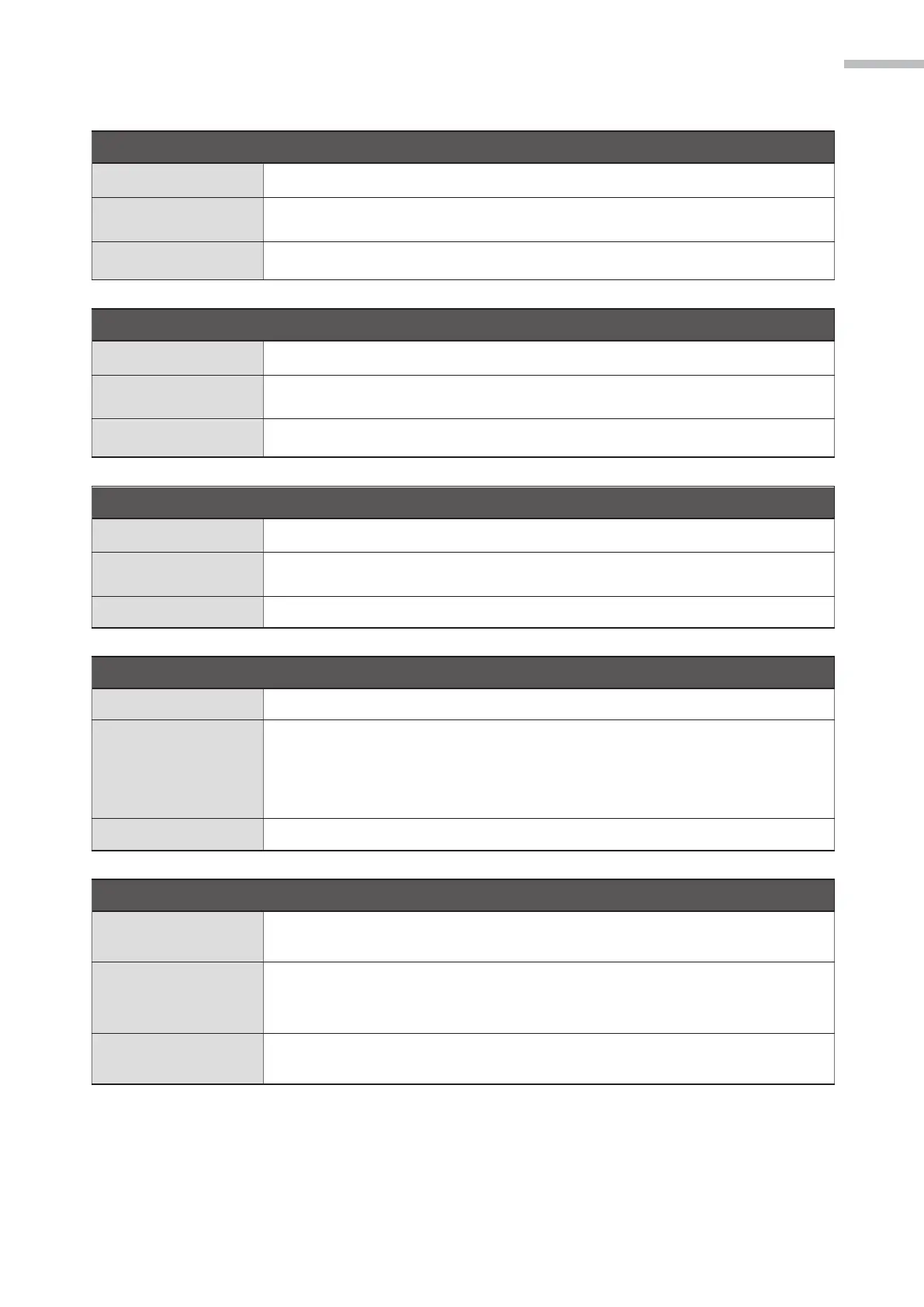6. DESCRIPTIONS FOR TROUBLESHOOTING
EC004 Motion module failed
Abnormal movement module function.
If this alarm occurred, do not make any modifications to the original machine and
send it back to the manufacturer directly.
Abnormal controller function.
If this alarm occurred, do not make any modifications to the original machine and
send it back to the manufacturer directly.
EC004 Motion module failed
Abnormal movement module function.
If this alarm occurred, do not make any modifications to the original machine and
send it back to the manufacturer directly.
EC006 Continuous 30 second write in alarm
Write in operation executed for 30 seconds continually without interruptions.
Check whether the logic of the PLC and RL program or Modbus operation has
errors that caused continuous write in. If it occurs repeatedly, it is recommended
to remove all external devices and restore original PLC settings and debug step
by step.
EC007 DMCNET device setting mismatch
DMCNET power on scan results does not match with the maintain power
parameter settings.
Please check the connection status of the DMCNET device and confirm whether
the controller parameter P3-31~P3-42 settings matches the current DMCNET
external device.
Alarm reset, to change settings please scan again and save the power maintain
parameter.