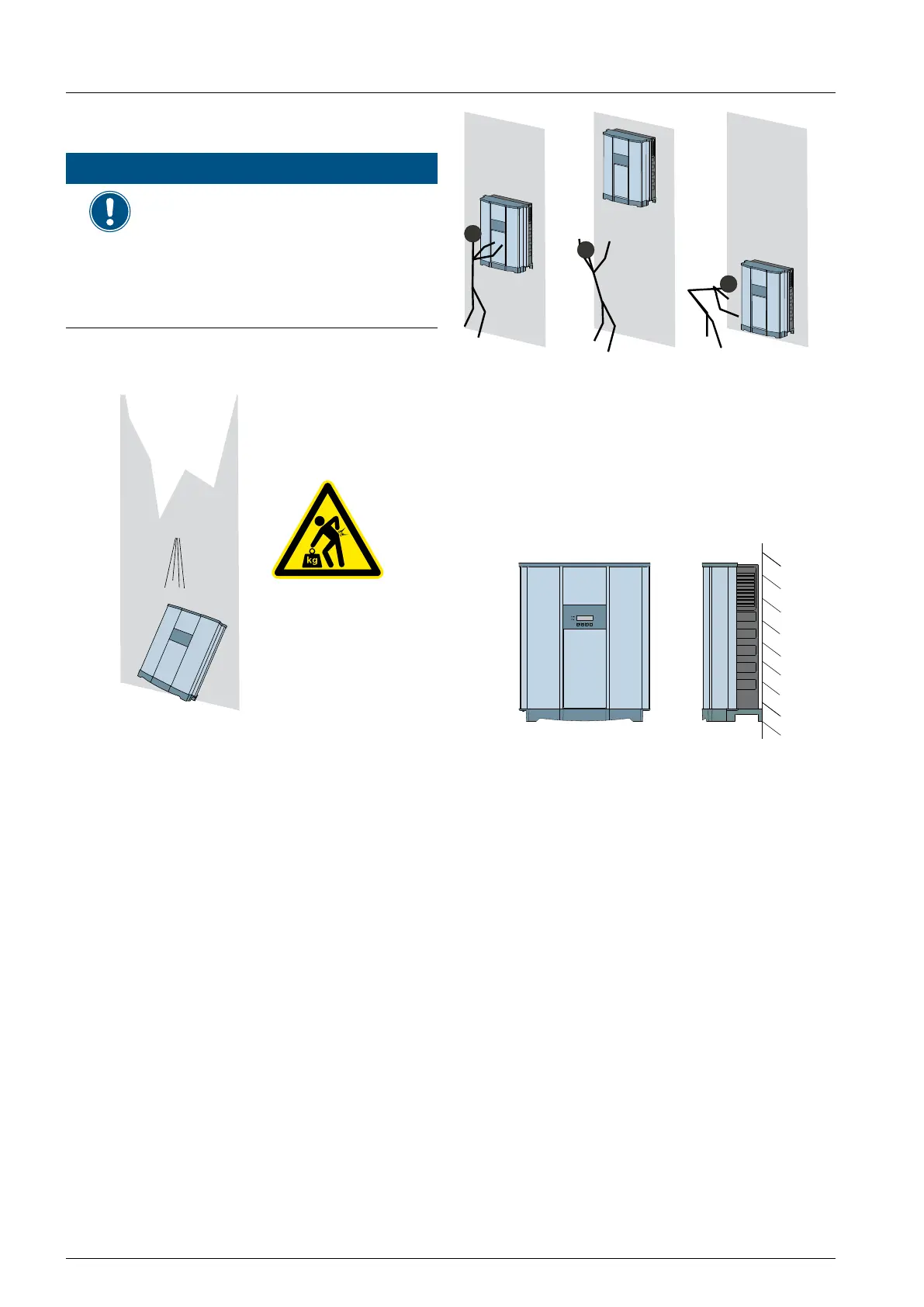5 Planning the installation
Installation and Operation Manual for RPI M50A
18
5. Planning the installation
NOTE
This chapter is for planning the instal-
lation only and is not related to do any
real actions.
Some of the actions can be danger-
ous. Chapter “6. Installation”, p. 37
describes all actions and the possibly
related risks in detail.
5.1 Where to mount the solar inverter
74 kg
Fig. 5.1: Where to mount the inverter 1
► The solar inverter is very heavy. The solar inverter
must be lifted and carried by at least three people.
► Always use the mounting plate supplied with the
solar inverter.
► Check that the wall is capable of bearing the
heavy load of the device.
► Use dowels and screws that are suitable for the
wall material and the heavy weight.
► Mount the solar inverter on a vibration-free wall to
avoid disruptive vibrations.
► Possible noise emissions can be disruptive when
the device is used in living areas or in buildings
with animals. Therefore, choose your installation
location carefully.
Fig. 5.2: Where to mount the inverter 2
► Mount the solar inverter so that the LEDs and dis-
play can be easily seen and that the buttons can
be operated. Make sure the reading angle and
installation height are sufcient.
Fig. 5.3: Mounting orientation
► Mount the solar inverter vertically.
