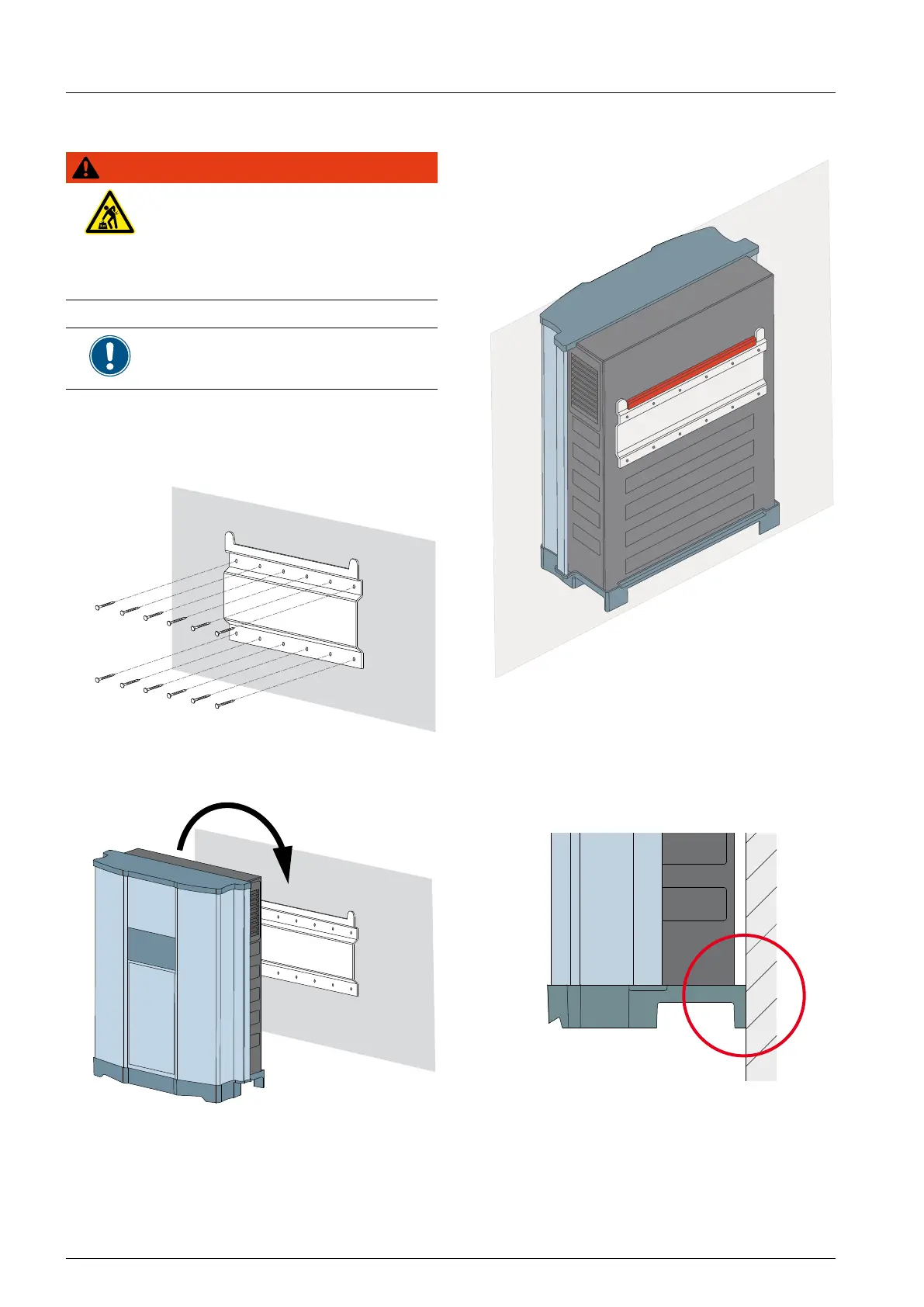6 Installation
Installation and Operation Manual for RPI M50A
38
3. Check that the rail of the solar inverter hangs cor-
rectly in the mounting plate.
4. Check that the bottom of the inverter is rmly po-
sitioned against the wall or the mounting system.
Also check that the inverter hangs vertically in all
directions.
6.2 Mounting the inverter
WARNING
Heavy weight
► The inverter must be lifted and car-
ried by at least three people or with
an appropriate lifting equipment.
► Always use the mounting plate
delivered with the inverter.
Read chapter “5. Planning the installa-
tion”, p. 18 before you start installa-
tion.
1. Attach the mounting plate with 12 M6 screws to
the wall or to your mounting system. Use the ap-
propriate type and number of screws.
2. Hang the solar inverter onto the mounting plate.
