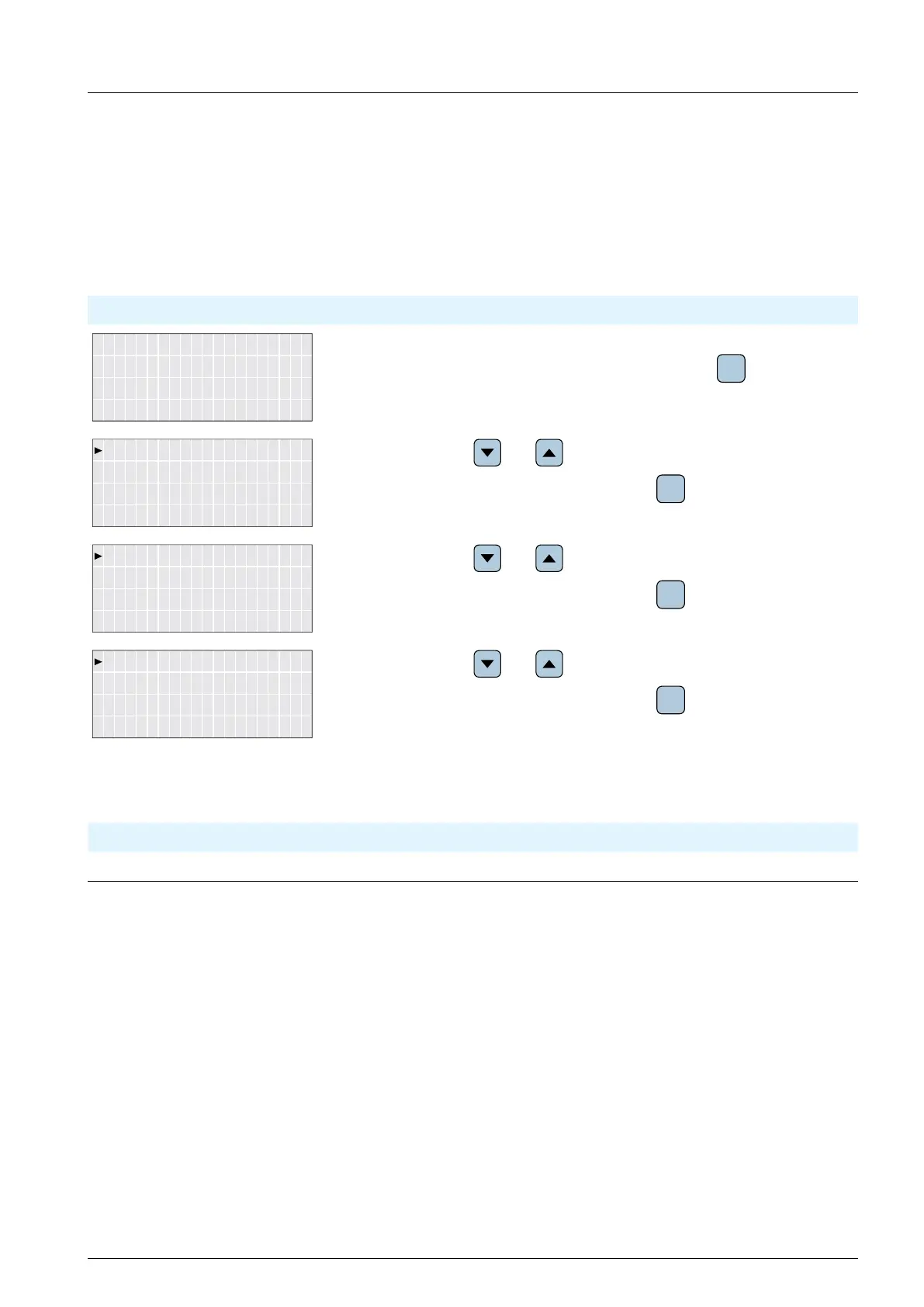55
Installation and Operation Manual for RPI M50A
8 Settings
55
Installation and Operation Manual for RPI M50A
8.3 Display language
Overview
With this function you can set the language used in the display.
Accessing the menu
Main menu > General settings > Language
Power: 0W
10.Sep 2014 15:32
1. When the default information is displayed, press any button to open the
main menu. Otherwise, repeatedly press the button
ESC
until the main
menu is displayed.
General Settings
Install Settings
2. Use the buttons and to select General Settings.
To con rm your selection, press the button
ENT
.
Baud rate
Date & Time
Language
3. Use the buttons and to select Language.
To con rm your selection, press the button
ENT
.
Français
Deutsch
English
4. Use the buttons and to select a language.
To con rm your selection, press the button
ENT
.
Con gurable Parameters
Parameter Description Value range
Language
The language used in the display. –
