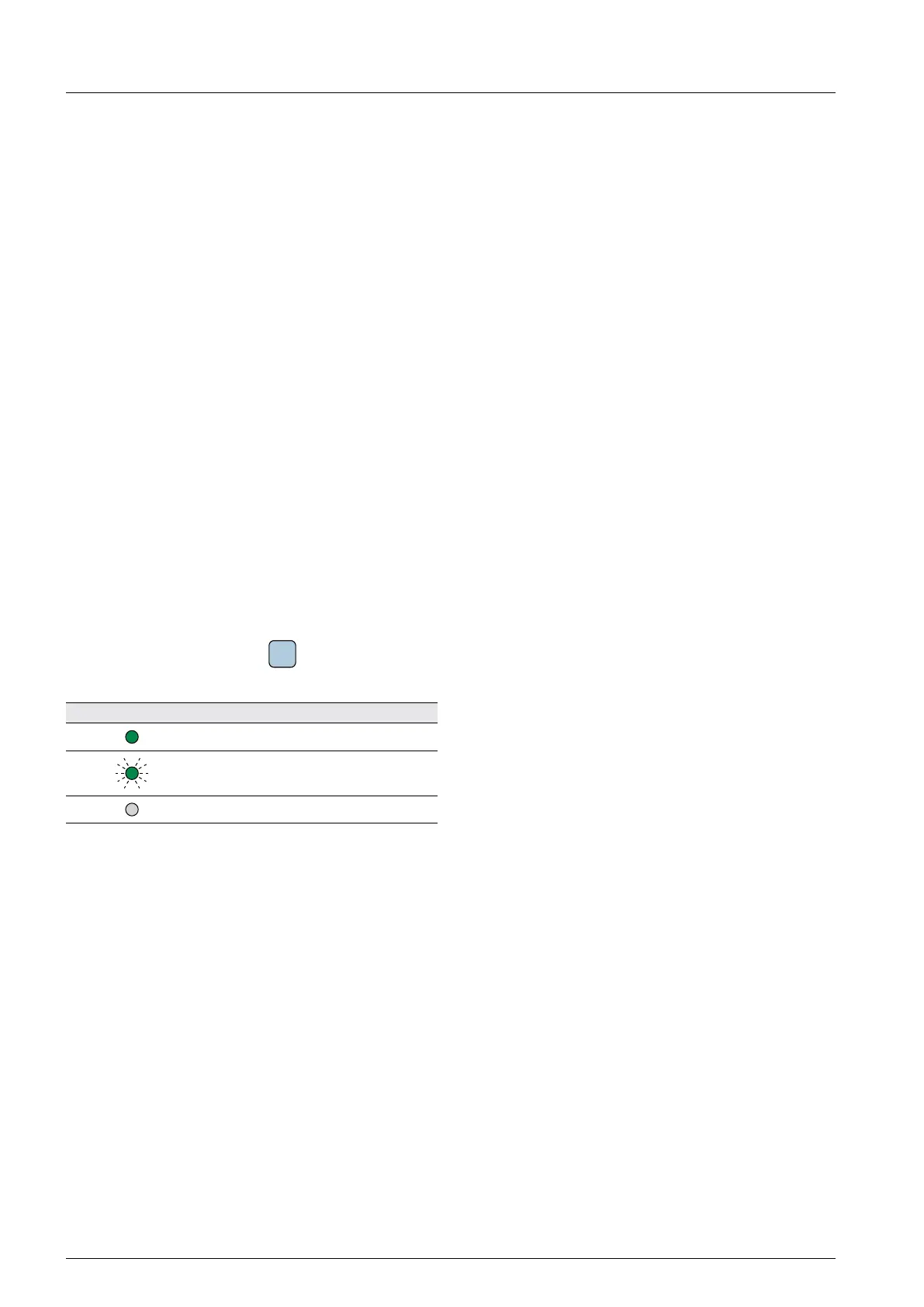1. About this manual
Installation and Operation Manual for RPI M50A
6
1.4 Conventions used in this manual
Order of instructions
Numbered instructions must be performed in the
specied order.
1. First instruction step
→ When the solar inverter reacts to a step, this
reaction is marked with an arrow.
2. Second instruction step
3. Third instruction step
Instructions consisting of only one step or when the
order of the instruction steps is not important, are
shown as follows:
► Instruction step
► Instruction step
Device buttons and LEDs
Device buttons and LEDs are shown in this manual as
follows:
Buttons on the solar inverter:
ESC
button.
LEDs on solar inverter:
AlArm LED
LED symbol Meaning
LED stays on.
LED ashes.
LED is off.
Information on Display
Information shown on the solar inverter display
includes menus, settings and messages.
This information is shown in this manual as follows:
Menu names: User settings menu
Parameter names: Cos phi parameter.
