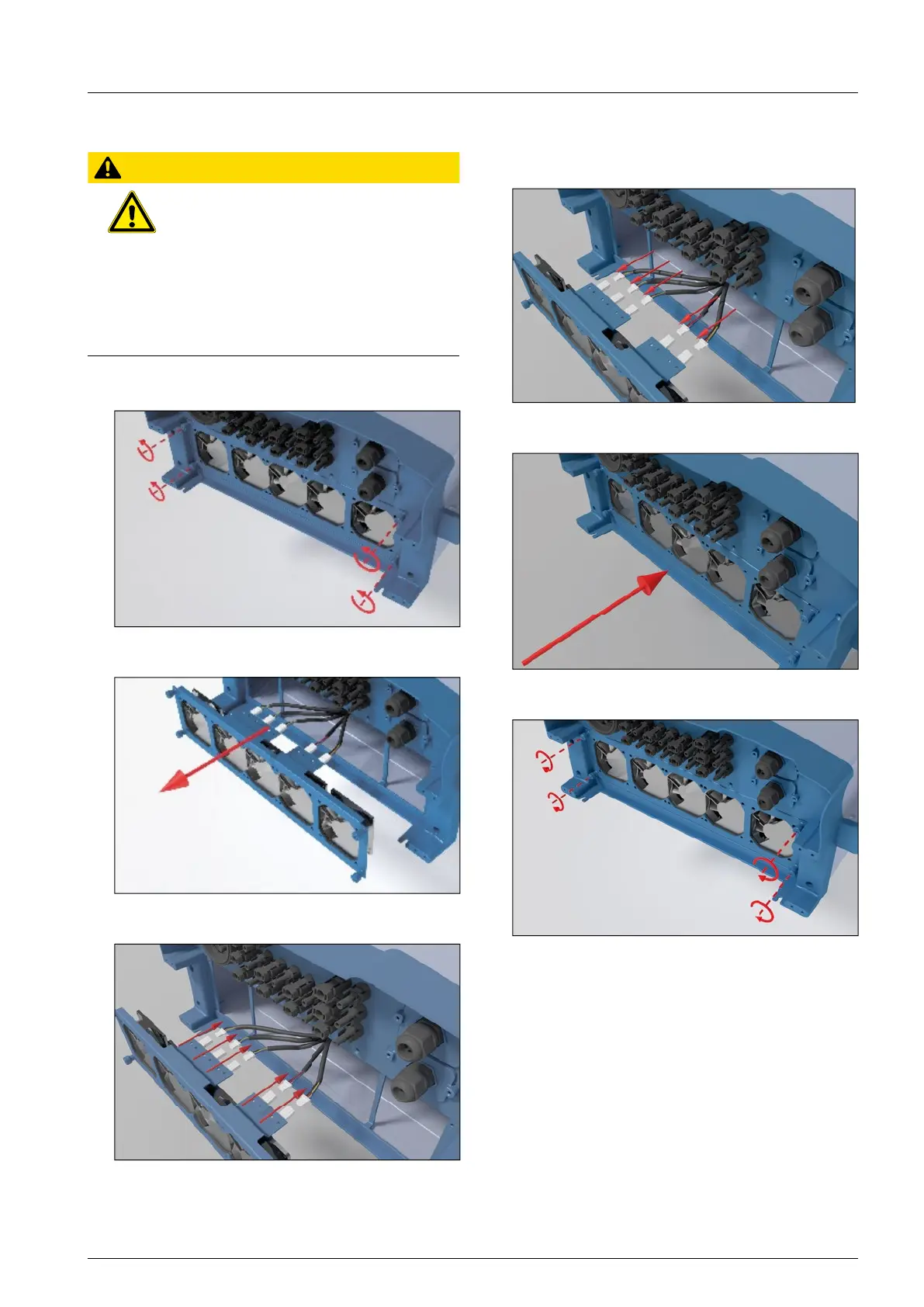97
Installation and Operation Manual for RPI M50A
11 Maintenance
11.3 Cleaning the fans
CAUTION
Crushing hazard
The fans contain moving parts, on
which you can hurt your ngers.
► Never use your ngers to remove
debris from the fans.
► Never use sharp tools as these can
damage the fans.
► Use an air blower that blows dry air
to clean the fans.
1. Loosen the 4 screws of the fan section.
2. Pull out the fan section.
3. Pull out the ve connectors with the wires.
4. Plug the ve connectors with the wires into the
fan section. The order of the connectors does not
matter.
5. Put the fan section into the inverter housing.
6. Fasten the 4 screws of the fan section.
