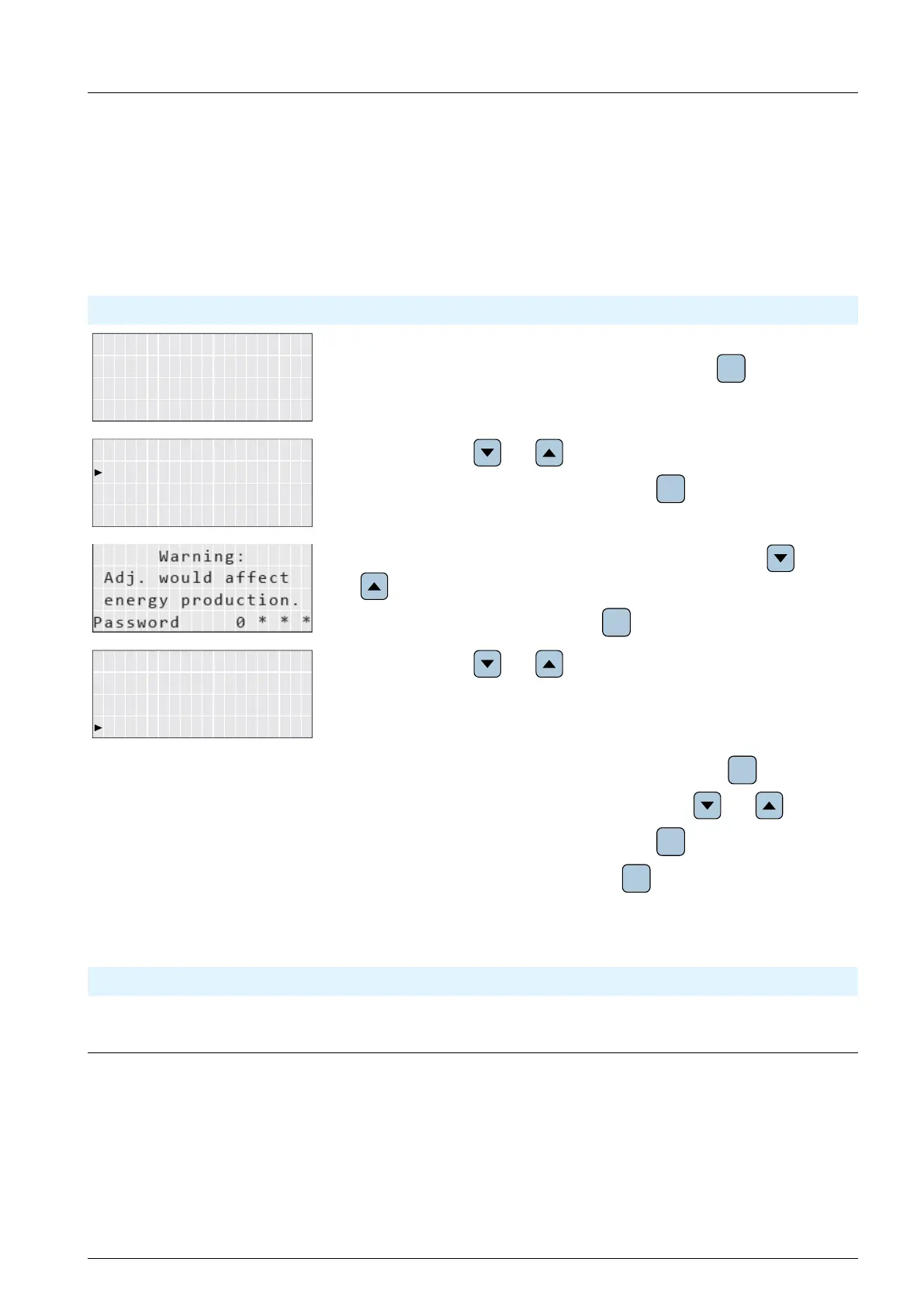67
Installation and Operation Manual for RPI M50A
8 Settings
67
Installation and Operation Manual for RPI M50A
8.9 EPO (External Power Off)
Overview
With this function you can set the type of contact for the EPO function (normally open or normally closed).
Accessing the menu
Main menu > Install Settings > EPO
Power: 0W
10.Sep 2014 15:32
1. When the default information is displayed, press any button to open the
main menu. Otherwise, repeatedly press the button
ESC
until the main
menu is displayed.
General Settings
Install Settings
2. Use the buttons and to select Install Settings.
To con rm your selection, press the button
ENT
.
3. The menu is protected by password 5555. Use the buttons and
to set each digit.
To con rm a digit, press the button
ENT
.
DC Injection
Dry Contact
RCMU: ON
EPO: Normal Close
4. Use the buttons and to select EPO. The current setting is
displayed behind the menu entry.
5. To start editing the parameter value, press the button
ENT
.
6. To change the parameter value, use the buttons and .
To con rm your selection, press the button
ENT
To cancel the action, press the button
ESC
.
Con gurable Parameters
Parameter Description Value range
EPO
Sets the type of contact for the relais (normally
closed or normally open).
Normal Open | Normal Close
Default setting: Normal Close
