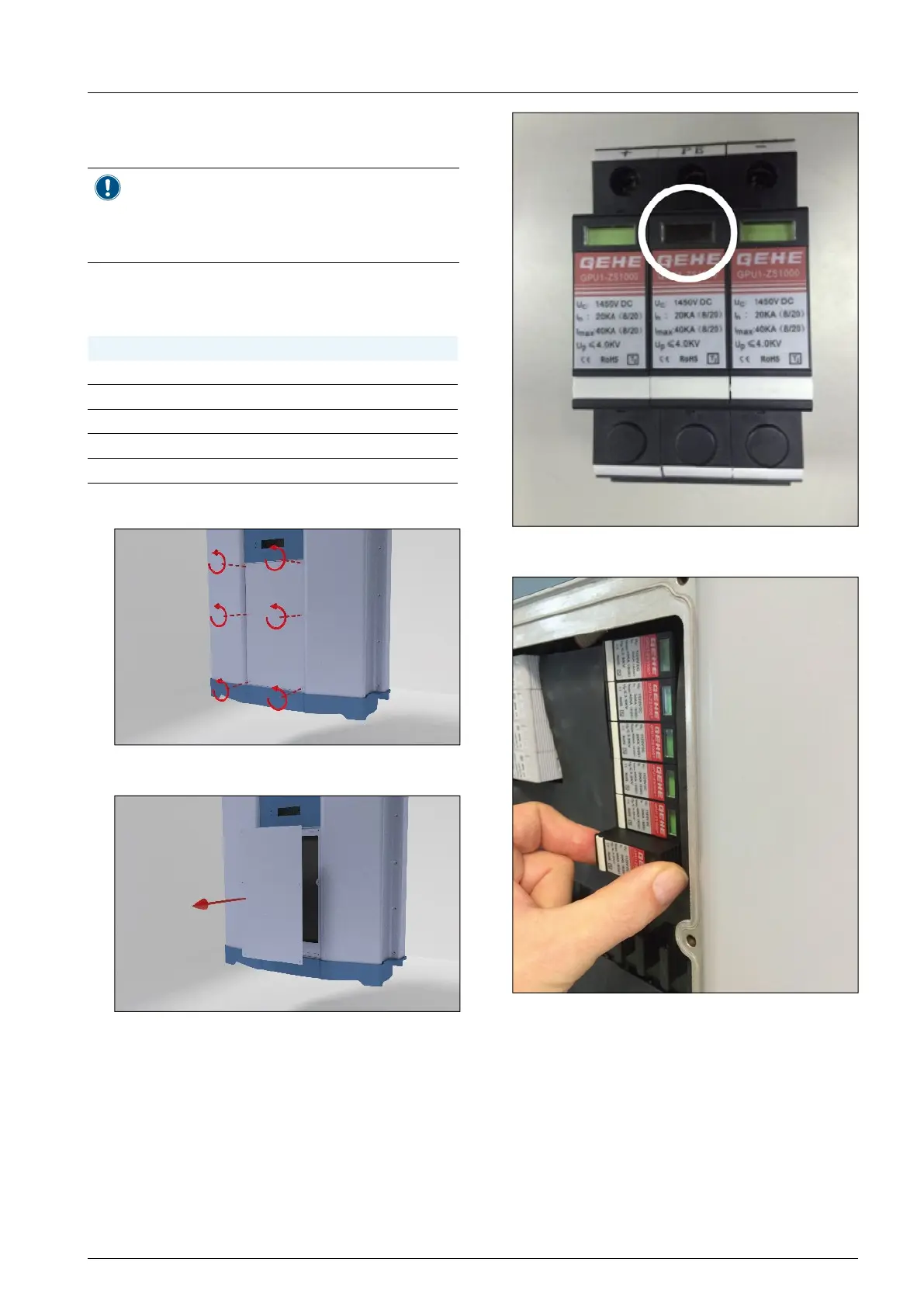99
Installation and Operation Manual for RPI M50A
11 Maintenance
11.5 Replacing surge protection devices
(SPD) on the DC side
Use only the SPDs mentioned in the table
below for replacement.
Delta reserves the right to deny warranty if
another SPD type was used and this caused
trouble on the inverter or the installation.
Type
Manufacturer GEHE
Part number GPU1-ZS1000*
Voltage U
C
1120 V
DC
Current I
n
20 kA (8/20)
Current I
max
40 kA (8/20)
Voltage U
P
≤ 3.9 kV
1. Loosen the six screws of the fuse section cover.
2. Remove the cover from fuse section.
3. Look for the SPDs that have tripped and need to
be replaced.
On a defective SPD (DC) the green eld is no
longer visible.
4. Pull out the defective SPD.
