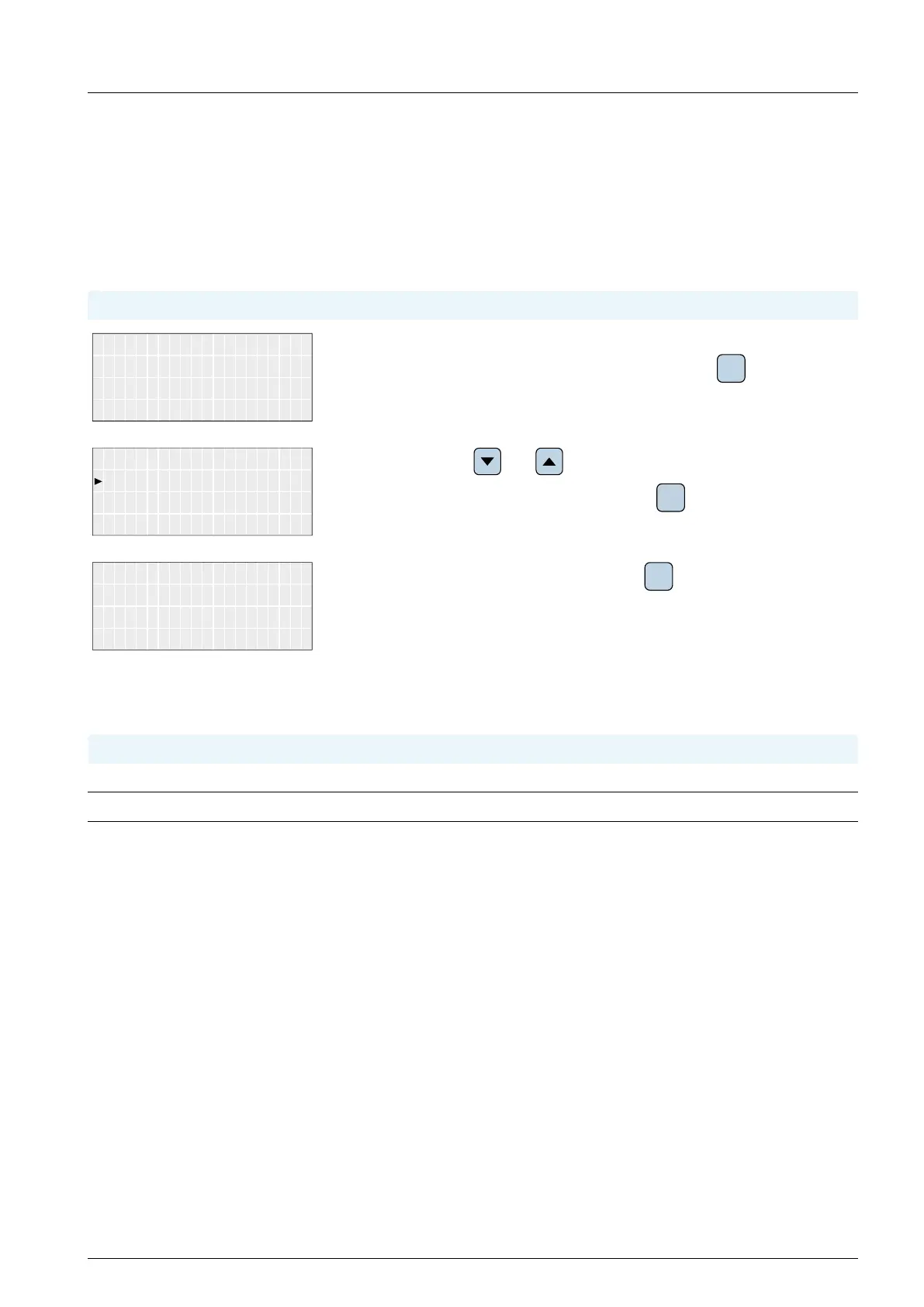87
Installation and Operation Manual for RPI M50A
9 Measurements and statistics
87
Installation and Operation Manual for RPI M50A
9.2 Energy log
Description
In these statistics you fi nd several values for the total lifetime of the solar inverter.
Accessing the Menu
Main menu > Energy log
Power: 0W
10.Sep 2014 15:32
1. When the default information is displayed, press any button to open the
main menu. Otherwise, repeatedly press the button
ESC
until the main
menu is displayed.
Event Log
Energy Log
2. Use the buttons and to select Energy log.
To confi rm your selection, press the button
ENT
.
Runtime: 0h
Life energy: 0kWh
Energy log
3. To close the energy log, press the button
ESC
.
Displayed Parameters
Parameter Description
Life energy
Total amount of energy produced by the solar inverter, in kWh.
Runtime
The total time that the inverter was in operation.
