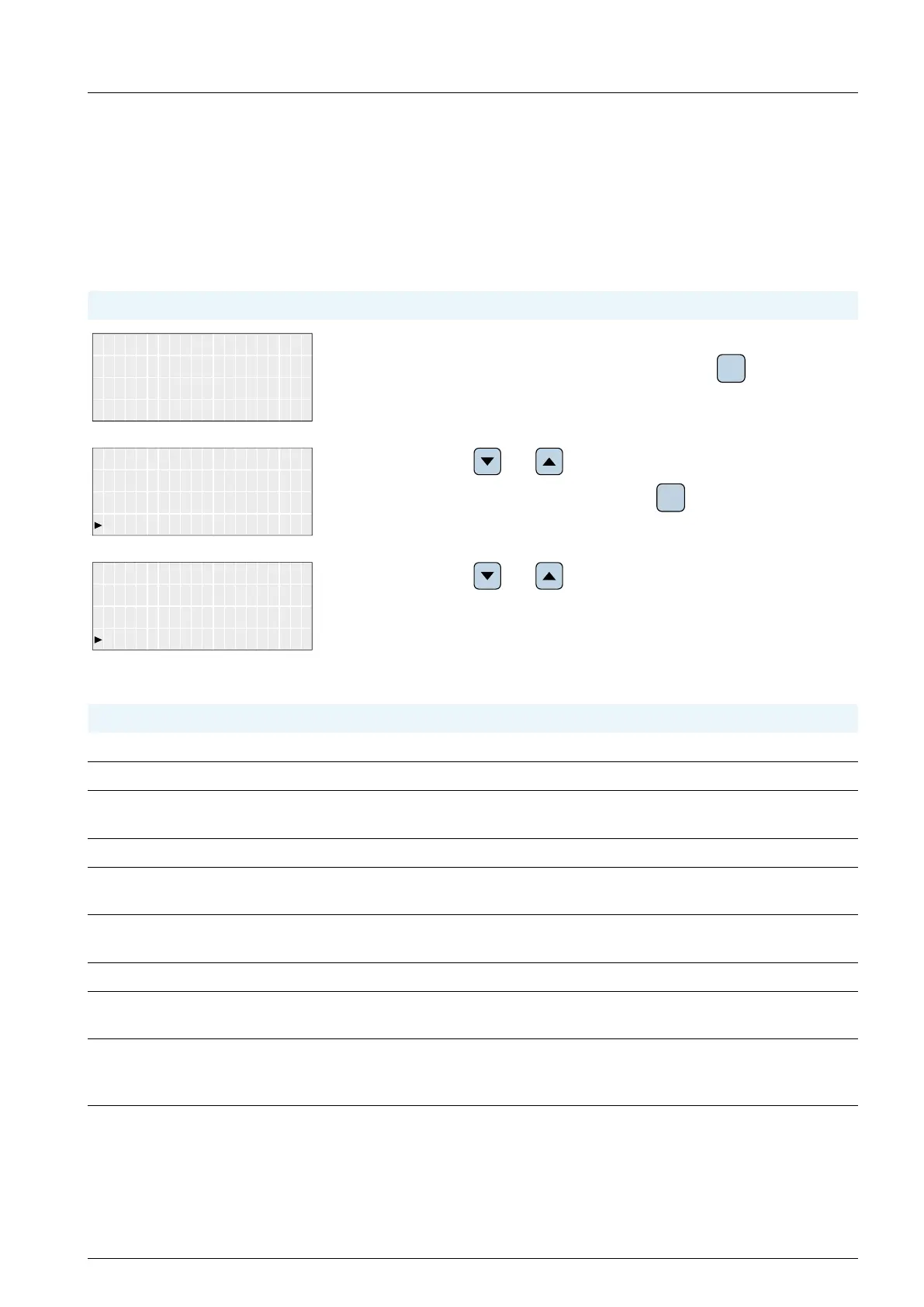89
Installation and Operation Manual for RPI M50A
9 Measurements and statistics
89
Installation and Operation Manual for RPI M50A
9.4 Inverter information
Description
In this section you fi nd general information about the inverter.
Accessing the Menu
Main menu > Event log
Power: 0W
10.Sep 2014 15:32
1. When the default information is displayed, press any button to open the
main menu. Otherwise, repeatedly press the button
ESC
until the main
menu is displayed.
Event Log
Energy Log
2. Use the buttons and to select Inverter Info.
To confi rm your selection, press the button
ENT
.
Event Log
Energy Log
3. Use the buttons and to scroll through the inverter information.
Displayed Parameters
Parameter Description
S/N
Serial number.
DSP, Red, Comm, Wifi
The software versions of the various controllers.
ID
The currently set inverter ID for RS485. For a description how to change the inverter
ID, see “8.6 Inverter ID”, p. 58.
Country
The currently set country/grid.
Insulation
The currently set insulation resistance in kΩ. For a description how to change the
insulation settings, see “8.7 Insulation mode and insulation resistance”, p. 59.
Baud rate
The currently set baud rate for RS485. For a description how to change the baud rate,
see “8.5 Baud rate for RS485”, p. 57.
Install
The date of installation.
AC connection
The currently chosen type of AC connection. For a description how to set a different
type of AC connection, see “8.11 AC Connection type”, p. 68.
Pmax
The currently set maximum active power that the inverter feeds into the grid. For a
description how to change the maximum active power, see “8.12 Max. Power (Maxi-
mum feed-in power)”, p. 69.
