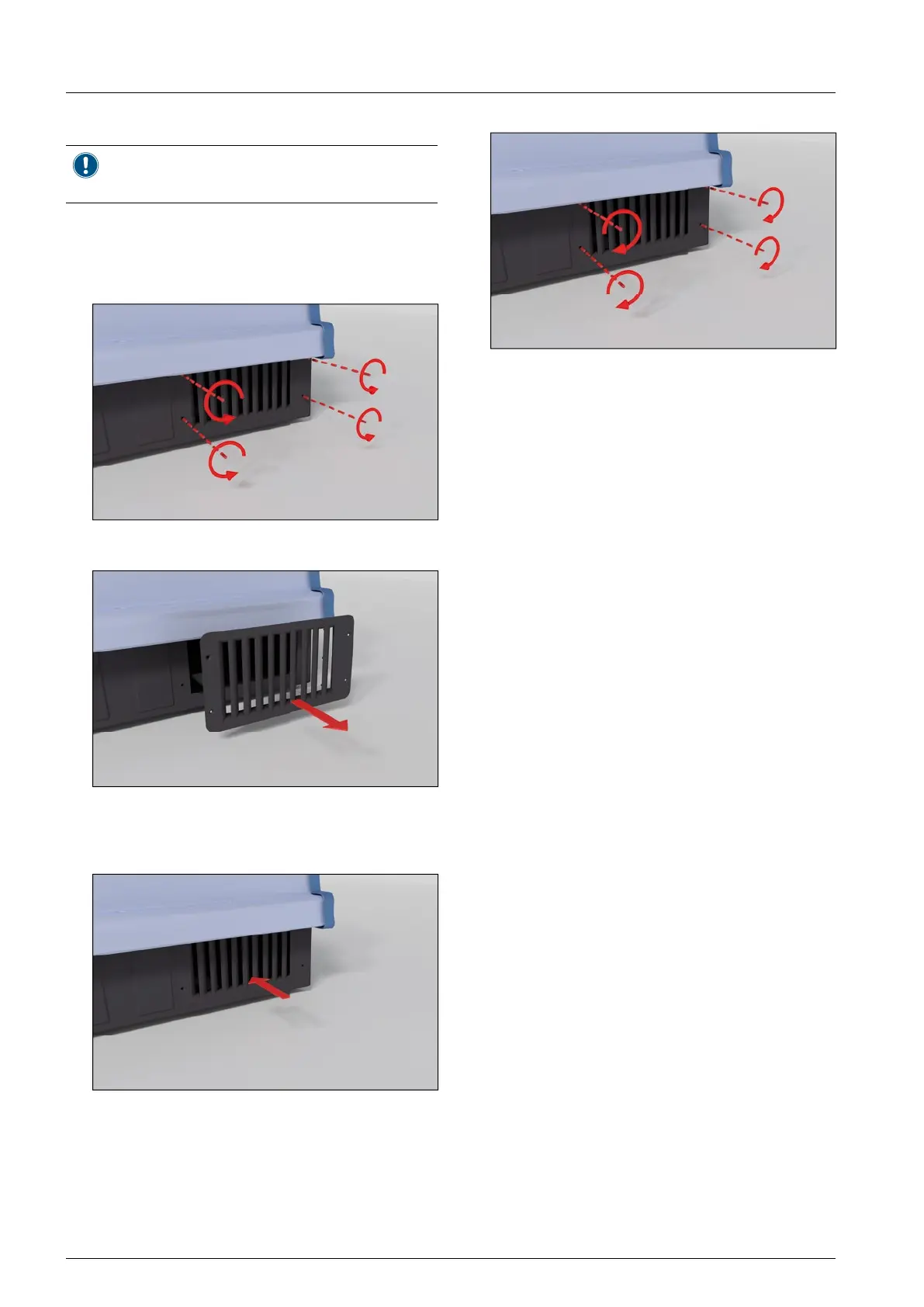11 Maintenance
Installation and Operation Manual for RPI M50A
98
11.4 Cleaning the air fi lters
The screws of the lter section are very small
and can easily fall down. You should use a
magnetic screw driver.
The inverter has two air lters, one on the upper left
side and one on the upper right side.
1. Remove the 4 screws from each lter section.
2. Pull out the air lter section.
3. Clean the air lter with an air blower or a cloth.
4. Put the air lter section into the inverter housing.
5. Fasten each air lter section with the four screws.
