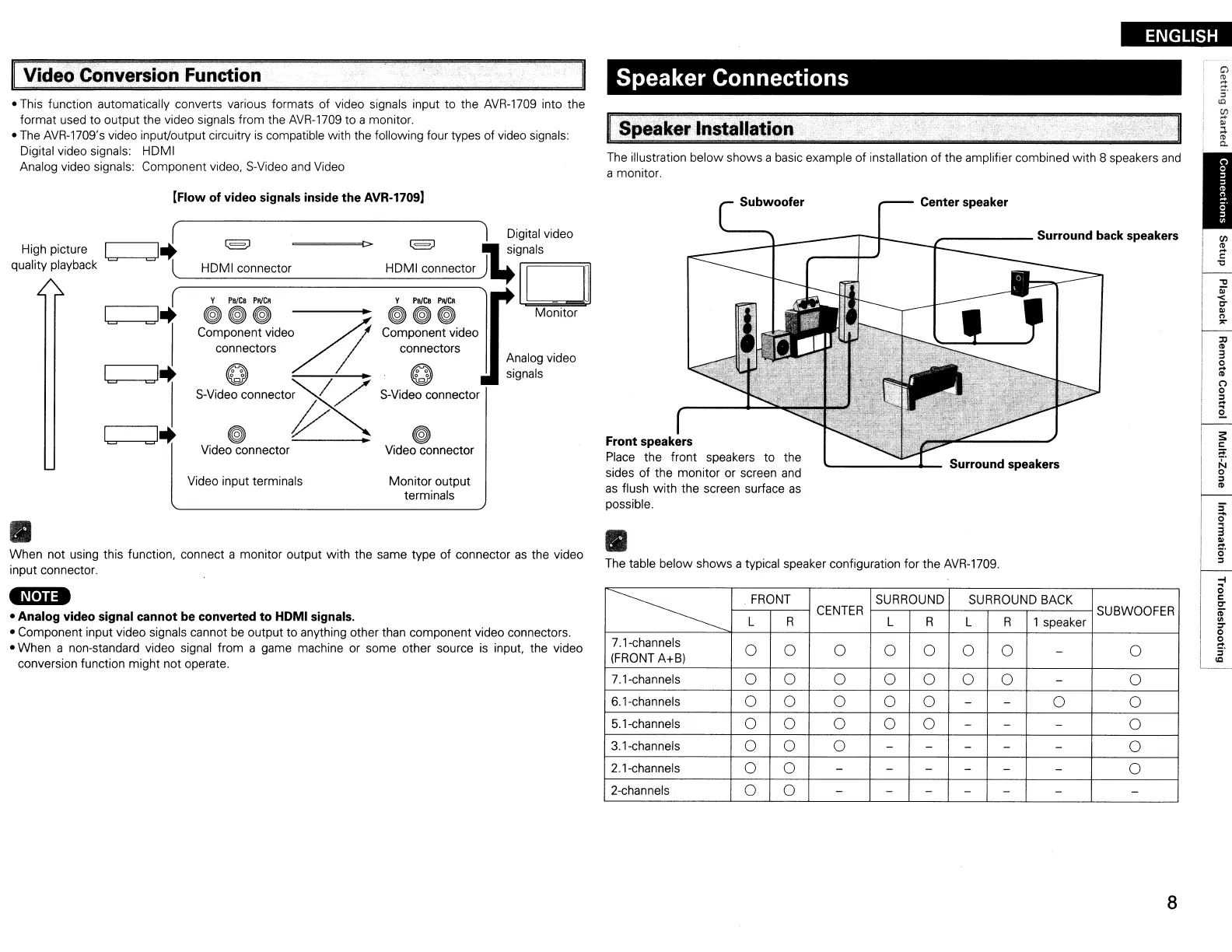ENGLISH
The table below shows a typical speaker configuration for the AVR-1709.
_-----
Surround back speakers
Center speaker
'------"--
Surround speakers
Subwoofer
Speaker Connections
The illustration below shows a basic example of installation
of
the amplifier combined
with
8 speakers
and
a monitor.
C)
'"
::t
I"""S!""'p"""e"""a"""k"""e"""r"""ln'"'"s'"'"t=a=Ua=t=io=n===!"""""===!"""""!"""""
............................
...-=,
...
"
~,.
!"""""=I
i i
I
~
I t
f---
I
JJ
I 3
I
~
~
u
"
0'
3
~
o'
"
Front speakers
Place the front speakers to the
sides
of
the monitor or screen and
as
flush
with
the screen surface
as
possible.
~
FRONT SURROUND
SURROUND BACK
CENTER
SUBWOOFER
L R
L R L R 1 speaker
7.1-channels
0 0 0 0 0
0 0
-
0
(FRONT A+B)
7.1-ehannels
0 0
0 0 0 0 0
-
0
6.1-channels
0 0 0 0
0
- -
0
0
5.1-channels
0
0 0 0 0
-
- -
0
3.1-channels
0 0 0
- - - -
-
0
2.1-channels
0
0
- - -
-
- -
0
2-channels
0 0
-
- - - -
-
-
•
[Flow of video signals inside the AVR-1709)
• This function automatically converts various formats of video signals input to the AVR-1709 into the
format used
to
output the video signals from the AVR-1709 to a monitor.
• The AVR-1709's video input/output circuitry
is
compatible with the following four types
of
video signals:
Digital video signals: HDMI
Analog video signals: Component video, S-Video and Video
r Video Conversion Function
,J
I
Digital video
High picture
I
l§l
[>
l§l
jJ.;gnals
=
HDMloooooclo<
J D
quality playback
= l
HDMI connector
y
P,/C,
PRiCR
Y
PB/C,
PRiCR
I
=
-'1
~~~
.
~ ~
~
Monitor
Compooe"
""00
A
Component video
connectors connectors
Analog video
I
-'1
o ·
0
signals
=
S-Vid~ooooeot0p<
S-Video connector
~
I
J+
=
Video connector Video connector
Video input terminals
Monitor output
terminals
•
When not using this function, connect a monitor output
with
the same type of connector
as
the video
input connector.
.~[.jj.
• Analog video signal cannot be converted to HDMI signals.
• Component input video signals cannot
be
output
to
anything other than component video connectors.
• When a non-standard video signal from a game machine or some other source
is
input, the video
conversion function might not operate.
8
