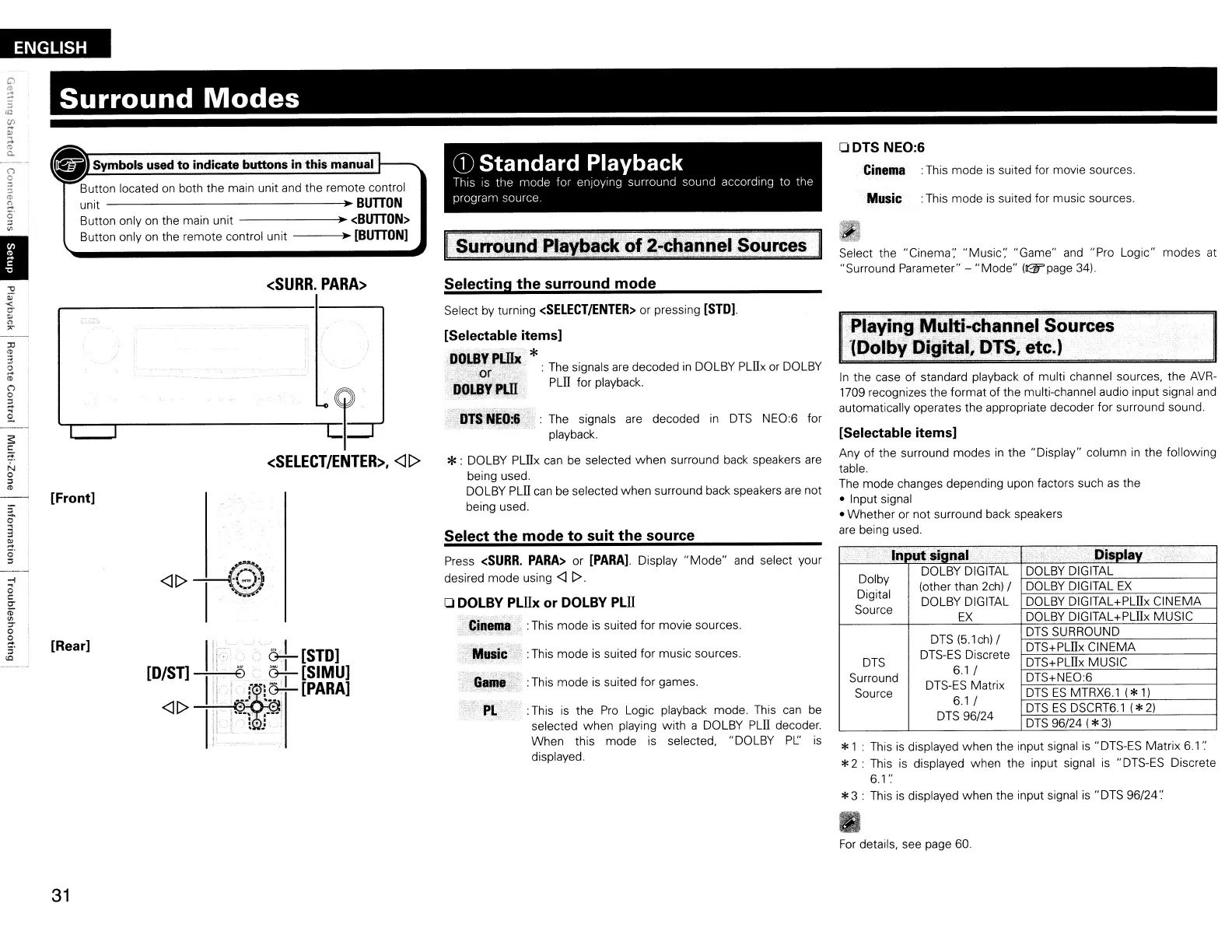ENGLISH
<SURR.PARA>
Select the "Cinema'; "Music'; "Game" and "Pro Logic" modes at
"Surround Parameter" -
"Mode"
(GT'page 34).
Playing Multi-channel Sources
"(Dolby
Digital, D1S, etc.)
*1 : This
is
displayed when the input signal
is
"DTS-ES Matrix
6.1
':
*2 : This
is
displayed when the input signal
is
"DTS-ES Discrete
6.1':
*3 : This
is
displayed when the input signal
is
"DTS 96/24
':
ODTS
NEO:6
Cinema
:This mode
is
suited for movie sources.
Music :This mode
is
suited for music sources.
In
the case
of
standard playback of multi channel sources, the
AVR-
1709 recognizes the format of the multi-channel audio input signal
and
automatically operates the appropriate decoder for surround sound.
[Selectable items]
Any of the surround modes
in
the "Display" column
in
the following
table.
The mode changes depending upon factors such
as
the
• Input signal
• Whether or not surround back speakers
are
being used.
Input sianal Displav
Dolby
DOLBY DIGITAL
DOLBY DIGITAL
(other than
2ch)
/
DOLBY DIGITAL
EX
Digital
DOLBY DIGITAL
DOLBY DIGITAL+PLIIx CINEMA
Source
EX
DOLBY DIGITAL+PLIlx MUSIC
DTS
(5.1
ch)
/
DTS
SURROUND
DTS-ES
Discrete
DTS+PLIIx CINEMA
DTS
DTS+PLIIx MUSIC
Surround
6,1/
DTS+NEO:6
Source
DTS-ES
Matrix
DTS
ES
MTRX6.1
(*
1)
6.1
/
DTS
ES
DSCRT6.1
(*
2)
DTS
96/24
DTS
96/24 (*
3)
CD
Standard Playback
This
is
the mode for
enjOYing
surround sound according to the
program source
Game
:This mode
is
suited for games.
DTS.NEO:&
: The signals are decoded
in
DTS
NEO:6 for
playback.
*:DOLBY PLIIx
can
be
selected when surround back speakers are
being used.
DOLBY PLII
can
be
selected when surround back speakers are not
being used.
Music :This mode
is
suited for music sources.
PL
:This is the
Pro
Logic playback mode. This
can
be
selected when playing with a DOLBY PLII decoder.
When this mode
is
selected, "DOLBY
PL:'
is
displayed.
Cinema
:This mode
is
suited for movie sources.
Selecting
the
surround mode
Select by turning
<SELECT/ENTER>
or pressing
[STD].
[Selectable items]
DOLBY
PLllx
*
or
: The signals are decoded
in
DOLBY PLIIx or DOLBY
DOlBY'
PLII
PLII for playback,
Select
the
mode
to
suit the source
Press
<SURR.
PARA>
or
[PARA].
Display
"Mode"
and select your
desired mode using
<11>.
o DOLBY PLIIx
or
DOLBY PLII
ISurround Playback
of
2-cl1annel Sources
I:r
;'
oJ-(STD]
[D/Sn
~
G-+-
[SIMU]
II
:.J·t~[PARA]
<It>
II
!,.,
•...
ii
I
:.;
Surround
Modes
&Symbols used
to
indicate buttons in this manual
Button located
on
both the main unit and the remote control
unit •
BUTTON
Button only
on
the main unit •
<BUTTON>
Button only
on
the remote control unit
~
[BUTTON]
'--T----r--------.-"ci:
<SELECT/ENTER>,
<It>
[Front]
[Rear]
I
For
details, see page 60.
31
