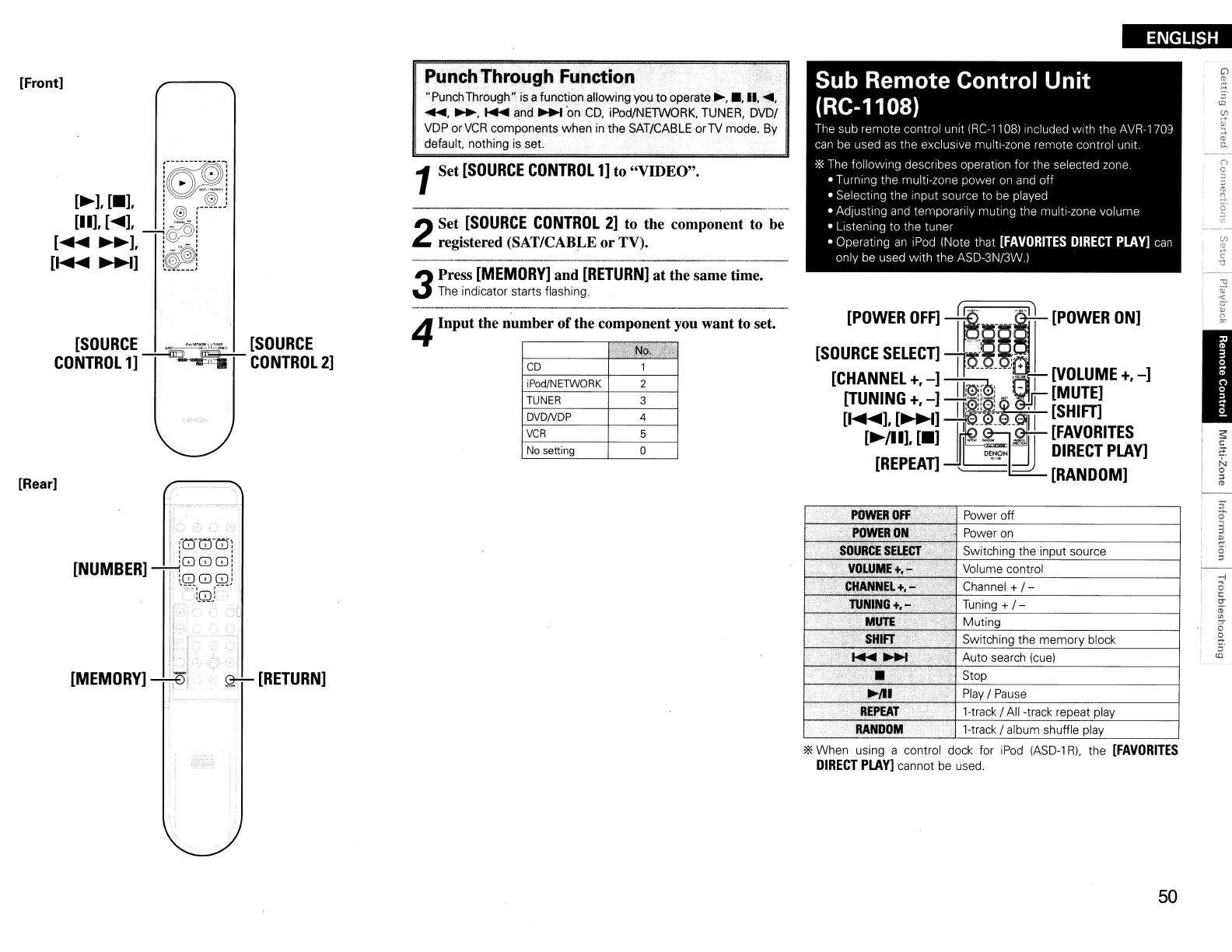ENGLISH
I
I
r-::-
::l
0'
, 3
~
o'
::l
,
J
-i
I
<;
.
c:
,
r:T
..
'"
:r
" 0
o
...
~
.
Sub Remote Control Unit
(RC-1108)
The
sub remote control unit IRe-11
081
Included With the AVR-1709
can
be used
as
the exclUSive multi-zone remote control unit.
'*
The follOWing describes operation for the selected zone.
• Turning the multi-zone power on
and
off
• Selecting the Input source to
be
played
• Adjusting
and
temporarily muting the multi-zone volume
•
Lrstenl11g
to the tuner
• Operating
an
IPod
(Note that
[FAVORITES
DIRECT
PLAY]
can
only be used with the ASD-3N/3W)
[SO~::::E:::
i~§.
,,1
[POWER
ONI
[CHANNEL
+,
-]
~~-
',:
I
[VOLUME
+,-]
[TUNING
+,
-]
.JJj~jl'~j
.1
[MUTE]
[I~],
[~]
II~r_0
'
__
-II
[SHIff]
[~/lI].
[-]
I
i-
~:JJgl
[FAVORITES
DENON
-.J
DIRECT
PLAY]
[REPEAn
~
[RANDOM]
POWER
OFF
Power off
POWER
ON
Power on
SOURCE
SELECT
Switching the input source
VOWMEt.-
Volume control
CHANNEL
t.
-'
Channel +
/-
TUNING+.-
Tuning +
/-
MUTE
Muting
SHIFT
Switching the memory block
.......
,
Auto search (cue)
•
Stop
~"I
""
Play
/ Pause
REPEAT
1-track / All -track repeat play
RANDOM
1-track / album shuffle play
.i;
No,'
;'x,
CD
1
iPod/NETWORK
2
TUNER
3
DVDNDP
4
VCR
5
No
setting
0
Punch
Through Function
..
PunchThrough" is a function allowing you
to
operate ~•
••
II
.....
.......
...
...
and'"
'on
CD.
iPod/NE1WORK. TUNER. DVD/
VDP orVCR components
when
in the SAT/CABLE
orTV
mode. By
default. nothing is set.
1Set
[SOURCE
CONTROL
1]
to "VIDEO".
4Input the number
of
the component you want to set.
2
Set
[SOURCE
CONTROL
2]
to the component
to
be
registered
(SAT/CAB~E
or TV).
3
Press
[MEMORY]
and
[RETURN]
at the same time.
The indicator starts flashing.
[SOURCE
_---""-~lr""i:.,
[SOURCE
CONTROL
1]
~
CONTROL
2]
[Front]
[Rear]
'*
When using a control dock for
iPod
(ASD-1
R),
the
[FAVORITES
DIRECT
PLAY]
cannot be used.
50
