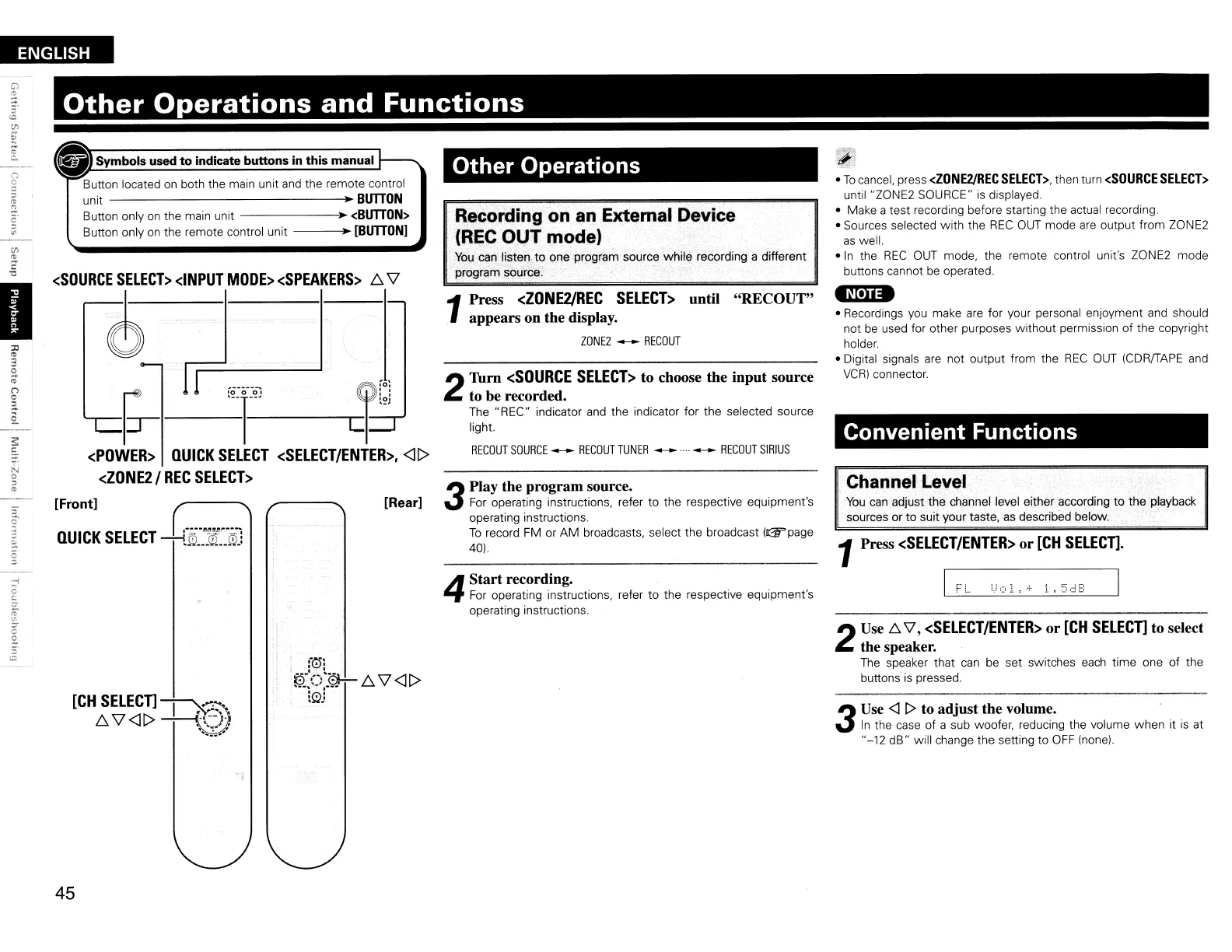ENGLISH
Other
Operations
and
Functions
<SOURCE
SELECT>
<INPUT
MODE>
<SPEAKERS>
f:::..
V
~
Convenient Functions
1Press
<SELECT/ENTER>
or
[CH
SELECn.
Channel Level
You
can
adjust the channel level either according to the playback
sources or to suit your taste,
as
described below.
,
•
To
cancel, press
<ZONE2/REC
SELECT>,
then turn
<SOURCE
SELECT>
until "ZONE2 SOURCE"
is
displayed.
• Make a test recording before starting the actual recording.
• Sources selected
with
the
REC
OUT
mode
are
output from ZONE2
as
well.
•
In
the
REC
OUT
mode, the remote control unit's ZONE2 mode
buttons cannot
be
operated.
_ntUa
• Recordings you make
are
for your personal enjoyment
and
should
not
be
used for other purposes without permission of the copyright
holder.
• Digital signals
are
not output from the
REC
OUT
(CDRfTAPE
and
VCR)
connector.
until "RECOUT"
Recording on an External Device
(REC
OUT
mode)
You
can listen
to
one program source while recording a different
program source.
Other Operations
1
Press
<ZONE2/REC
SELECT>
appears on the display.
ZONE2
---
RECOUT
3
Play the program source.
For
operating instructions, refer to the respective equipment's
operating instructions.
To
record FM or
AM
broadcasts, select the broadcast (@"'page
40)
2
Tum
<SOURCE
SELECT>
to choose the input source
to be recorded.
The "REC" indicator
and
the indicator for the selected source
light.
RECOUT
SOURCE
---
RECOUT
TUNER
---
..
,
---
RECOUT
SIRIUS
[Rear]
~,-"-l--?J
----.-sr;:
<POWER>
QUICK
SELECT
<SELECT/ENTER>.
<lC>
<ZONE2/
REC
SELECT>
&Symbols used to indicate buttons in this manual
Button located
on
both the main unit
and
the remote control
unit
~
BUTTON
Button only
on
the main unit
~
<BUTTON>
Button only
on
the remote control unit
~
[BUTTON]
[Front]
I
[CH
SELECn
I @
f:::..
V<lC>
,0."
.,;
..
:
.......
'
-(;)'
_.
.:'
ta+-
§,C:
•.
:.
f:::..
V
<lC>
t0J
4
Start recording.
For
operating instructions, refer to the respective equipment's
operating instructions.
1.)01.+
1.5dB
2
Use
b.
v,
<SELECT/ENTER>
or
[CH
SELECn
to select
the speaker. .
The
speaker that
can
be
set switches
each
time one of the
buttons
is
pressed.
3
Use
<ll>
to adjust the volume. .
In
the case of a sub woofer, reducing the volume when it
is
at
"-12
dB" will change the setting to
OFF
(none).
45
