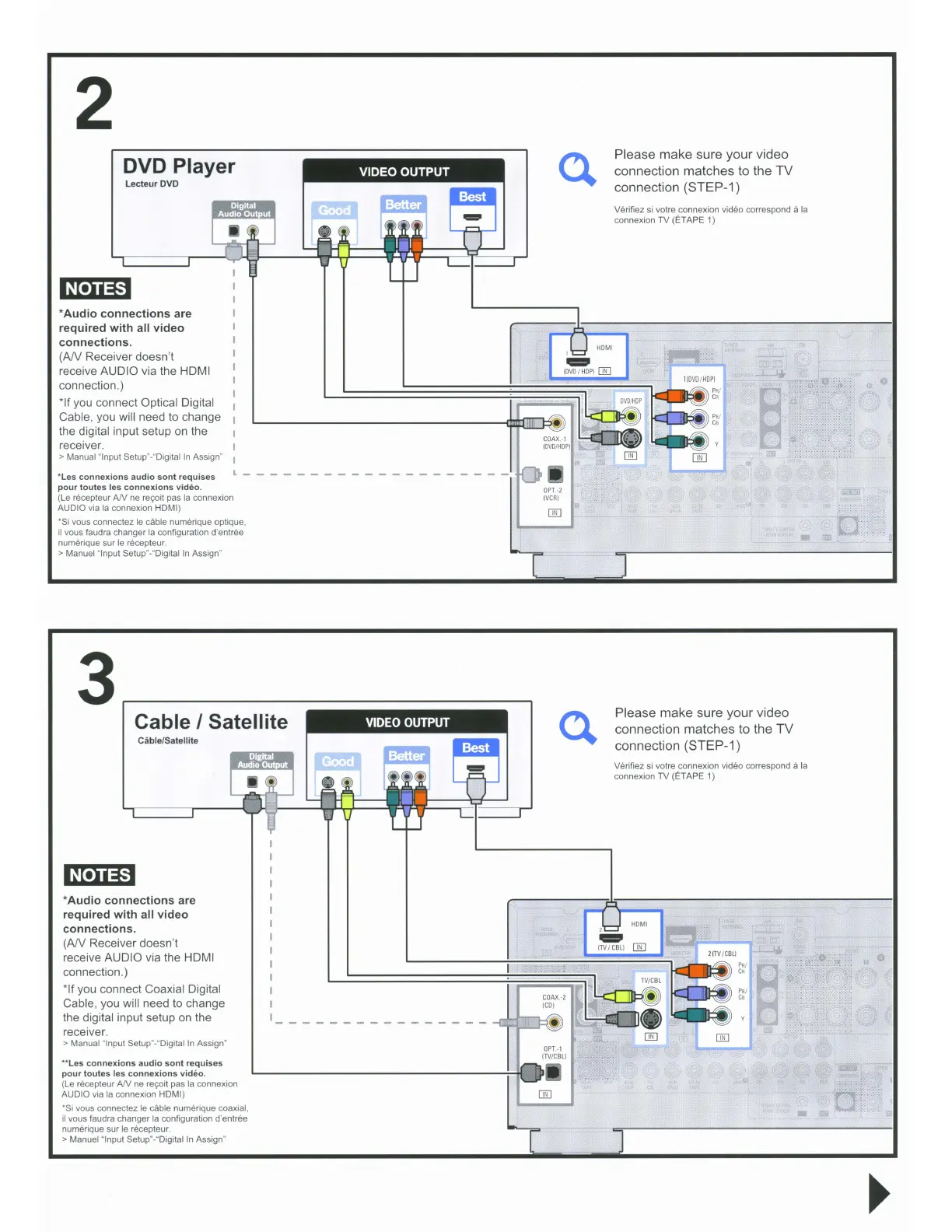2
DVD Player
Lecteur
DVD
Verifiez
si
votre connexion video correspond a
la
connexion TV (ETAPE 1)
Please make sure your video
connection matches to the TV
connection (STEP-1)
ITI
·
HOMI
"
--.
' '"""
"""
m;]
I
I
I
I
I
I
I
I
I
I
I
I
I
I
I
L _
*Audio
connections
are
required
with
all
video
connections.
(AN
Receiver doesn't
receive AUDIO via the HDMI
connection.)
*If you connect Optical Digital
Cable, you will need to change
the digital input setup on the
receiver.
> Manual "Input Setup"-"Digital
In
Assign"
*Les
connexions
audio
sont
requises
pour
toutes
les
connexions
video.
(Le recepteur
AN
ne reyoit pas
la
connexion
AUDIO via
la
connexion HDMI)
*Si vous connectez
Ie
cable numerique optique,
il
vous faudra changer
la
configuration d'entree
numerique sur
Ie
recepteur.
> Manuel "Input Setup"-"Digital
In
Assign"
3
Cable I Satellite
Cable/Satellite
Please make sure your video
connection matches to the TV
connection (STEP-1)
Verifiez
si
votre connexion video correspond a
la
connexion TV (ETAPE 1)
-----------------~~';lIIl
....
r~
*Audio
connections
are
required
with
all
video
connections.
(AN
Receiver doesn't
receive AUDIO via the HDMI
connection.)
*If you connect Coaxial Digital
Cable, you will need to change
the digital input setup on the
receiver.
> Manual "Input Setup"-"Digital
In
Assign"
**Les
connexions
audio
sont
requises
pour
to
utes
les
connexions
video.
(Le recepteur
AN
ne reyoit pas
la
connexion
AUDIO via
la
connexion HDMI)
*Si vous connectez
Ie
cable numerique coaxial,
il
vous faudra changer
la
configuration d'entree
numerique sur
Ie
recepteur.
> Manuel "Input Setup"-"Digital
In
Assign"
2
DVD Player
Lecteur
DVD
Verifiez
si
votre connexion video correspond a
la
connexion TV (ETAPE 1)
Please make sure your video
connection matches to the TV
connection (STEP-1)
ITI
·
HOMI
"
--.
' '"""
"""
m;]
I
I
I
I
I
I
I
I
I
I
I
I
I
I
I
L _
*Audio
connections
are
required
with
all
video
connections.
(AN
Receiver doesn't
receive AUDIO via the HDMI
connection.)
*If you connect Optical Digital
Cable, you will need to change
the digital input setup on the
receiver.
> Manual "Input Setup"-"Digital
In
Assign"
*Les
connexions
audio
sont
requises
pour
toutes
les
connexions
video.
(Le recepteur
AN
ne reyoit pas
la
connexion
AUDIO via
la
connexion HDMI)
*Si vous connectez
Ie
cable numerique optique,
il
vous faudra changer
la
configuration d'entree
numerique sur
Ie
recepteur.
> Manuel "Input Setup"-"Digital
In
Assign"
3
Cable I Satellite
Cable/Satellite
Please make sure your video
connection matches to the TV
connection (STEP-1)
Verifiez
si
votre connexion video correspond a
la
connexion TV (ETAPE 1)
-----------------~~';lIIl
....
r~
*Audio
connections
are
required
with
all
video
connections.
(AN
Receiver doesn't
receive AUDIO via the HDMI
connection.)
*If you connect Coaxial Digital
Cable, you will need to change
the digital input setup on the
receiver.
> Manual "Input Setup"-"Digital
In
Assign"
**Les
connexions
audio
sont
requises
pour
to
utes
les
connexions
video.
(Le recepteur
AN
ne reyoit pas
la
connexion
AUDIO via
la
connexion HDMI)
*Si vous connectez
Ie
cable numerique coaxial,
il
vous faudra changer
la
configuration d'entree
numerique sur
Ie
recepteur.
> Manuel "Input Setup"-"Digital
In
Assign"
