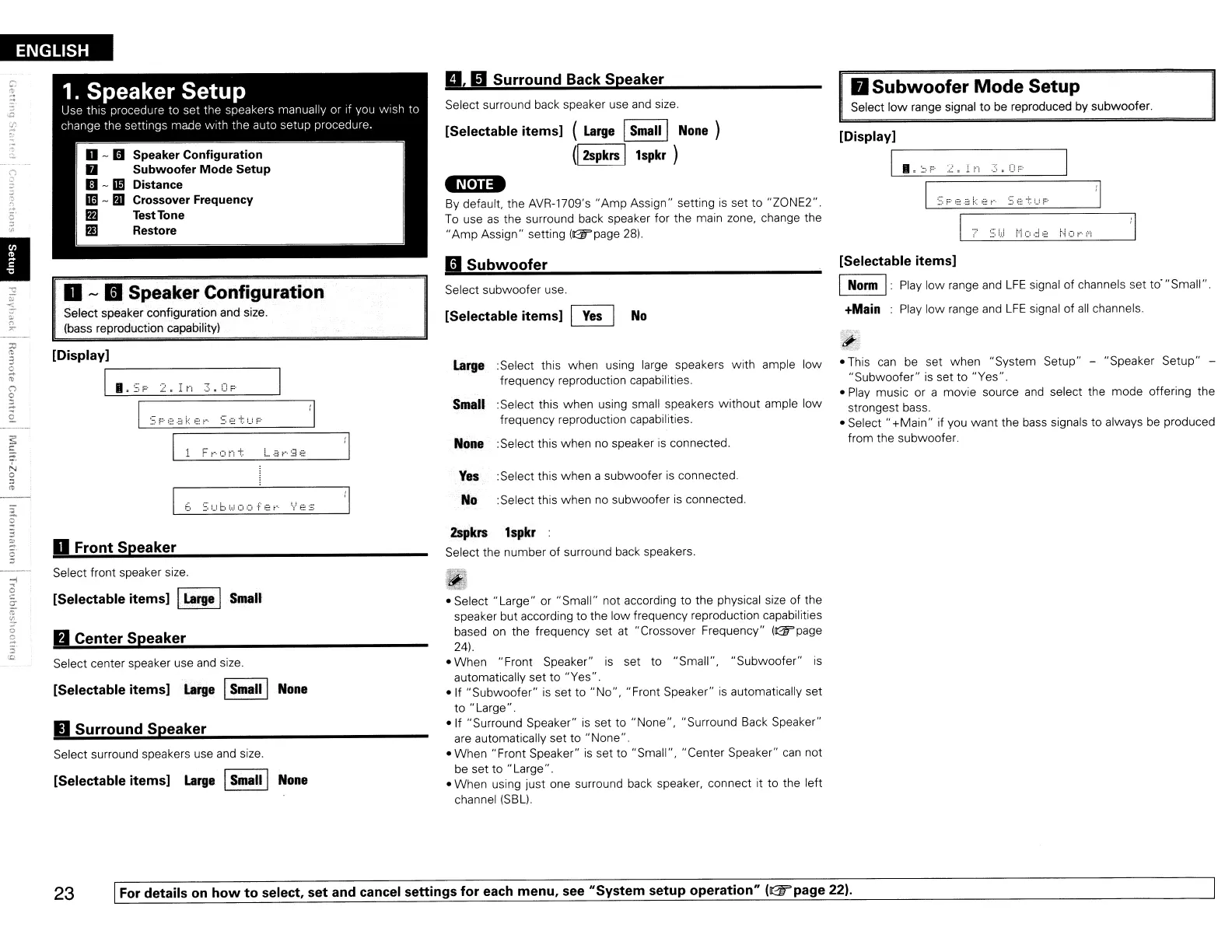ENGLISH
I
Speaker Configuration
Subwoofer
Mode
Setup
Distance
Crossover Frequencv
Test
Tone
Restore
•
~
1:1
Speaker Configuration
Select speaker configuration and size.
(bass reproduction capability)
[Display]
Ir-I-.-~-;
-F'-:-'
.-I-'-"-3-.-C-'F-'
---
5F"E:.3k
e1""'
SetuF"
1
F~··ont
!!
- -
y
~:=;.
o Front Speaker
Select front speaker size.
[Selectable items] I
Large
I
Small
II
Center Speaker
Select center speaker use
and
size.
[Selectable items]
Large
I
Small
I
None
..
Surround Speaker
Select surround speakers use
and
size.
[Selectable items]
Large
I
Small
I
None
p, III Surround
Back
Speaker
Select surround back speaker use
and
size.
[Selectable items] (
Large
I
Small
I
None
)
(!2spkrs
I 1
spkr
)
-kltn.
By
default, the AVR-1709's
"Amp
Assign" setting
is
set to
"ZONEr.
To
use
as
the surround back speaker for the main zone, change the
"Amp
Assign" setting
(lI2iT'page
28).
II
Subwoofer
Select subwoofer use.
[Selectable items]
~
No
Large
:Select this when using large speakers with ample low
frequency reproduction capabilities.
Small
:Select this when using small speakers without ample low
frequency reproduction capabilities.
None
:Select this when
no
speaker
is
connected.
Yes
:Select this when a subwoofer
is
connected.
No
:Select this when
no
subwoofer is connected.
2spkrs
1spkr
Select the number of surround
back
speakers.
- Select "Large" or "Small" not according to the physical
size
of the
speaker but according to the low frequency reproduction capabilities
based
on
the frequency set at "Crossover Frequency" ((1f'page
24)
- When "Front Speaker"
is
set to "Small", "Subwoofer"
is
automatically set to "Yes".
-If
"Subwoofer" is set to
"No",
"Front Speaker"
is
automatically set
to "Large".
-If
"Surround Speaker"
is
set to "None", "Surround Back Speaker"
are
automatically set to "None".
-
When"
Front Speaker"
is
set to "Small", "Center Speaker"
can
not
be
set to "Large".
- When using just one surround back speaker, connect it to the left
channel (SBl).
IJ
Subwoofer
Mode
Setup
Select low range signal
to
be
reproduced by subwoofer.
[Display]
1
---
I.SF
2.In
3.C!F
[Selectable items]
I
Norm
I:
Play
low range
and
LFE
signal of channels set to' "Small".
+Main
Play
low
range
and
LFE
signal of
all
channels.
- This
can
be
set when "System Setup" - "Speaker Setup" -
"Subwoofer"
is
set to "Yes".
-
Play
music or a movie source
and
select the mode offering the
strongest
bass.
•
Select"
+Main"
if you want the
bass
signals to always
be
produced
from the subwoofer.
23 IFor details on
how
to
select, set and cancel settings for each menu, see "System setup operation"
lD2W'page
22).
