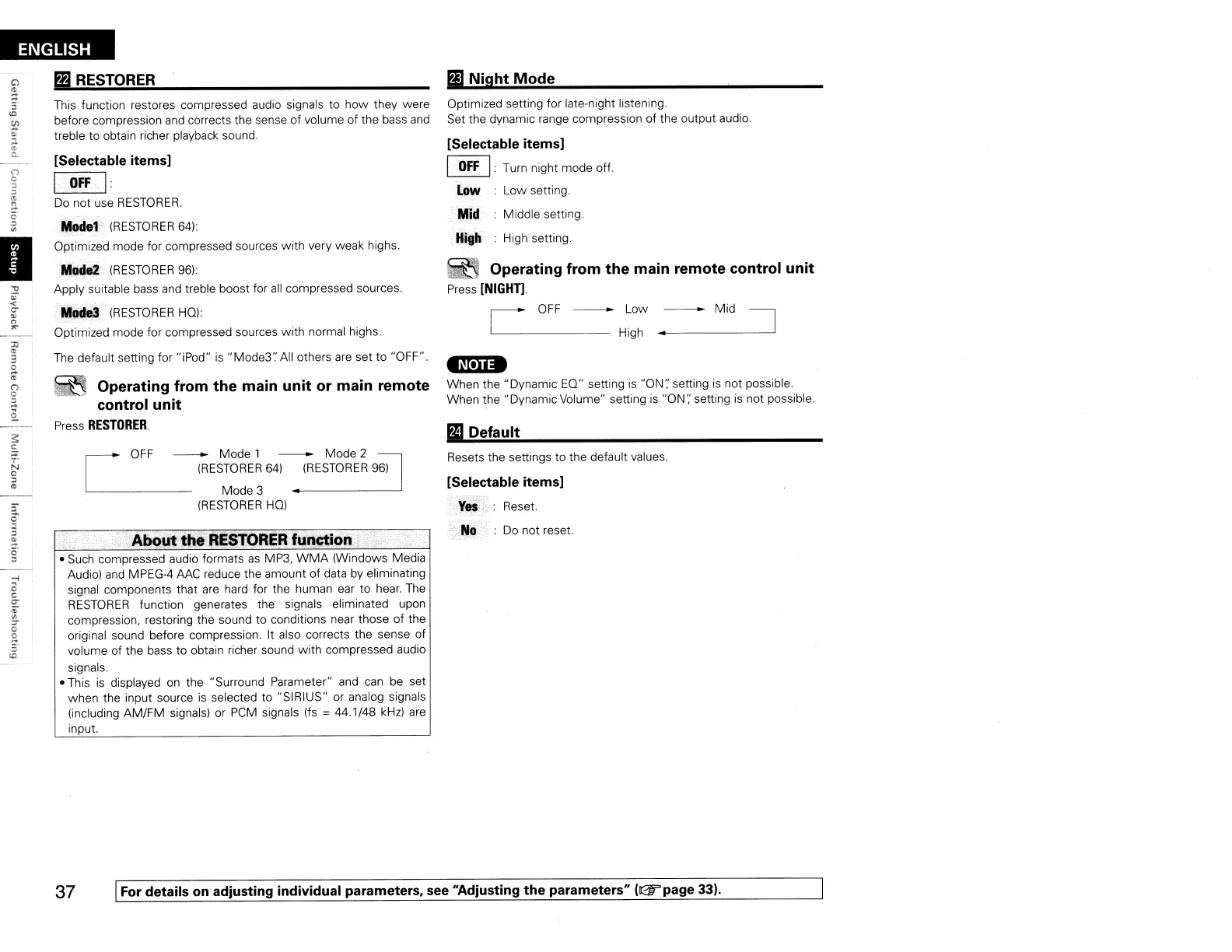ENGLISH
Optimized setting for late-night listening.
Set the dynamic range compression of the output audio.
'~,-
Operating from
the
main remote control unit
Press [NIGHH
Mid
~
High
--
Low
r--
OFF
~--
fi Night
Mode
[Selectable items]
~.
Turn night mode off.
Low
Low setting.
Mid
Middle setting.
High
High setting.
Resets the settings to the default values.
-N·n8
When the "Dynamic EO" setting
is
"ON': setting
is
not possible.
When the "Dynamic Volume" setting
is
"ON': setting
is
not possible.
[Selectable items]
Yes
Reset.
No
Do
not reset.
B1
Default
This function restores compressed audio signals to
how
they were
before compression
and
corrects the sense of volume of the bass
and
treble to obtain richer playback sound.
About
the
RESTORER function
Mode1
(RESTORER
64):
Optimized mode for compressed sources with very weak highs.
L
_
_
O_F_F___
Mode 1 - Mode 2
(RESTORER
64)
(RESTORER
96)
Mode 3
(RESTORER
HO)
Mode3
(RESTORER
HOl:
Optimized mode for compressed sources with normal highs.
Model
(RESTORER
96):
Apply suitable bass
and
treble boost for
all
compressed sources.
The
default setting for "iPod"
is
"Mode3'.' All others
are
set to "OFF".
Operating from
the
main unit or main remote
control unit
Press
RESTORER.
Ii
RESTORER
[Selectable items]
I
OFF
I
Do
not use
RESTORER.
$
c
~
N
o
:l
..
I
-l
"
C
r:T
iii
'"
:r
o
~
:;'
'"
•
Such
compressed audio formats
as
MP3,
WMA
(Windows Media
Audio)
and
MPEG-4
AAC
reduce the amount of data by eliminating
signal components that
are
hard
for the human
ear
to
hear.
The
RESTORER
function generates the signals eliminated upon
compression, restoring the sound to conditions near those of the
original sound before compression. It also corrects the sense of
volume of the
bass
to obtain richer sound with compressed audio
signals.
• This
is
displayed
on
the "Surround Parameter"
and
can
be
set
when the input source
is
selected to "SIRIUS" or analog signals
(including AM/FM signals) or
PCM
signals
(fs
= 44.1/48
kHz)
are
input.
37
IFor details
on
adjusting individual parameters.
see
"Adjusting
the
parameters"
(Grpage
33).
