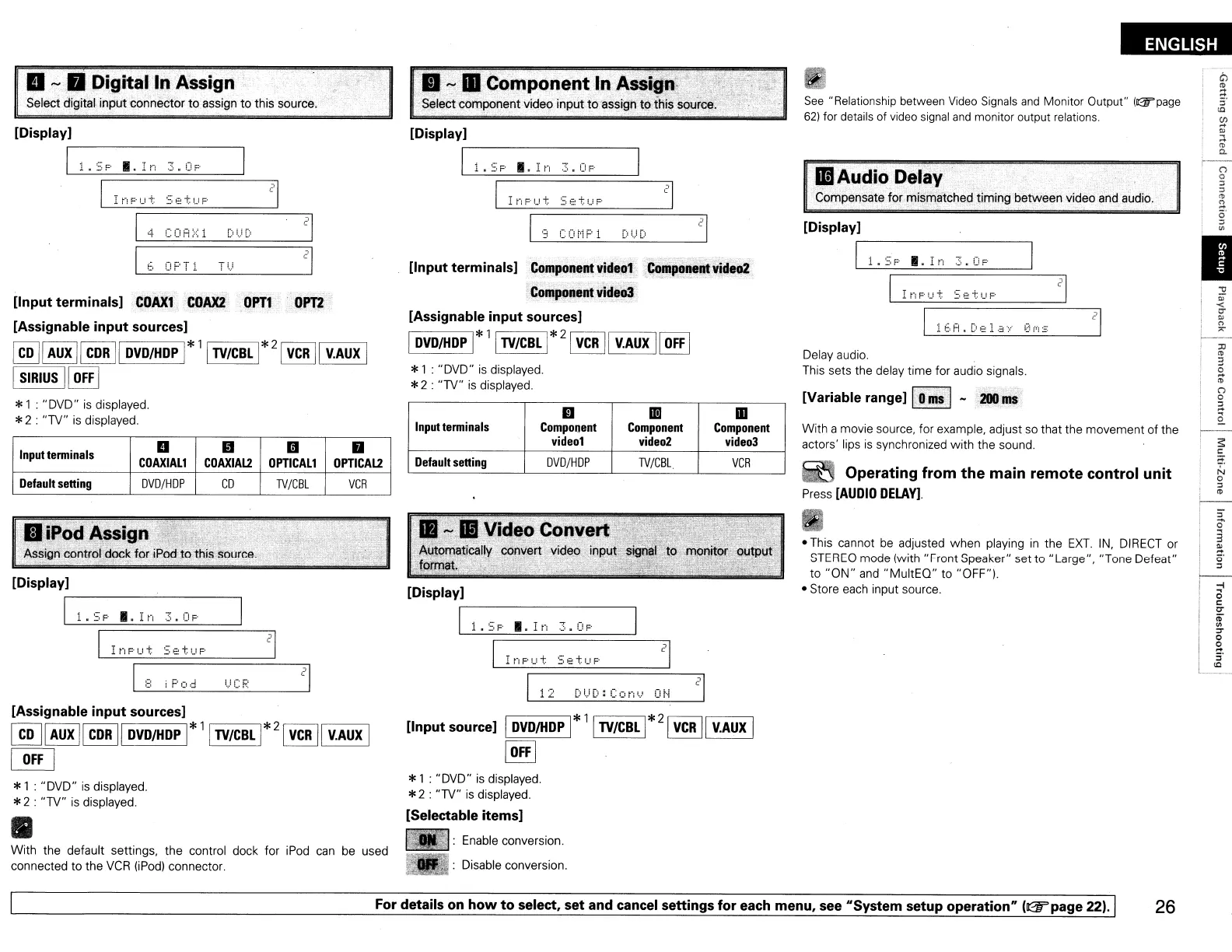ENGLISH
t>
l1)
S.
~
C/)
..
~
l1)
Q.
,--
n
o
::l
::l
l1)
~
0'
::l
'"
:JJ
l1)
3
o
I
~
~t
, s
c:
I
9'
I N
I g
l
et>
.---
I
O,..-,s
[Display]
1
-1-.-'-='-F-'
-.-.-~-,
,-.,
-----
_
3.0F
II
Audio Delay
Compensate for mismatched timing between video and audio.
See
"Relationship between
Video
Signals
and
Monitor Output" (@"page
62)
for details of video
signal
and
monitor output relations.
I
nFut
SetuF"
Delay audio.
This sets the delay time for audio signals.
[Variable
range]
I0
ms
IN
200
ms
With a movie source, for example, adjust
so
that the movement of the
actors' lips
is
synchronized with the sound.
Operating
from
the
main
remote
control
unit
Press
[AUDIO
DELAY].
• This cannot
be
adjusted when playing
in
the
EXT.
IN,
DIRECT
or
STEREO
mode (with "Front Speaker" set to "Large", "Tone Defeat"
to
"ON"
and
"MultEQ"
to "OFF").
• Store each input source.
monitor
outpue
-
'c:
-
'.
[)I.)[):
Con!.)
Ot·~
I
12
InFut
SetuF
*1 : "DVD"
is
displayed.
*2 : "TV"
is
displayed.
II-,ll
Video Convert
Automatically convert video input. signal to
I~format.
.
'.
II
~
• Component In Assign:
Select component video input to assign to this source.
[Display]
1'-1-.-~-,
F-'
-.-.-1'-"
-.2'-'
-U-P-----,
Input
SetuF"
[Display]
1-1-.-S-F.-.-.-I-r-,
-:'-2'-'
-O-F'---
iii
1m
m
Input
terminals
Component
Component
Component
video1
video2 video3
Default
setting
DVD/HDP
TV/CBL.
VCR
[Input
terminals]
Component
video1
Component
vide02
Component
vid.03
[Assignable
input
sources]
I
DVD/HDP
1*
11
TV/CBL
1*
21
VCR
II
v.AuiJl
OFF
I
I,)CF:
iF'od
1 ':'
'-'
Input
Setup
*1 : "DVD"
is
displayed.
*2 : "TV"
is
displayed.
4
COR::':;
1
DI.)[)
II
iPod Assign
Assign control dock for iPod to this source.
[Display]
Ir-1-.-~-,
F-'
-.-.
-I
-n-3-.-c-,
F-'
--
60F'Ti
TI.)
II
~
• Digital In Assign
Select digital input connector
to
assign to this source.
Input terminals
..
II
iii
II
COAXIAL1
COAXIALl
OPTICAL1
OPTICALl
Default
setting
DVD/HDP
CD
TV/CBL
VCR
[Display]
1
'-1-.-_,=-,
F-'
-.-.
-I
-,.,-'---------
3.0F"
[Input
terminals]
COAX1
COAX2
OPT1
.
OPT2
[Assignable
input
sources]
~~I
CDR
II
DVD/HDP
1*11
TV/CBL
1*2[
VCR
II
V.AUX
I
I
SIRIUS
II
OFF
I
[Assignable
input
sources]
~I
AUX
II
CDR
II
DVD/HDP
1*11
TV/CBL
1*21
VCR
II
V.AUX
I
~
*1 : "DVD"
is
displayed.
*2 : "TV"
is
displayed.
•
With the default settings, the control dock for iPod
can
be used
connected to the
VCR
(iPod) connector.
[Input
source]
I
DVD/HDP
1*
11
TV/CBL
1*21
VCR
II
V.AUX
I
I
OFF
I
*1 : "DVD"
is
displayed.
*2 : "TV"
is
displayed.
[Selectable
items]
~."'I:
Enable conversion.
~
.::
Disable conversion.
For
details
on
how
to
select,
set
and
cancel
settings
for
each
menu,
see
"System
setup
operation"
(Gf'page
22).1 26
