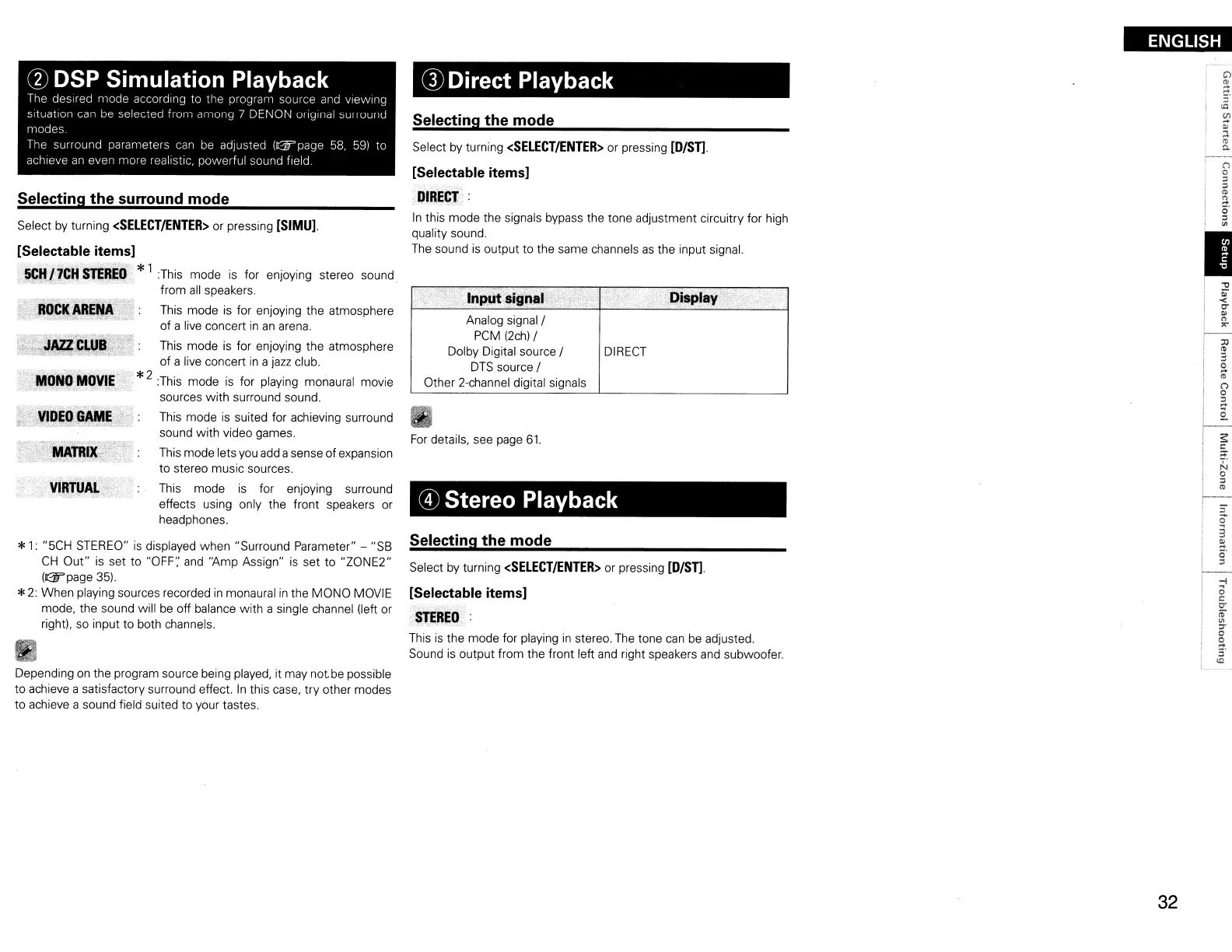VIRTUAL
@ DSP Simulation Playback
The
desired mode according
to
the prograr'l source
and
viewing
situation
can
be
selected from among 7 DENON original surround
modes
The
surround parameters
can
be
adjusted
((If'page
58,
59!
to
achieve
an
even more realistic, powerful sound field
Selecting the surround mode
Select by turning
<SELECT/ENTER>
or pressing
[SIMUl
[Selectable items]
SCH/7CH
STEREO
*1 :This mode is for enjoying stereo sound
from
all
speakers.
ROCK
ARE~
This mode
is
for enjoying the atmosphere
of a live concert
in
an
arena.
.
J.~
CL4B,~~
This mode
is
for enjoying the atmosphere
of a live concert
in
a
jazz
club.
MONO
MOVIE
*2 :This mode
is
for playing monaural movie
sources with surround sound.
,VIDEOliAME
This mode
is
suited for achieving surround
sound with video games.
MATRIX
This mode lets
you
add
asense
of
expansion
to stereo music sources.
This mode
is
for enjoying surround
effects using only the front speakers or
headphones.
*
1:
"5CH STEREO"
is
displayed when "Surround Parameter" - "SB
CH
Out"
is
set to "OFF':
and
"Amp Assign"
is
set to "ZONE2"
((jf'page
35).
*
2:
When playing sources recorded
in
monaural
in
the MONO MOVIE
mode, the sound will
be
off balance with a single channel (left or
right), so input to both channels.
Depending
on
the program source being played, it may
notbe
possible
to achieve a satisfactory surround effect.
In
this case,
try
other modes
to achieve a sound field suited to your tastes.
WDirect Playback
Selecting the mode
Select by turning
<SELECT/ENTER>
or pressing
[D/Sn.
[Selectable items]
DIRECT
:
In
this mode the signals bypass the tone adjustment circuitry for high
quality sound.
The
sound
is
output to the same channels
as
the input signal.
Input
signal
.
Display
<
Analog signal /
PCM
(2chl
/
Dolby Digital source /
DIRECT
DTS
source /
Other 2-channel digital signals
For
details, see page
61.
@ Stereo Playback
Selecting the mode
Select by turning
<SELECT/ENTER>
or pressing
[D/Sn.
[Selectable items]
STEREO
This
is
the mode for playing
in
stereo.
The
tone
can
be
adjusted.
Sound
is
output from the front left
and
right speakers
and
subwoofer.
ENGLISH
()
o
"
"
'"
~
o'
"
VI
~
I
..
<
C'
..
n
,..
32
