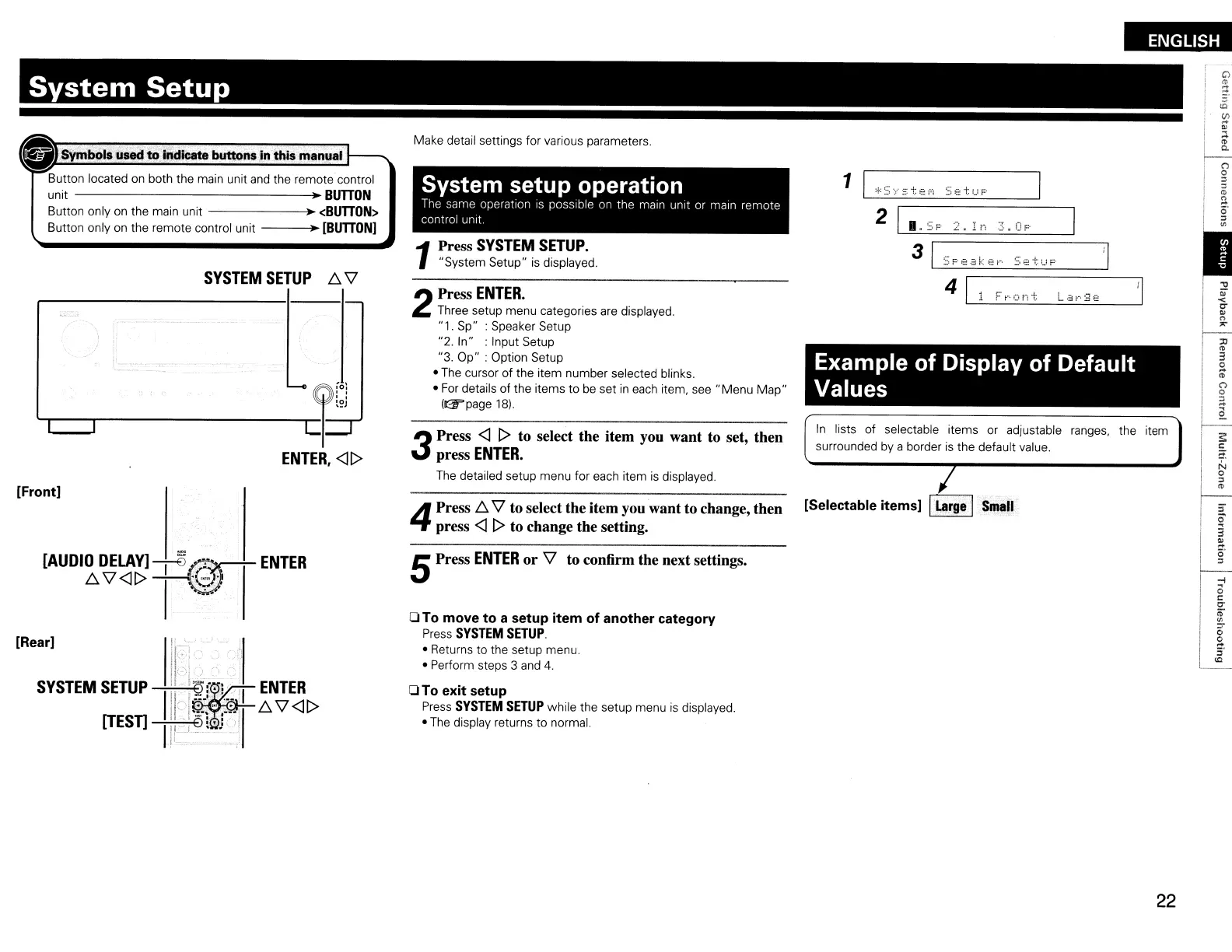ENGLISH
C>
III
g.
I
to
I.
~
'"
-
III
Co
System
Setup
• Symbols
used
to
indicate buttons in this manual
Button located
on
both the main unit
and
the remote control
unit •
BUTTON
Button only
on
the main unit •
<BUTTON>
Button only on the remote control unit • [BUTTON)
SYSTEM
SETUP
~
\l
....,1....------.-I
L......e"""T'"~[;j
ENTER.
<ll>
[Front]
Make detail settings for various parameters.
System
setup
operation
The
same operation
is
possible
on
the main unit
or
main remote
control unit
1
Press
SYSTEM
SETUP.
"System Setup"
is
displayed.
2
Press
ENTER.
Three setup menu categories are displayed.
"1. Sp" : Speaker Setup
"2. In" : Input Setup
"3.
Op"
: Option Setup
• The cursor of the item number selected blinks.
•
For
details of the items to
be
set
in
each item, see
"Menu
Map"
(Grpage
18).
3
Press
<l
l>
to select the item you want to set, then
press
ENTER.
The detailed setup menu for each item
is
displayed.
4
Press
~
\l
to select the item you want to change, then
press
<l
l>
to change the setting.
1
1_,+-:;:,
S~'i::::",
i=:
e=,."
=~=;
e=t
':=-'
F='
===_
2
I~I=-'
---;5=F'=2=,
=1
=n=3=,
=O=F
==='----_
3
I~s
F~e
-3
~=,:
e
".:::::5
e==:'t
'-'=F'
=====--:1_
4
11
F,-ont
L3,··ge
:1
Example
of
Display
of
Default
Values
In
lists of selectable items or adjustable ranges, the item
surrounded by a border
is
the default value.
I
[Selectable
items]
I
Large
I
Small
[AUDIO
DELAY]
I
5@
ENTER
~
\l
<ll>
.
,.,
...
I .
[Rear]
1---"'1
SYSTEM
SETUP
Ih
5
;.,··
III
-.
. I
, !
000
•••
[TESn
i =
....
i.'@sl.
(~II
l
It
=-
--
,-
r
ENTER
~\l<ll>
5Press
ENTER
or
\l
to confirm the next settings.
oTo
move
to
a
setup
item
of
another
category
Press SYSTEM
SETUP.
• Returns to the setup menu.
• Perform steps 3 and 4.
OTo
exit
setup
Press SYSTEM
SETUP
while the setup menu
is
displayed.
• The display returns to normal.
22
