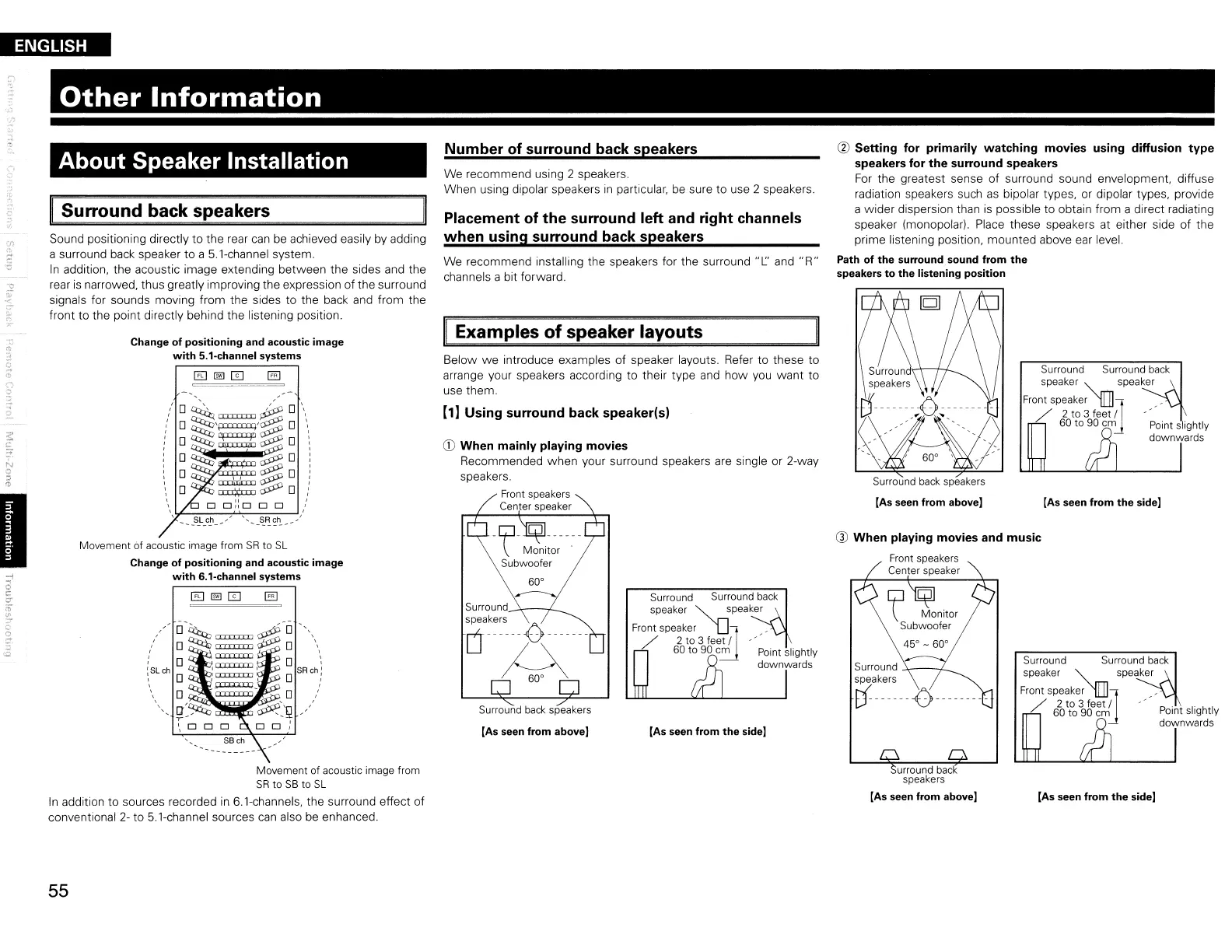ENGLISH
Other
Information
[As seen from
the
side)
[As seen from the side)
Surround Surround
back
speaker
"n-'n
speaker
Front
speaker
'ti..UJ
'
/ 2
to
3
feet!
' '
60
to
90
cm
Surround Surround
back
speaker
'"
_
speaker
Front
speaker
'i.llJD
"
/ 2
to
3
feet!
. '
60
to
90
cm
Surround
back
speakers
[As seen from above)
Surround
-'<----/-_
speakers
E}-------V---------
® Setting for primarily watching movies using diffusion type
speakers for the surround speakers
For the greatest sense of surround sound envelopment, diffuse
radiation speakers such
as
bipolar types, or dipolar types, provide
a
wider
dispersion than
is
possible
to
obtain from a direct radiating
speaker (monopolar). Place these speakers at either side
of
the
prime listening position,
mounted
above ear level.
Path
of
the surround sound from
the
speakers
to
the listening position
® When playing movies and music
[As seen from the side)
Surround
Surround
back
speaker
""
-:peaker
Front
speaker
LJ~
,
/ 2
to
3 feet!
..
60
to
90
cm
Surround
back
speakers
[As seen from above)
Su
rrou
nd
......
,----.,,---
speakers
0------
6
-------
M
Placement of
the
surround left and right channels
when
using surround back speakers
We
recommend using 2 speakers.
When using dipolar speakers
in
particular, be sure
to
use 2 speakers.
Number of surround back speakers
Examples
of
speaker layouts
We
recommend installing the speakers for the surround
'T
and
"R"
channels a bit forward.
Below
we
introduce examples
of
speaker layouts. Refer
to
these to
arrange your speakers according
to
their
type
and
how
you
want
to
use
them.
[1] Using surround back speaker(s)
CD
When mainly playing movies
Recommended
when
your surround speakers are single or 2-way
speakers.
Front
speakers
Center
speaker
Change
of
positioning and acoustic image
with
5.1-channel systems
[E]§ilITJ
§]
Movement of
acoustic
image
from
SR
to
SL
Change of positioning and acoustic image
with
6.1-channel systems
[E]§ilITJ
§]
About Speaker Installation
Surround back speakers
Sound positioning directly
to
the rear can be achieved easily by adding
a surround back speaker
to
a 5.1-channel system.
In
addition, the acoustic image extending
between
the sides and the
rear is narrowed, thus greatly improving the expression
of
the surround
signals for sounds moving
from
the sides
to
the back and
from
the
front
to
the point directly behind the listening position.
Movement
of
acoustic
image
from
SR
to
S8
to
SL
In
addition
to
sources recorded in 6.1-channels, the surround effect of
conventional 2-
to
5.1-channel sources can also be enhanced.
I
55
