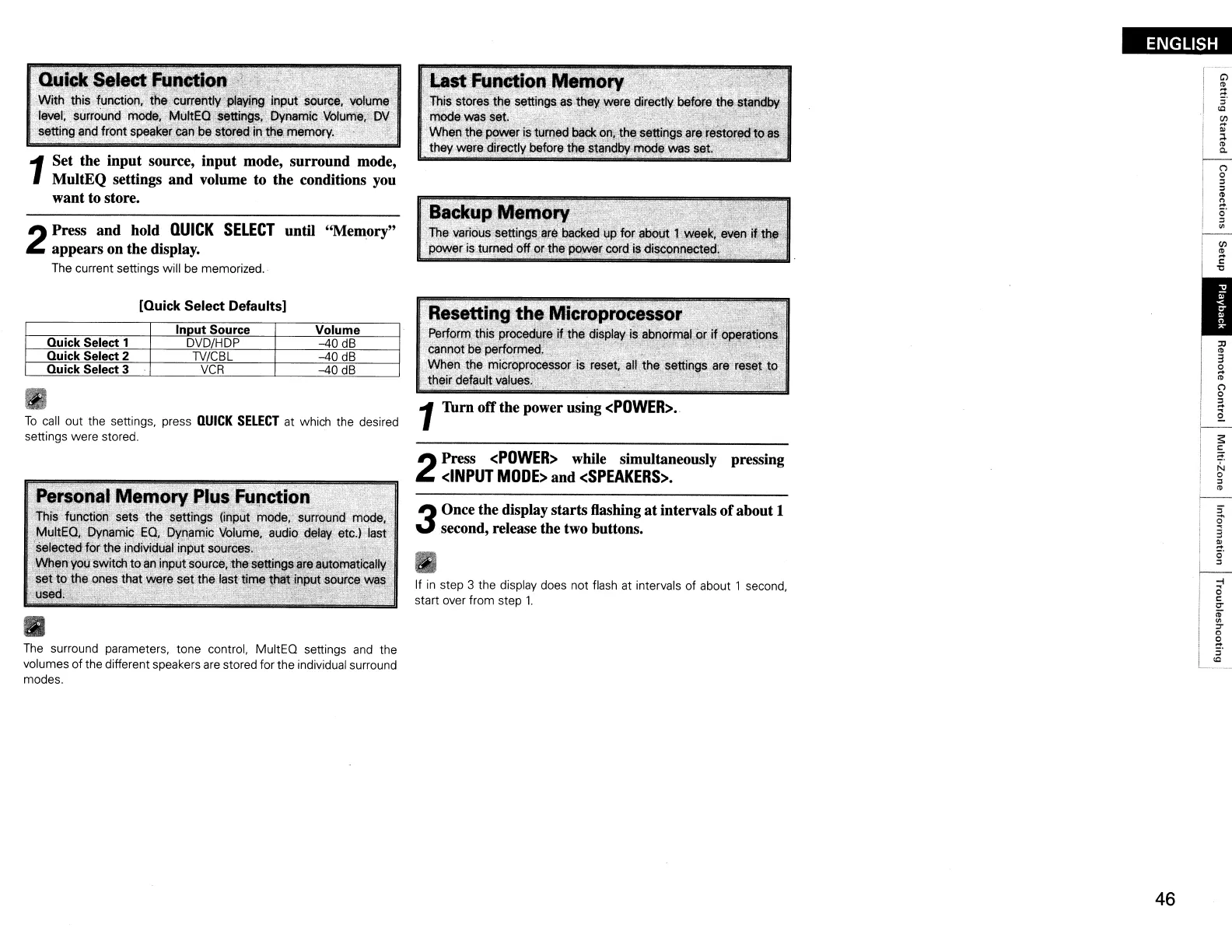ENGLISH
(")
o
"
"
'"
~
ii;-
"
Ct>
Baekup
Memory
The
variOl:lS settings
are
backep
up
for about 1
weel(
eVen
it
the·
power is.turned off or the power cord is
disC~mf)ected.
-
'..
. '.,
,,;'
Last
Function
lYIemory
.
This stores the settings
as
they were directlY before the standby
mode was set. _ •
When the power is turned
back
on,
-the
settings are restqred to·as •
they were directly before
t~·standby
mode
Was
set. .
Resetting the
MicroproceSsor
Perform this
procedur~
if
the display
is
abnormal or if operations
cannot be performed: . , •
'.
.
When the
micr~proce~or.
is
re~et,
.all
thes~ttin~s
are
reli}eE
to
..their defaUlt values.'
.'
'.
.
'.,
,.."
1Turn off the power using
<POWER>.
3
Once the display starts flashing
at
intervals ofabout 1
second, release the two buttons.
2
Press
<POWER>
while simultaneously pressing
<INPUT
MODE>
and
<SPEAKERS>.
[Quick Select Defaults]
Quick:Select
FU!'Ction
,.'
-
.>-
With
this function, the currently'playing input source, volume"
level. surrOund
mode, MuItEO. settings, Dynamic Volume,'
DV,;,
setting and front speaker
can
be stored in the. memory. .
InDut Source
Volume
Quick
Select 1 DVD/HDP
-40
dB
Quick
Select 2 TV/CBL
-40
dB
Quick
Select 3
VCR
-40
dB
To
call
out the settings, press
QUICK
SELECT
at which the desired
settings were stored.
1
Set the input source, input mode, surround mode,
MultEQ settings and volume to the conditions
you
want to store.
2
Press and hold
QUICK
SELECT
until "Memory"
appears on the display.
The
current settings will
be
memorized.
The
surround parameters. tone control. MultEO settings
and
the
volumes of the different speakers
are
stored for the individual surround
modes.
If
in
step 3 the display does not flash at intervals of about 1 second.
start over from step
1.
-i
o
l:
cr
co
Ct>
:::r
o
o
LJ"
46
