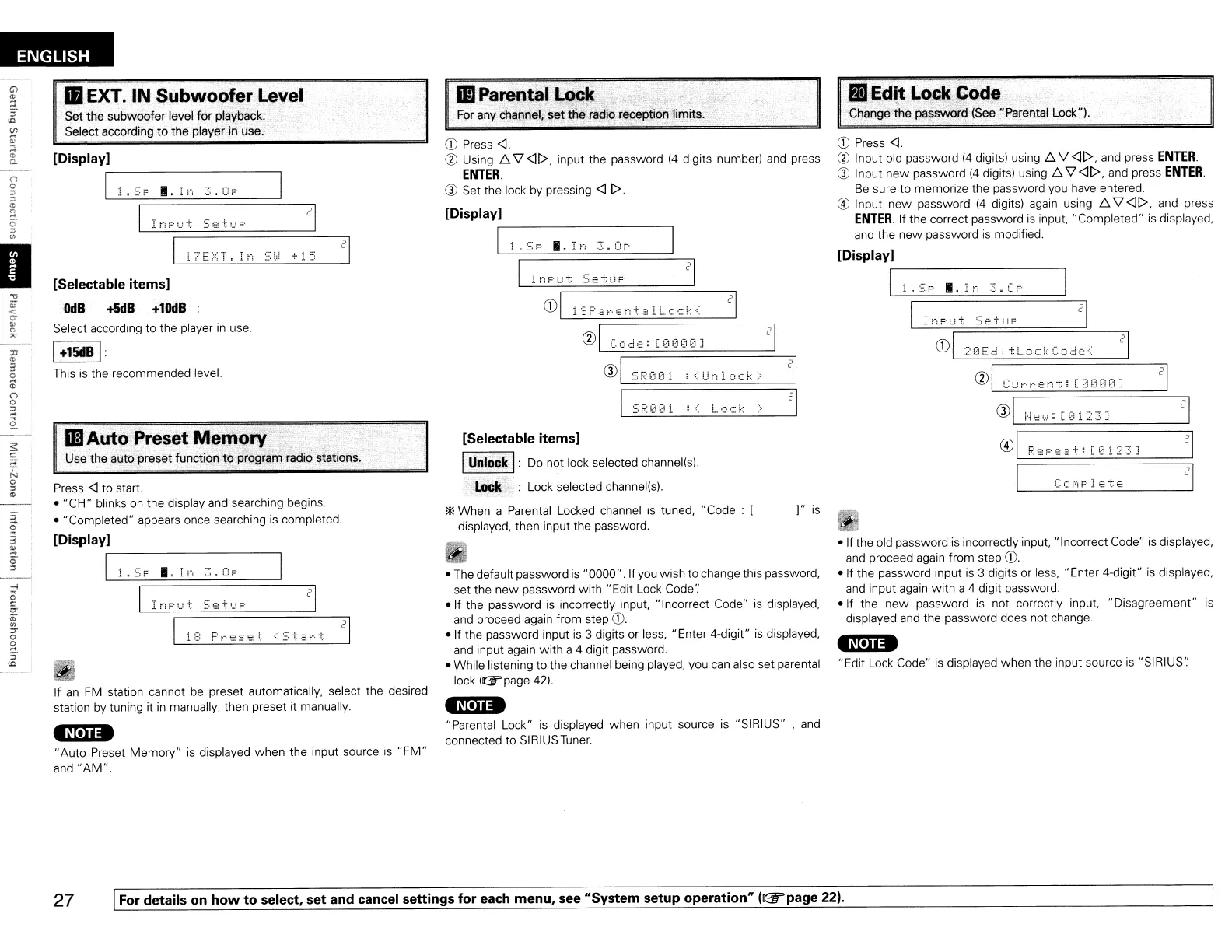ENGLISH
17E>::T.ln
Si.d
+15
CD
'L.--=2-=O-=E,;:d:=i=t=L=C=,
c::::k::::C:::::':::::od::e:::<=.
===2=-1_-=-
evl
C'-'t"i'ent;
[or300
J
2
1
G)I
tie'.'!:
[0123J
2
1
®
;::1
=F~:
e=F='
e=.,,=-j:=·
..
:::::
=[
=~:t
=1
=2=3=J==~21
1
2
1
Cor'iF 1
ete
.
PI
Ed~t
Lock Code
Change
the
password (See "Parental Lock").
I
nFut
SetuF"
CD
Press
<I.
ev
Input old password
(4
digits) using
6.
V <II>, and press
ENTER.
@ Input
new
password
(4
digits) using
6.
V <II>, and press
ENTER.
Be
sure
to
memorize the password you have entered.
@)
Input
new
password
(4
digits) again using
6.
V<lI>,
and press
ENTER.
If the correct password
is
input,
"Completed"
is displayed,
and the
new
password is modified.
[Display]
Ir-1-.-~-~
-F.-.-.-j
-n-:::--
.•
-C-I
F-'
----,
• If the old password is incorrectly input. "Incorrect Code" is displayed,
and proceed again from step
CD.
• If the password input is 3 digits or less, "Enter 4-digit" is displayed,
and input again
with
a 4 digit password.
·If
the
new
password is not correctly input,
"Disagreement"
is
displayed and the password does not change.
'NUIa
"Edit Lock Code" is displayed
when
the input source is "SIRIUS':
I
nFut
SetuF"
G)!
SF:001 <
Un
1 cock'>
21
1
;:=::::=:=====
.....
·
===L
,_-,
=,_-
'.'.
====21
S
F,:
~:::H:i
i
r"
CD
1----=--1
·:....:3
F~'
"",:::t'.=e=n::::t:=::"
::::'
L:::c=,
c=k::::<
==2=-.1
__
evl
Code:
[~:H:t0Ct
J
21
I]
Parental Lock
For any channel, set tl1e.radio reception limits.
<D
Press
<I.
ev
Using
6.
V <II>, input the password
(4
digits number) and press
ENTER.
@ Set the lock by pressing
<I
1>.
[Display]
rl-
1
-.-
s
-
F
-.-.-
j
-n-:::--
.•
-C-I
F-'---
[Selectable
items]
IUnlock
I:
Do not lock selected channel(sl.
lock
Lock selected channel(sl.
• The default password is
"0000".
If you
wish
to
change this password,
set the
new
password
with
"Edit Lock Code':
• If the password
is
incorrectly input, "Incorrect Code" is displayed,
and proceed again from step
CD.
• If the password input is 3 digits or less,
"Enter
4-digit" is displayed,
and input again
with
a 4 digit password.
• While listening
to
the channel being played, you can also set parental
lock
(Grpage
42).
'*
When a Parental Locked channel
is
tuned,
"Code:
]"
is
displayed, then input the password.
'n,na
"Parental Lock" is displayed when input source is "SIRIUS" , and
connected to SIRIUSTuner.
<Si::at-·t
11B
Pt··eser.
Input
SetuF'
1m
Auto
Preset
Memory
.
Use
the
auto preset function
to
program radio stations.
[Display]
1
--.-.
:,
..
-.,
..
,--
I.SF
_.
3"Op
II
EXT.
IN
Subwoofer
Level
Set
the
subwoofer
level
for
playback.
Select according
to
the
player in use.
Press
<I
to start.
•
"CH"
blinks on the display and searching begins.
•
"Completed"
appears once searching is completed.
[Display]
1-1-.-::-,
F-'-.-.-j-t·-,
-:'"-c.-.
-O-F-'
--
If
an
FM station cannot be preset automatically, select the desired
station by tuning it
in
manually, then preset it manually.
'N,na
"Auto
Preset
Memory"
is displayed when the input source is
"FM"
and
"AM".
[Selectable
items]
OdB
+5dB
+1OdB
Select according to the player in use.
I
+15dB
I:
This is the recommended level.
I
27 IFor
details
on
how
to
select,
set
and cancel
settings
for
each
menu,
see
"System
setup
operation"
(l2!r'page 22).
