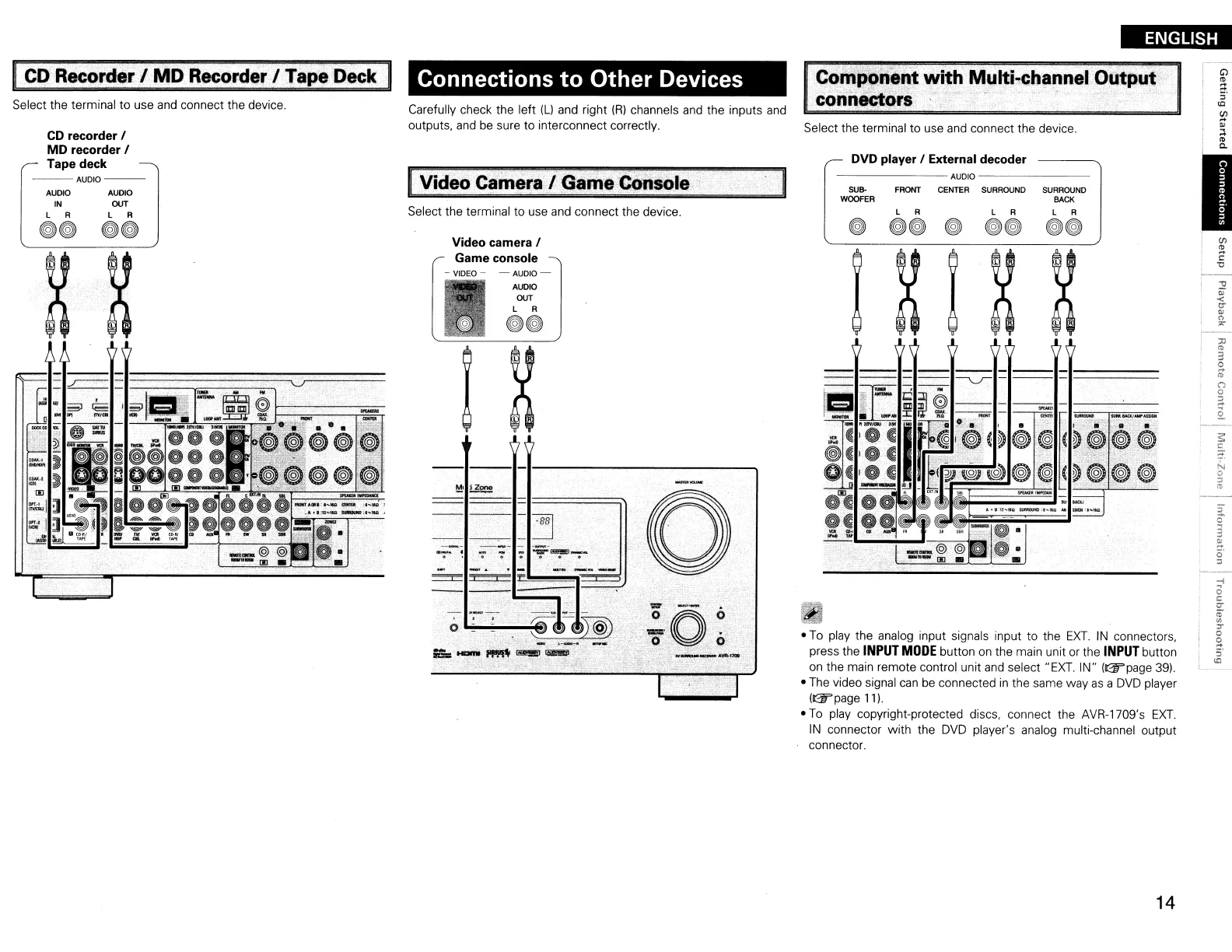ENGLISH
jJ
III
3
I 0
,
..
III
()
o
;;
2.
SURROUND
BACK
L R
~~
DVD player I External decoder
------AUDIO------
SUB- FRONT CENTER SURROUND
WOOFER
L R L R
~
~~
~
~~
Component with
Multi-ch~nnel
Output'
connectors
' .
Select the terminal to use
and
connect the device.
• To play the analog input signals input to the
EXT.
IN
connectors,
press the
INPUT
MODE
button
on
the main unit or the
INPUT
button
on
the main remote control unit
and
select "EXT. IN" (l(1f'page
39).
• The video signal
can
be connected
in
the same way
as
a
DVD
player
l@,page
11).
•
To
play copyright-protected discs, connect the AVR-1709's
EXT.
IN
connector with the
DVD
player's analog multi-channel output
connector.
II
--
---
-1------------____.
Video camera I
Game console
-
VIDEO
- - AUDIO -
AUDIO
OUT
L R
~~
~'-c_~~~:~
.
000
--:-
~
":"
':'
":
~~-:-
. .
--
_
...
-
....
_---
:::=E
~;=
--
.
Connections
to
Other Devices
Select the terminal to use and connect the device.
Carefully check the left
(L)
and right
(R)
channels
and
the inputs
and
outputs,
and
be
sure to interconnect correctly.
IVideo
Camera
I Game
Console
CD
recorder I
MD
recorder I
Tape deck
--AUDIO--
AUDIO AUDIO
IN
OUT
L R L R
~~
~~
Select the terminal to use and connect the device.
I
CD
Recorder
I MD
Recorder
I Tape
Deck
I
14
