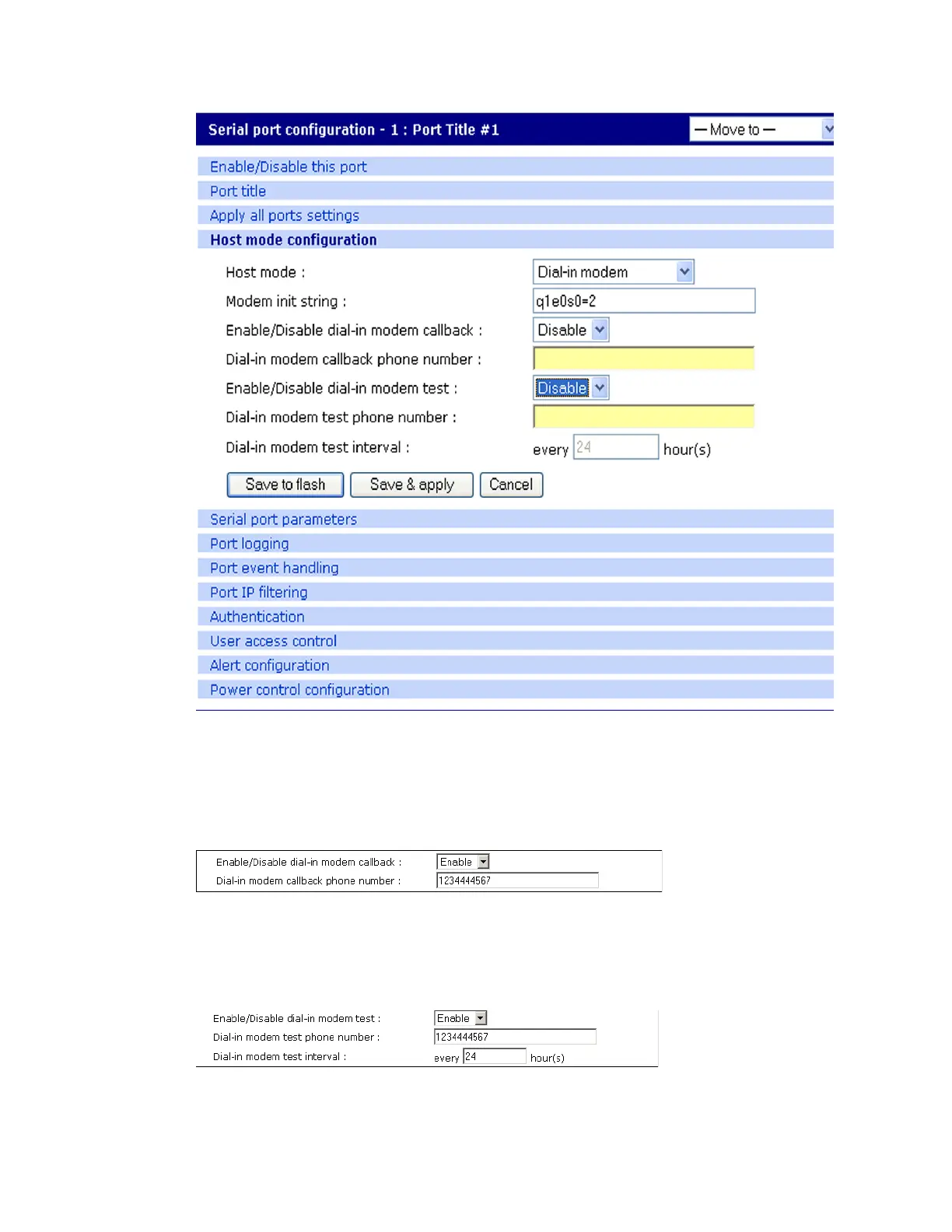Rackable Systems management card Configure for dial-in modem access
Digi CM User Guide 116
Modem init string - The default modem init string is q1e0s0=2. The init string sets the modem
to quiet mode, echo off, and Auto Answer on two rings. The modem init string is used for
initializing an external modem attached to the Digi CM unit’s serial port. See your modem user
manual for more information.
Callback - For security reasons, the callback feature can be activated.
If callback is enabled, the Digi CM unit does not accept any incoming calls. After the incoming call
is rejected, a callback is initiated to the phone number configured in the “Dial-in modem
callback phone number”.
Modem test - To ensure the proper functionality of the modem, the Digi CM unit has the
ability to test the modem connection in a configurable interval.
The modem test allows you to specify a phone number and an interval.