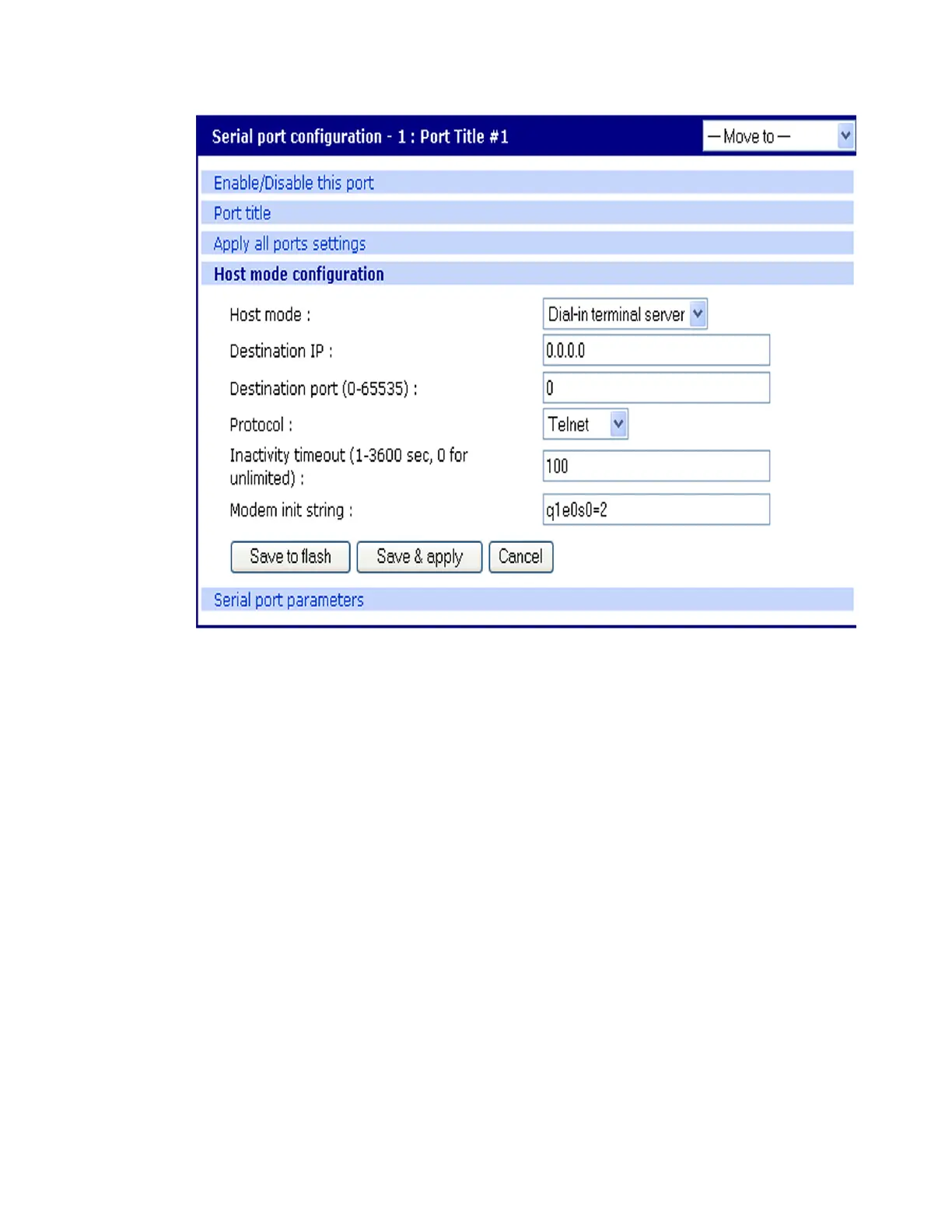Rackable Systems management card Configure for Dial-In Terminal Server access
Digi CM User Guide 119
Destination port - The TCP port that will be used when the port you accessed is automatically
connected to a system on the network.
Protocol - The protocol that will be used to establish the connection to Destination IP: port. The
options are SSH, RawTCP, and Telnet.
Inactivity timeout - The timeout length ranges from 1 to 3600 seconds; 0 is unlimited timeout.
Modem init string - Use the default string or enter your own string.
6 Click Save & apply.