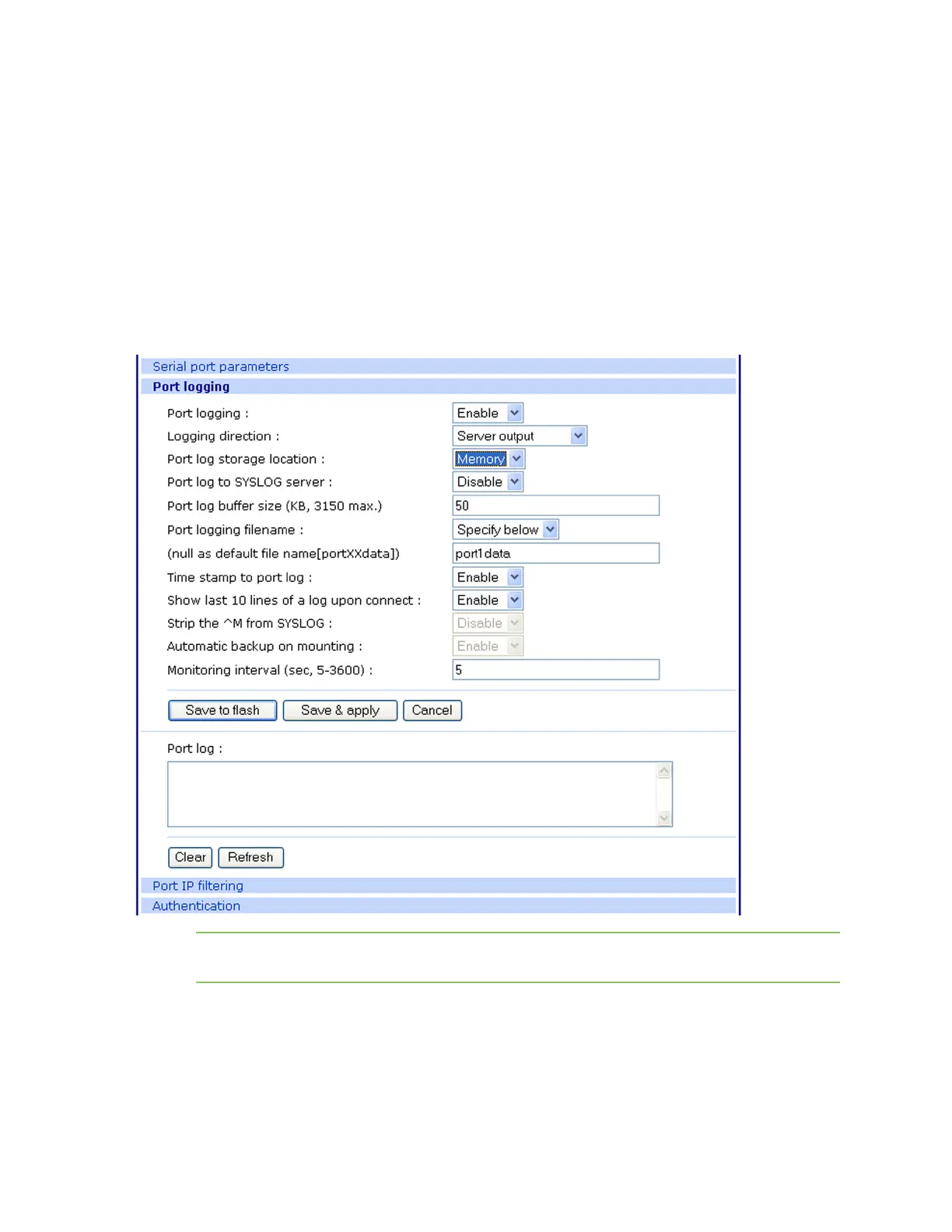System status and port logging Configure port logging
Digi CM User Guide 41
Show last 10 lines of a log upon connect -Show previous last 10 lines of log when connecting to
this port
Strip the ^M from SYSLOG -For logging to a SYSLOG server, strip out all ^M
Automatic backup on mounting - This parameter defines the action taken if a NFS partition of a
CF card is mounted or re-mounted.
• Enable: rename the existing log file by adding a -xx with xx being an incremented number.
• Disable: keep writing to the existing log file.
Monitoring interval -The frequency in seconds to update the port log
5 Click Save & apply.
Note When port logging is enabled, a Port Event Handling page is available to create alarm
keywords and send alerts. See Alerts and notifications for more information.
