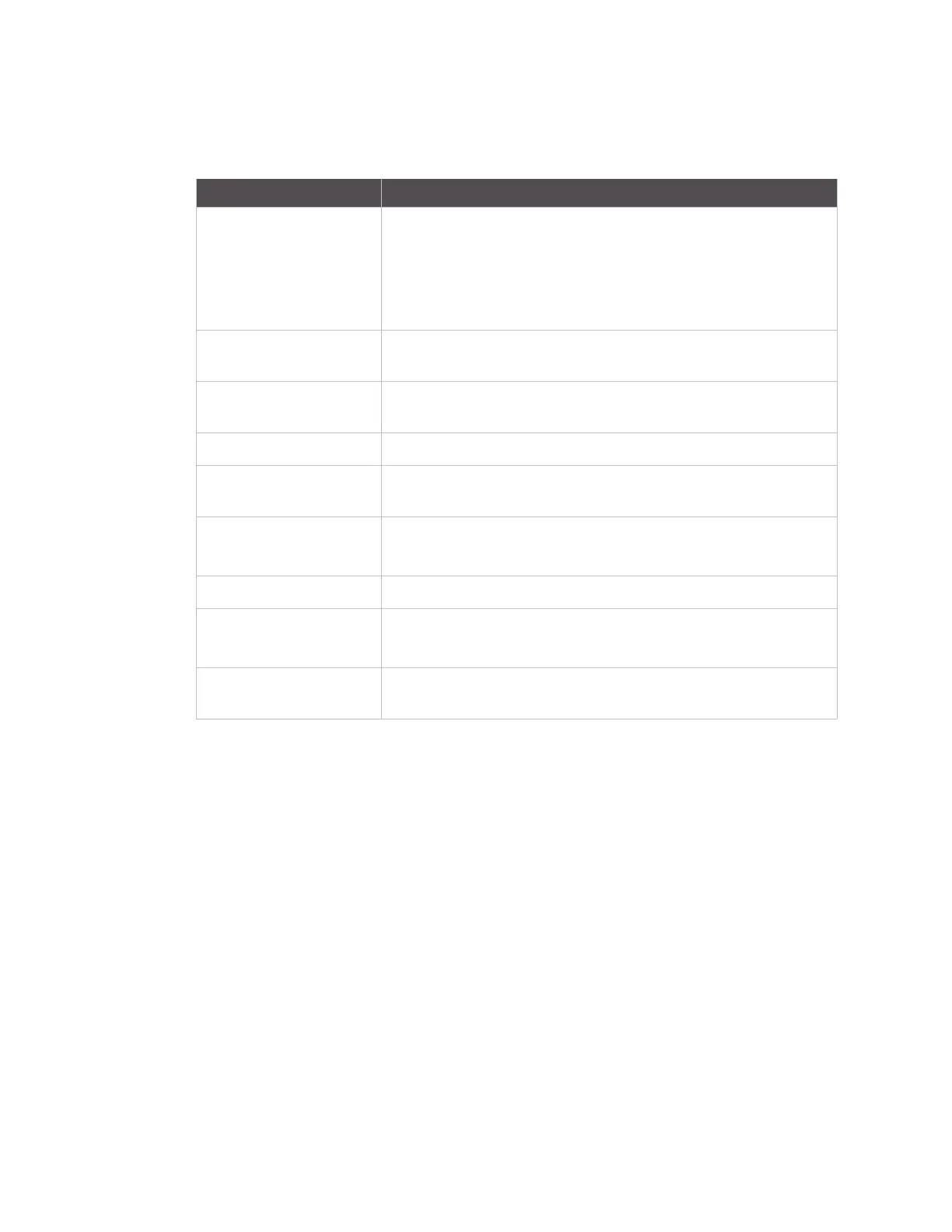User administration Administer users
Digi CM User Guide 66
After an access list has been added to the system, port rights can be associated with it. See
Configure security and authentication.
The following table describes the user fields.
Field Description
User name Name for the user, which must be between 3 and 29 characters and
cannot include colons (:), less than or greater than signs (< >),
ampersand (&), spaces, or quotation marks.
The at sign @ and period . are acceptable.
The username on the Digi CM unit is case sensitive.
Select group Group to which the user is assigned. Groups include Root, System
Admin, Port Admin and User. See User groups for more information
Password Password to assign to the user. This must conform to the rules
stipulated above for a user name.
Confirm password Confirms the password.
Shell program Interface presented to the user when he/she logs on to the system
from a Telnet or SSH connection.
SSH public key
authentication
Alternative method of identifying yourself to a login server.
More secure than just a password.
SSH public key to use Current public file key or create a new public file key
Select new SSH public key
version
SSH1 only supports one type of key
SSH2 supports both RSA and DSA key types
Select new SSH public key
file
Location for the SSH public key file