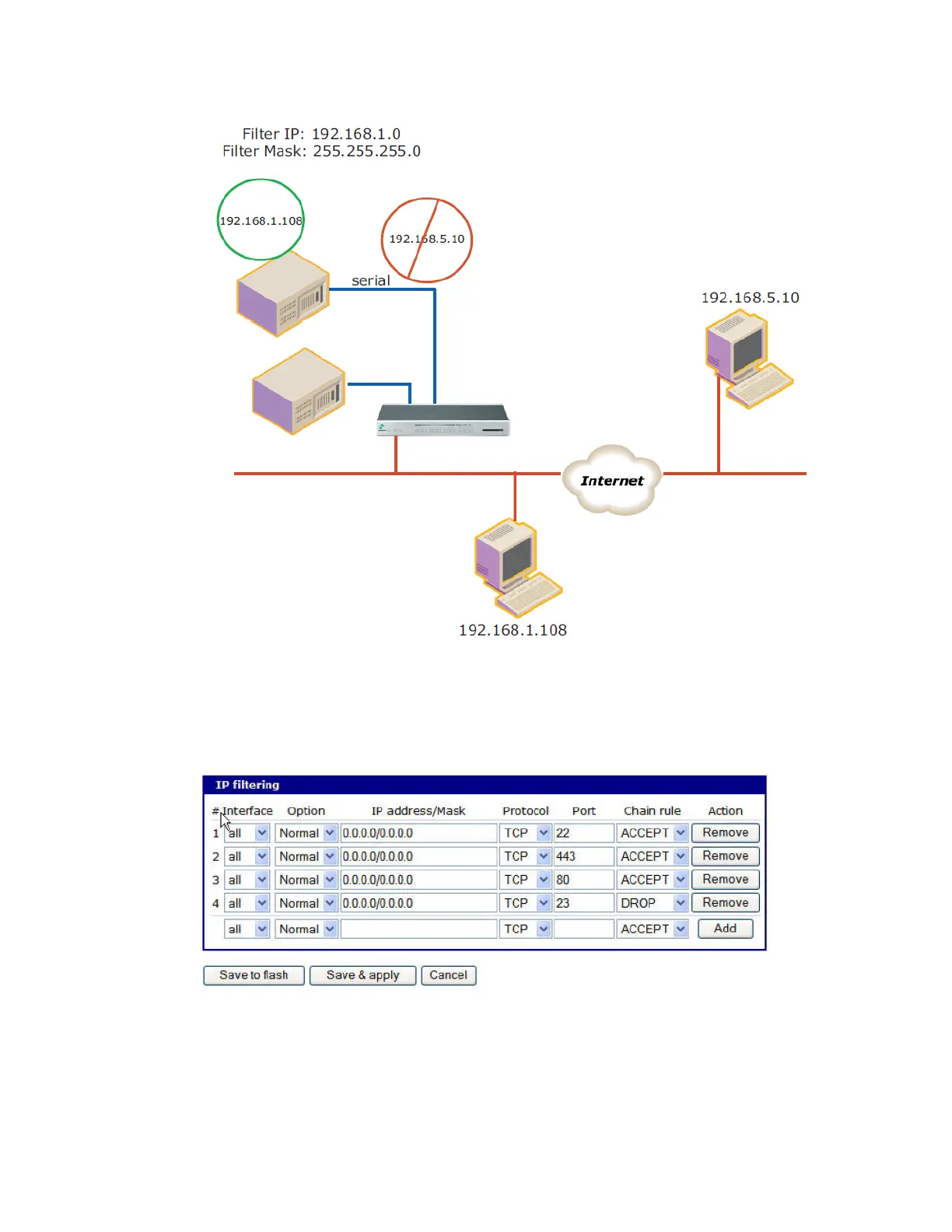Configure security and authentication Configure network IP filtering
Digi CM User Guide 69
It is also possible to enable or disable specific services of the Digi CM unit by creating IP Filtering
rules:
Telnet console (TCP/IP port 23)
SSH console (TCP/IP port 22)
Web configuration (TCP/IP port 80)
The fields are described next:
Interface - The name of the network interface through which a packet is received. The name can
be one of these values:
eth0: the default Ethernet interface of the Digi CM unit
eth1: the secondary interface added by using a PC card or wireless card
