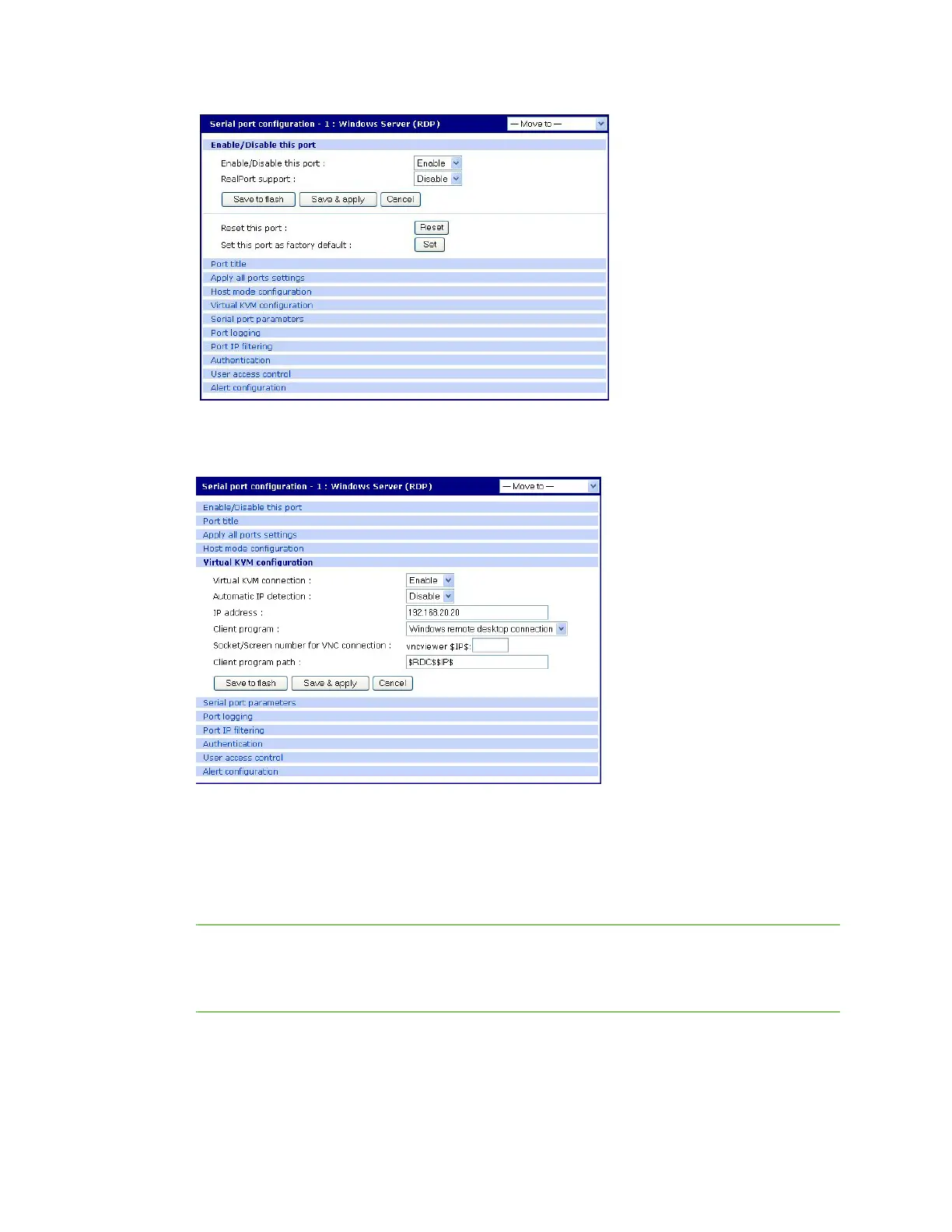Configure virtual KVM Use Virtual KVM with Remote Desktop protocol
Digi CM User Guide 97
4 Click Virtual KVM configuration.
This window opens:
5 From the drop-down list next to Virtual KVM configuration, select Enable.
6 Then, from the Client program drop-down list, select Windows remote desktop connection.
7 If you are not using IP automatic detection, enter the IP address.
8 Click the Save & Apply button.
Note If you are using Remote Desktop configuration and you want to use automatic IP address
detection, configure the host mode for the port to MS SAC console before you configure the
Virtual KVM feature for the port. For more information, see Setup the Digi CM Unit for SAC
support.
