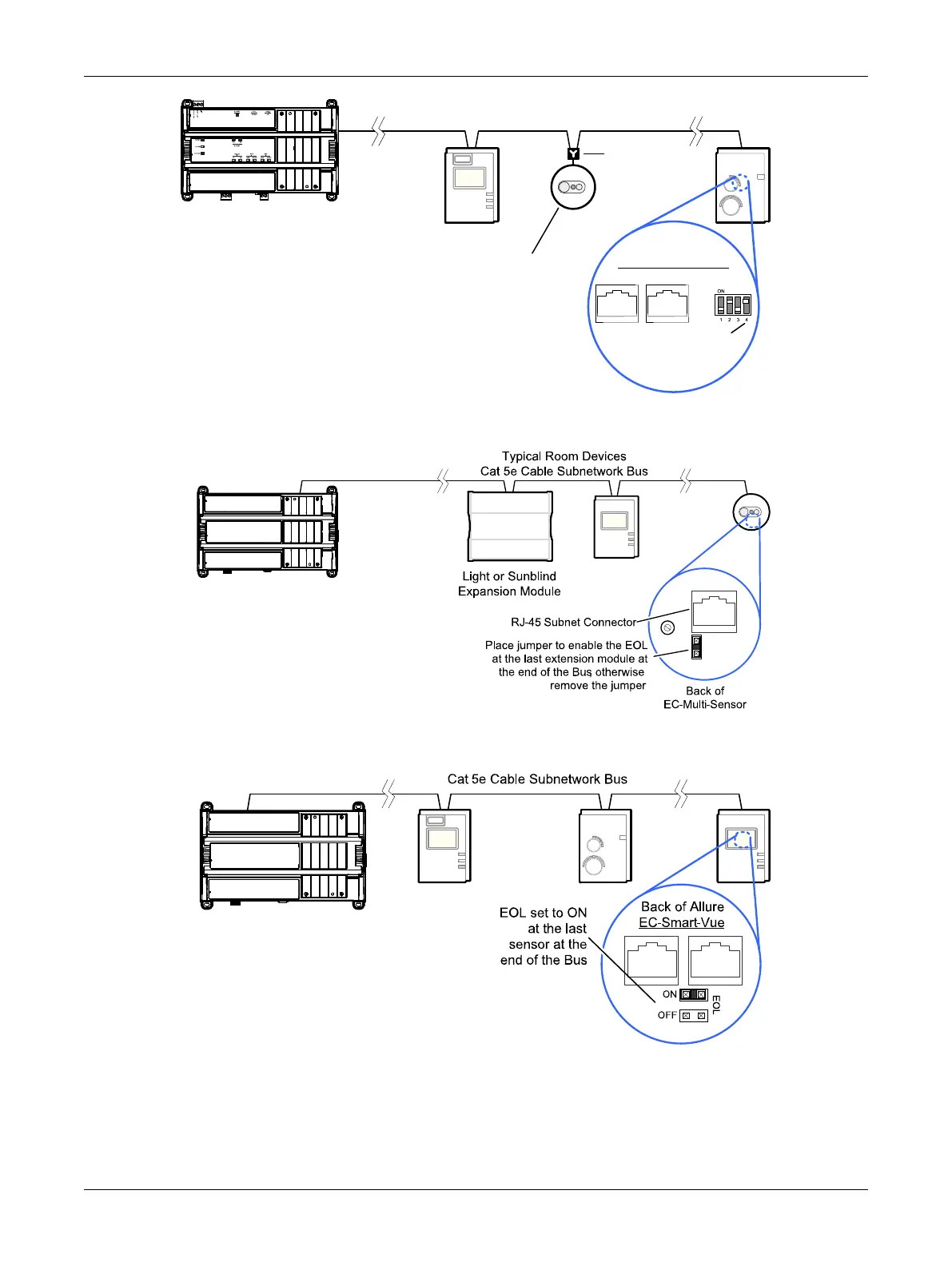143ECLYPSE APEX
Typical Room Devices
Cat 5e Cable Subnetwork Bus
Remove the
EOL jumper
ECx-Subnet
Adapter
EOL set to ON at
the last sensor at
the end of the Bus
Back of Allure
EC-Smart-Comfort
Figure118: Setting the EOL Terminations on the Cat 5e Cable Subnetwork Data Bus for the ECLYPSE APeX
(with Allure EC-Smart-Comfort)
ECLYPSE
APEX Controller
EOL Internally Set
Figure119: Setting the EOL Terminations on the Cat 5e Cable Subnetwork Data Bus for the ECLYPSE APEX
(with an EC-Multi-Sensor)
ECLYPSE
APEX Controller
EOL Internally Set
Figure120: Setting the EOL Terminations on the Cat 5e Cable Subnetwork Data Bus for the ECLYPSE APEX
(with an Allure EC-Smart-Vue)
Subnetwork Installation Guidelines