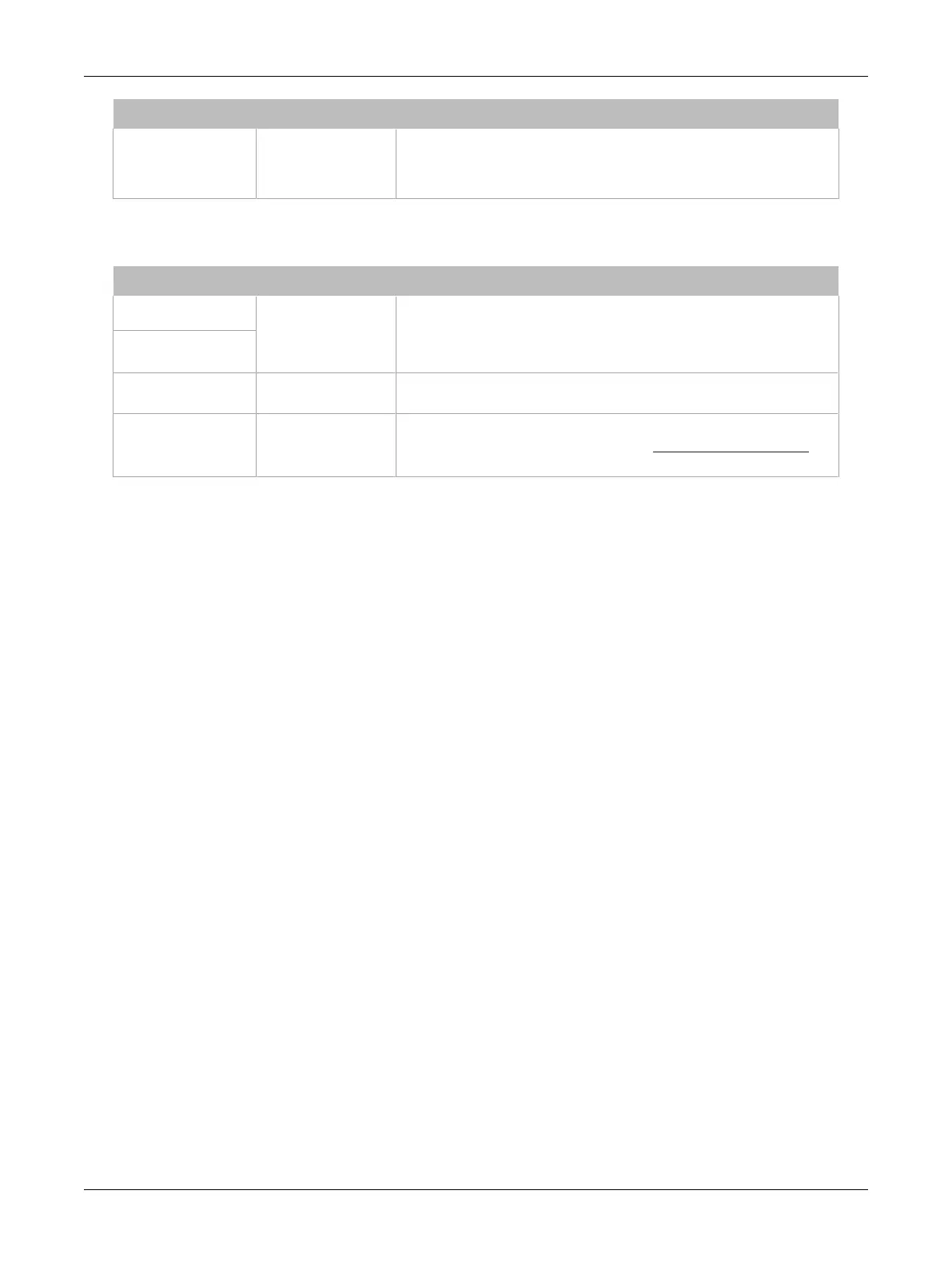168 ECLYPSE APEX
Symptom Possible Cause Solution
-The sensor may have been dropped or mishandled during shipment
causing a minor shift in the original factory calibration.
Allow up to 14 days of operation (without power interruptions) for the sensor
to calibrate itself according to its new environment.
Table36: Troubleshooting Allure EC-Smart-Vue Sensor Symptoms
Symptom Possible Cause Solution
Clock icon flashing for
15 seconds
Cannot communicate
with controller.
Wait for the communication link to the controller to be established.
Verify wiring.
Verify that all Allure EC-Smart-Vue sensor’s Subnet IDs are unique for this
controller. See Setting the Allure EC-Smart-Vue Sensor’s Subnet ID Address.
After 15 seconds: Error
code 1 with Bell icon
Error code 2 with Bell
icon
Invalid configuration.
In EC-
gfx
Program, resynchronize the code with the controller.
Contact Distech Controls Technical Support.
Error code 3 with Bell
icon
Allure EC-Smart-Vue
sensor is not properly
configured in the
controller
With EC-
gfx
Program, check the configuration of the sensor, for example, is
the ComSensor block enabled? Refer to the EC-
gfx
Program User Guide for
more information.
Table37: Error code Interpretation for Allure EC-Smart-Vue Sensor Symptoms
Allure EC-Smart-Vue Communicating Sensor Troubleshooting